Download the Code of an AWS Lambda Function
Last updated: Feb 26, 2024
Reading time·2 min
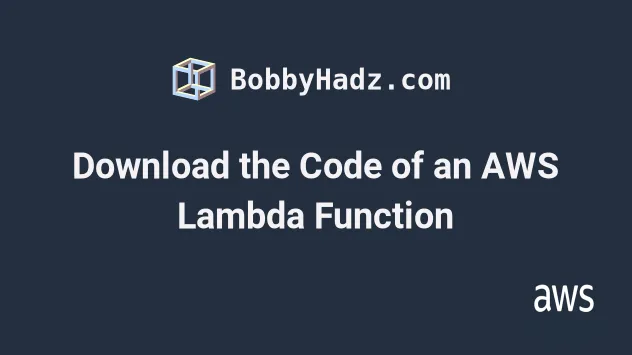
# How to Download the Code of an AWS Lambda Function
To download the code for a Lambda function:
- Open the AWS Lambda console and click on your function's name.
- Click on the
Actionsbutton and clickExport function.

- Select
Download deployment packageon the popup screen.
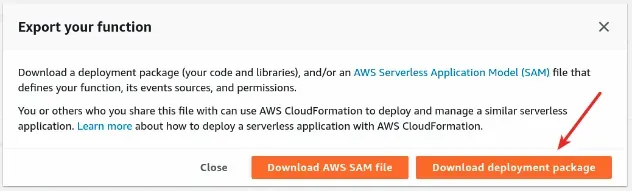
- Extract the
.zipfile and you will find the code for the Lambda function.
Windows, the file might not have the .zip extension, in fact, it might not have any extension. If it doesn't, you have to add it yourself.When you're downloading the source code for a Lambda function, check whether the function has layers.
To see if a Lambda function has layers, click on the Code tab on the
function's page and scroll down until you see the Layers section.
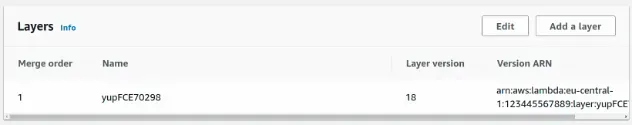
If your function has layers, you have to download the layer code as well.
yupFCE70298 with the Layer version 18.In this case, we have to open the layers page from the sidebar and filter for the layer by its name:
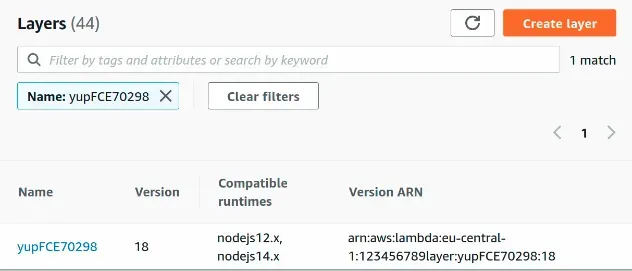
Click on the layer's name and scroll down to the All versions section. Click
on the version number that corresponds to your function's layer version.
Finally, click on the Download button.
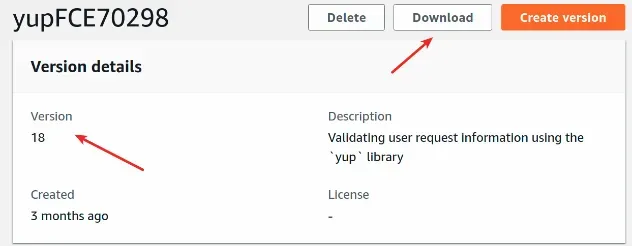
Extract the zip file and add the lambda layer to your layers directory.
# Additional Resources
You can learn more about the related topics by checking out the following tutorials:

