How to add Comments to a .env file - Complete Guide
Last updated: Apr 5, 2024
Reading time·3 min

# How to add Comments to a .env file - Complete Guide
Use the hash # symbol to add comments to a .env file.
Anything written after the hash # symbol is interpreted as a comment in
.env files.
For example, assuming you want to add comments to the following .env file.
DOMAIN=example.com ADMIN_EMAIL=admin@bobbyhadz.com DB_PORT=1234 DB_USER=bobby_hadz
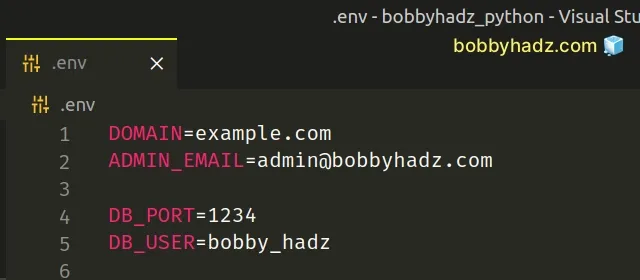
The syntax in a .env file is formatted as key=value.
You can add comments on separate lines by starting the line with a hash #
symbol.
# domain and email DOMAIN=example.com ADMIN_EMAIL=admin@bobbyhadz.com # DB details DB_PORT=1234 DB_USER=bobby_hadz
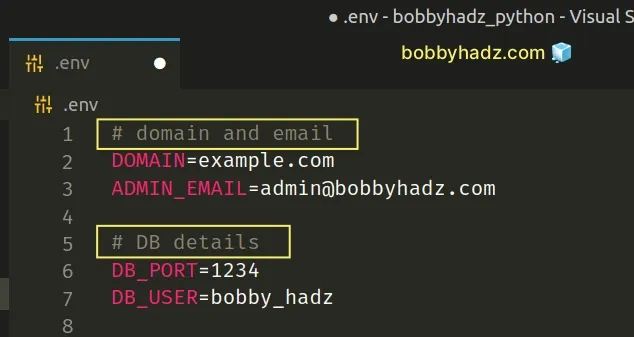
Notice that the lines that start with a hash # are greyed out.
They are interpreted as comments and are ignored.
# Adding a comment at the end of a line
You can also add a comment at the end of a line.
# domain and email DOMAIN=example.com # My domain ADMIN_EMAIL=admin@bobbyhadz.com # DB details DB_PORT=1234 # My DB Port DB_USER=bobby_hadz
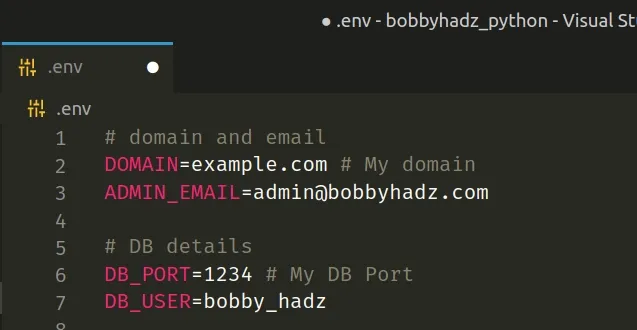
The screenshot shows how to add inline comments to .env files.
Everything after the hash # symbol is interpreted as a comment.
Make sure to precede inline comments with a space.
# ✅ correct (has space before #) DB_PORT=1234 # My DB Port # ⛔️ incorrect (# immediately after value) DB_PORT=1234# My DB Port
Notice that there is no space between the value and the hash # symbol in the
second statement.
This often causes syntactical errors and difficult-to-debug issues.
# Wrap values that contain hashes in quotes
If your value contains a hash # symbol, wrap it in quotes.
DB_PORT=1234 DB_USER="bobby#hadz"
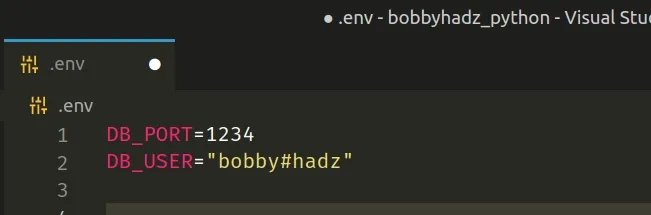
Notice that the part after the hash # symbol is not greyed out.
This is because when wrapping the value in quotes, the hash # is interpreted
as the literal character and not as a start of a comment.
This syntax can be used to add comments to .env files that are interpreted by
any language or framework, e.g. Node.js, Python, Laravel, Docker etc.
I've also written articles on:
The same applies when using Docker.
Lines that start with a hash # symbol are interpreted as comments and are
ignored in Docker environment files.
# Multiline comments are not available
It should be noted that there isn't a character sequence that allows you to
comment multiple lines in a .env file.
If you need to comment out multiple lines, you have to start each line with a
hash # symbol.
# domain and email DOMAIN=example.com # My domain ADMIN_EMAIL=admin@bobbyhadz.com # DB details DB_PORT=1234 # My DB Port DB_USER=bobby_hadz # first line # second line # third line
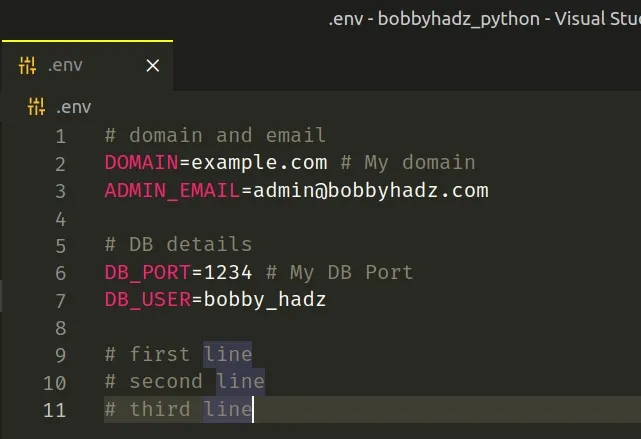
The screenshot shows how we have to start each line with a hash symbol as there
is no special syntax for multiline comments in .env files.
# Notes about using .env files
Things to note when working with .env files.
- Lines starting with a hash
#symbol are ignored.
# This line is ignored
- Empty lines are ignored.
# Both lines are ignored
- Each line represents a key-value pair separated by an equal sign.
KEY=VALUE ANOTHER_KEY=ANOTHER_VALUE
- If your value contains a hash
#symbol, wrap it in double quotes.
DB_USER="bobby#hadz"
- Inline comments must be preceded by a space.
# ✅ Correct (has space before #) DB_PORT=1234 # My DB Port # ⛔️ Incorrect (# immediately after value) DB_PORT=1234# My DB Port
- Quotes can be escaped with a backslash.
DB_USER='It\'s him'
I've also written an article on
how to add comments to your package.json file.
# Additional Resources
You can learn more about the related topics by checking out the following tutorials:
- Using .env files in Node.js with the dotenv module
- Using .env files in Python with the dotenv module
- How to change the Color of Comments in Visual Studio Code
- React not reading .env file Environment Variables [Solved]
- How to display Directory & File structure in Markdown Files
- process.env.NODE_ENV is undefined issue [Solved]

