Variable name doesn't conform to snake_case naming style
Last updated: Apr 11, 2024
Reading time·4 min
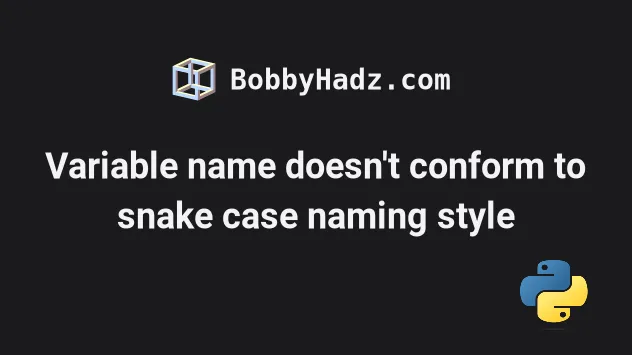
# Table of Contents
- Variable name doesn't conform to snake_case naming style
- Disabling the
invalid-namewarning for a single line - Disabling the
invalid-namewarning globally inpylintrc - Class names must be PascalCase, method and function names must be snake_case
- Function and method arguments should be snake_case
# Variable name doesn't conform to snake_case naming style
The following Pylint warnings are all related:
- Variable name doesn't conform to snake_case naming style
- Class name "example" doesn't conform to PascalCase naming style
- Argument name "a" doesn't conform to snake_case naming style
- Method name doesn't conform to snake_case naming style
- Constant name "helloWorld" doesn't conform to snake_case naming style
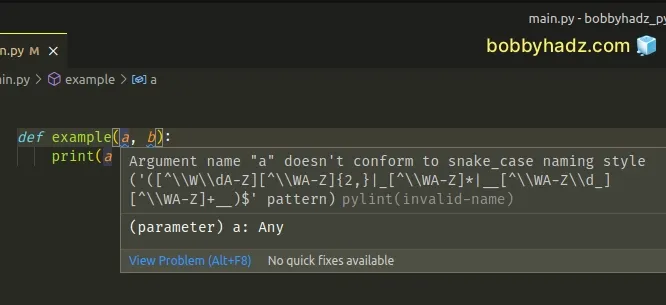
By default, Pylint enforces the PEP8-suggested names.
For example, variable names must use snake_case.
The following is correct because snake_case is used.
# ✅ Correct my_variable = 'bobbyhadz.com'
The following is incorrect.
# ⛔️ Constant name "helloWorld" doesn't conform to snake_case naming style ('([^\\W\\dA-Z][^\\WA-Z]*|__.*__)$' pattern) pylint(invalid-name) helloWorld = 'bobbyhadz.com'
You might also run into issues when giving a variable, argument or a function a name that is fewer than 3 characters or more than 30 characters.
Pylint has default regular expressions that are validated against all names.
The length of names can vary between 2 and 30 characters as shown in the following table.
| Type | Option | Default regular expression |
|---|---|---|
| Argument | argument-rgx | [a-z_][a-z0-9_]{2,30}$ |
| Attribute | attr-rgx | [a-z_][a-z0-9_]{2,30}$ |
| Class | class-rgx | [A-Z_][a-za-z0-9]+$ |
| Constant | const-rgx | (([A-Z_][a-z0-9_]*) | (__.*__))$ |
| Function | function-rgx | [a-z_][a-z0-9_]{2,30}$ |
| Method | method-rgx | [a-z_][a-z0-9_]{2,30}$ |
| Module | module-rgx | (([a-z_][a-z0-9_]*) | ([A-Z][a-za-z0-9]+))$ |
| Variable | variable-rgx | [a-z_][a-z0-9_]{2,30}$ |
| Variable, inline1 | inlinevar-rgx | [A-Za-z_][a-za-z0-9_]*$ |
For example, the following regular expression [a-z\_][a-z0-9_]{2,30}$ means:
- A letter or underscore
- Followed by at least 2 letters, underscores or digits (or at most 30 characters).
This makes a minimum of 3 characters for argument names.
If you want to have variable or function names that are fewer than 3 characters
or longer than 30 characters, you have to edit the regular expression in your
pylintrc file.
The length of the names is specified between the curly braces in the regex
{2,30}.
The Option column is the name of the key you have to set in your pylintrc
file.
For example, if you want argument names to be from 1 to 40 characters, you would
add the following to your pylintrc file.
argument-rgx=[a-z\_][a-z0-9_]{0,39}$
I've written more on how to edit your pylintrc file or generate one in
this article.
# Disabling the invalid-name warning for a single line
If you want to disable the Pylint invalid-name warning for a single line, use
a comment.
helloWorld = 'bobbyhadz.com' # pylint: disable=invalid-name
You can also use the following comment to achieve the same result.
# pylint: disable-next=invalid-name helloWorld = 'bobbyhadz.com'
# Disabling the invalid-name warning globally in pylintrc
If you want to disable the invalid-name Pylint rule globally, you can create a
pylintrc file in the root of your project and add the rule to the disable=
key.
[MESSAGES CONTROL] disable=invalid-name
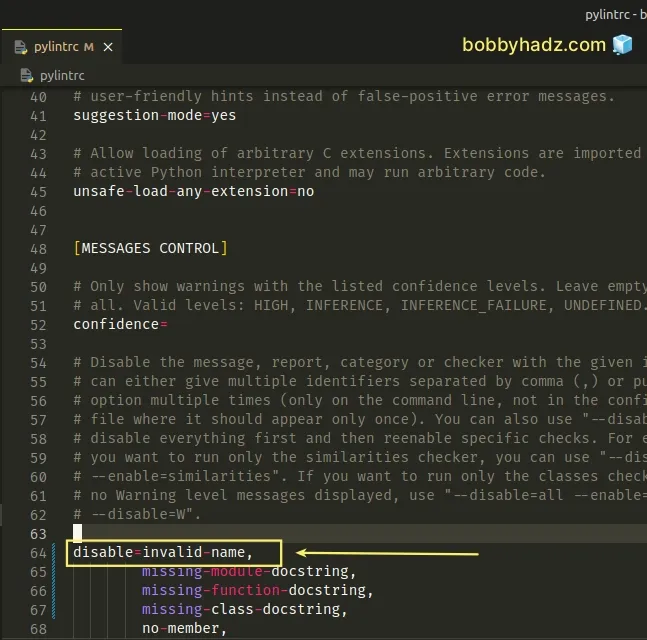
I've written a detailed guide on how to disable specific Pylint warnings.
# Disabling the invalid-name warning in Visual Studio Code
If you use Visual Studio Code as your IDE, you can also disable the
invalid-name warning directly in VS Code.
- Press
Ctrl+Shift+P(orCommand+Shift+Pon macOS).
F1 to open the Command Palette.Type user settings json.
Click on Preferences: Open User Settings (JSON)
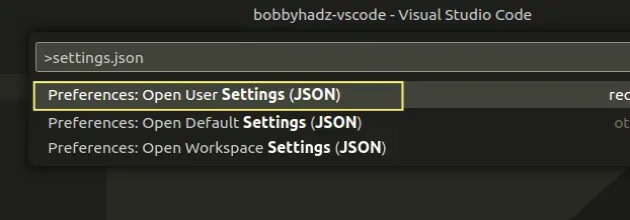
- Add the
invalid-namewarning to thepython.linting.pylintArgslist.
{ "python.linting.pylintArgs": [ "--disable=invalid-name" ], }
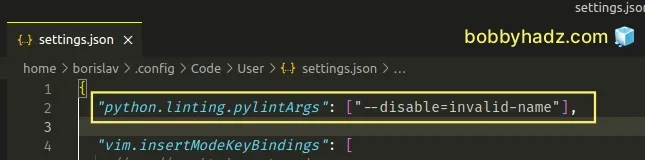
Each item in the list is formatted as "--disable=PYLINT_WARNING_NAME".
You can also disable the warning only for the current Visual Studio Code project.
In the root directory of your project, create a
.vscodefolder.Create a
settings.jsonfile in the.vscodefolder.Add the following code to your
settings.jsonfile.
{ "python.linting.pylintArgs": [ "--disable=invalid-name" ] }
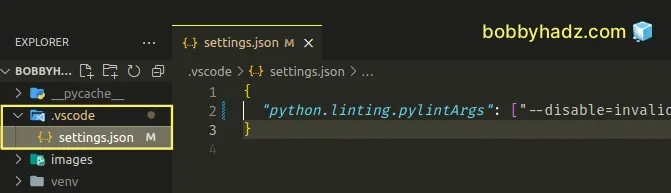
Note that the configuration properties in your local .vscode/settings.json
file only apply to your current project and overwrite any global configuration
settings.
# Class names must be PascalCase, method and function names must be snake_case
When writing code in Python, the convention is for class names to be PascalCase and method names to be snake_case.
class WebDeveloper(): cls_id = 'web-developer' def __init__(self, first, last): self.first = first self.last = last def get_full_name(self): return f'{self.first} {self.last}'
Each word in the name of a class starts with a capital letter (including the
first), e.g. WebDeveloper or Developer.
Method and function names must be snake_case.
Function and method names are written in lowercase with words separated by underscores to improve readability.
def get_full_name(first, last): return f'{first} {last}' # 👇️ "bobby hadz" print(get_full_name('bobby', 'hadz'))
Variable names follow the same convention as function names.
full_name = 'bobby hadz'
# Function and method arguments should be snake_case
Function and method arguments should also follow the snake_case convention.
- Always use
selffor the first argument to instance methods. - Always use
clsfor the first argument to class methods.
You can read more about the naming conventions in Python in this section of the PEP8 style guide.
# Additional Resources
You can learn more about the related topics by checking out the following tutorials:
- Consider explicitly re-raising using 'raise Error from'
- Linter pylint is not installed error in VS Code [Solved]
- Code is unreachable warning in Python [Solved]
- How to disable/suppress Tensorflow warnings in Python
- String statement has no effect Pylint (pointless-string-statement)
- Pylint unused-variable, unused-argument, unused-import [Fix]

