UserWarning: Could not import the lzma module. Your installed Python is incomplete
Last updated: Apr 10, 2024
Reading time·3 min
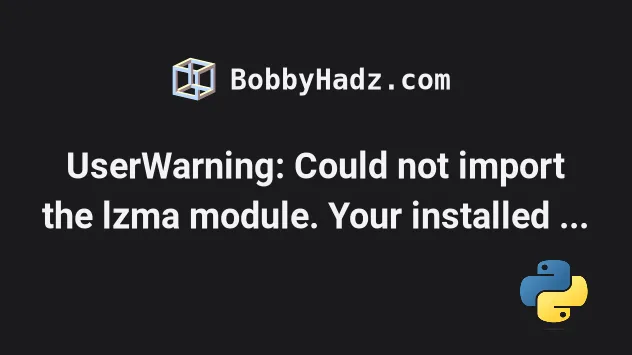
# Table of Contents
- UserWarning: Could not import the lzma module. Your installed Python is incomplete
- Resolve the issue when using
pyenv
# UserWarning: Could not import the lzma module. Your installed Python is incomplete
The Python "UserWarning: Could not import the lzma module. Your installed
Python is incomplete." warning is shown when you try to compile Python from
source but you don't have the lzma-dev package installed.
To solve the error, install the liblzma-dev package and recompile Python.
Here is the complete warning message.
UserWarning: Could not import the lzma module. Your installed Python is incomplete. Attempting to use lzma compression will result in a RuntimeError.
- Open your terminal and run the command that relates to your flavor of Linux.
# for Ubuntu sudo apt-get install -y lzma liblzma-dev # for CentOS yum install -y xz-devel
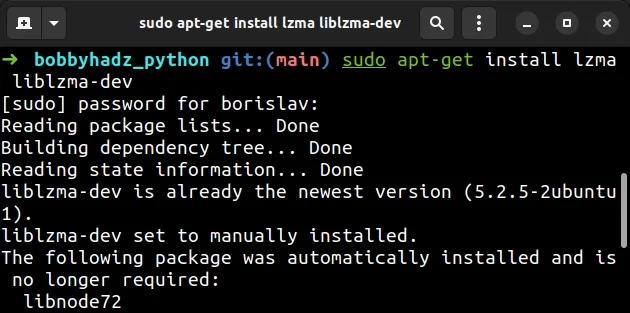
Download the Python source code form https://www.python.org/downloads/.
Go to the source code directory (e.g.
Python-3.X.Y) and run the following commands.
configure sudo make sudo make install
The configure file should be located in your Python source code directory
(e.g. Python-3.X.Y).
You can also try to access it using a relative path.
./configure sudo make sudo make install
You can also use the make altinstall command to not overwrite the default
Python installation.
./configure sudo make sudo make altinstall
You can also use the --enable-optimizations flag to enable profile-guided optimizations.
./configure --enable-optimizations sudo make sudo make altinstall
# Resolve the issue when using pyenv
If you use the pyenv package to manage multiple Python versions on macOS:
- Install the
xzandreadlinepackages using homebrew.
The xz package is necessary to pick up the correct lzma on macOS.
brew install readline xz
- Install your preferred Python version using
pyenv.
pyenv install 3.10.6
Make sure to replace 3.10.6 with your preferred Python version.
- Open your profile file (e.g.
~/.bashrc,~/.bash_profileor~/.zshrc) for editing.
For example, if you use bash, you can open your profile file as follows.
# With Gedit sudo gedit ~/.bashrc # Or with Nano sudo nano ~/.bashrc
Add the following line at the end of the file.
eval "$(pyenv init -)"
Then, source the updated ~/.bashrc file.
# BASH source ~/.bashrc source ~/.bash_profile
If you use ~/.zshrc, issue the following command.
sudo gedit ~/.zshrc sudo nano ~/.zshrc
Add the following line at the end of the file.
eval "$(pyenv init -)"
Source your ~/.zshrc file and restart your server.
source ~/.zshrc
Enable the installed Python version using the pyenv global command.
pyenv global 3.10.6
Make sure to specify the correct Python version - the version you previously
installed using pyenv install.
pyenv install 3.10.6
Try to install a package to verify everything works as expected.
pip install requests
If the issue persists and you are on macOS, run the following commands.
- Make sure
xzis installed.
brew install xz
- Set the following environment variables.
prefix=$(brew --prefix) export LDFLAGS="-L$prefix/opt/xz/lib $LDFLAGS" export CPPFLAGS="-I$prefix/opt/xz/include $CPPFLAGS" export PKG_CONFIG_PATH="$prefix/opt/xz/lib/pkgconfig:$PKG_CONFIG_PATH"
- Install your preferred Python version
# Make sure GNUBINS is not in your PATH before running the command PYTHON_CONFIGURE_OPTS="--enable-shared" pyenv install 3.10.6
- Try to install a package to verify everything works as expected.
pip install requests
# Additional Resources
You can learn more about the related topics by checking out the following tutorials:

