Check if Python is running as 32-bit or 64-bit
Last updated: Apr 9, 2024
Reading time·2 min
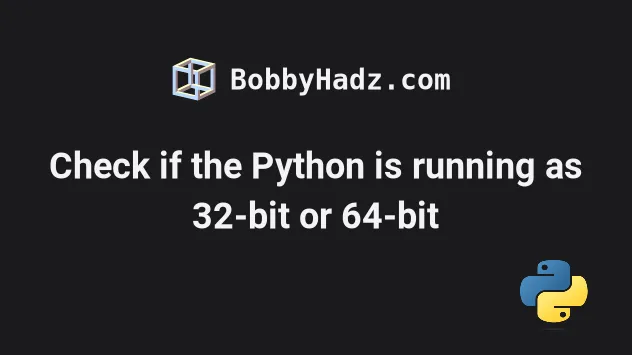
# Check if Python is running as 32-bit or 64-bit
Use the python -c "import sys; print(sys.maxsize > 2**32)" command to check if
Python is running as 32-bit or 64-bit.
The command will return True if Python is running in 64-bit and False if
it's running in 32-bit.
# 👇️ returns True if Python interpreter is running in 64-bit # works on Linux, macOS and Windows python -c "import sys; print(sys.maxsize > 2**32)"
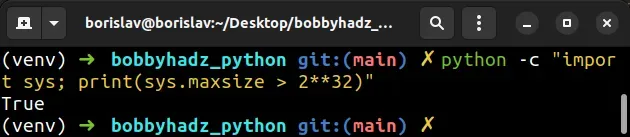
# Checking if Python is running 32 or 64-bit from inside a script
You can use the same approach to check if the Python interpreter is running 32-bit or 64-bit from inside a script.
import sys is_64bits = sys.maxsize > 2**32 print(is_64bits) if is_64bits: print('Python is running as 64-bit application') else: print('Python is running as 32-bit application')
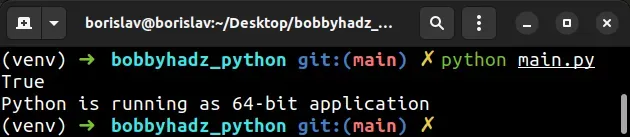
The sys.maxsize > 2**32 expression returns True if the Python interpreter
runs as 64-bit and False if it runs as 32-bit.
This is the approach that the documentation recommends.
The sys.maxsize
attribute returns an integer that is usually 2**31 - 1 on a 32-bit platform
and 2**63 - 1 on a 64-bit platform.
sys.maxsize attribute returns a value greater than 2**32, then the Python interpreter is running as 64-bits.This approach works on Windows, macOS and Linux.
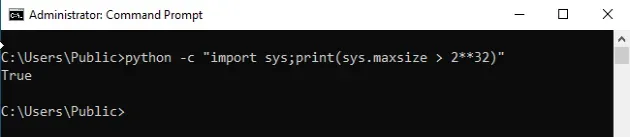
# A Windows-specific approach
If you are on Windows, you can also start your shell and look at the message to check if your Python is running as a 32-bit or 64-bit application.
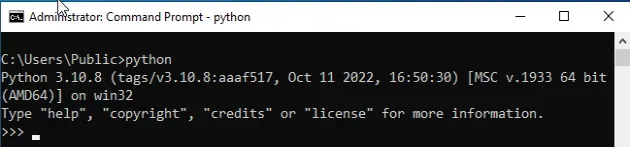
# Don't use platform.architecture on macOS
Some examples online might use the platform.architecture method to check if the Python interpreter is running as 32 or 64-bit.
import platform print(platform.architecture()[0]) # 👉️ 64bit
However, the output of the method is not reliable for macOS and some other platforms because executable files may be universal files that contain multiple architectures.
The sys.maxsize > 2**32 expression is reliable on all platforms.
# Check if Python is running in 32 or 64-bit using struct.calcsize()
You can also use the struct.calcsize() method to check if Python is running as a 32-bit or 64-bit application.
import struct print(struct.calcsize('P') * 8) # 👉️ 64 if struct.calcsize('P') * 8 == 64: print('Python is running as 64-bit application') else: print('Python is running as 32-bit application')
The P character represents void * (a generic pointer).
The pointer is 4 bytes on 32-bit systems and 8 bytes on 64-bit systems.
The call to the struct.calcsize() method calculates the number of bytes that
are required to store a single pointer.
The result will be 4 on a 32-bit system and 8 on a 64-bit system.
We multiply 4 or 8 by 8 to get the result as 32 or 64 bits.
Which approach you pick is a matter of personal preference. I'd use
sys.maxsize > 2**32 because it is recommended in the docs and works on all
operating systems.

