Property does not exist on type String in TypeScript [Fixed]
Last updated: Feb 27, 2024
Reading time·4 min
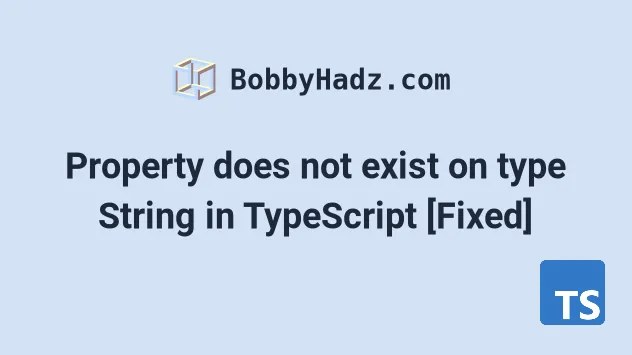
# Property does not exist on type String in TypeScript
The "Property does not exist on type String" error occurs when we try to
access a property that doesn't exist on the string type.
To solve the error, use an object instead of a string, or make sure you're accessing a valid built-in method on the string.
Here is an example of how the error occurs.
const name = 'Bobby Hadz'; // ⛔️ Property 'id' does not exist on type '"Bobby Hadz"'. console.log(name.id);
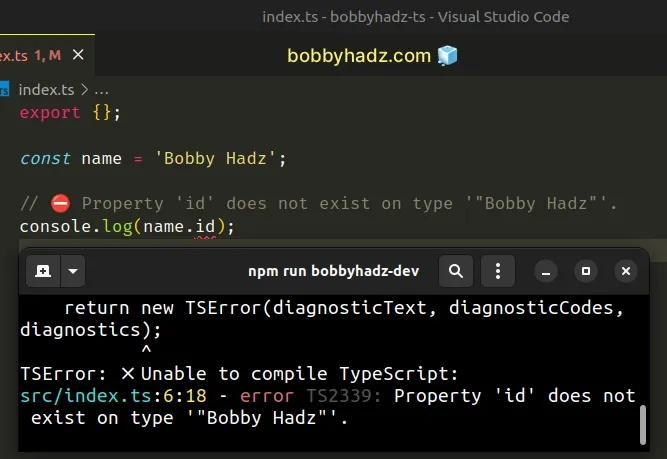
We tried to access an id property on a string and got the error because the
id property doesn't exist on strings.
# Make sure you haven't misspelled a built-in method
If you are trying to call a built-in method, make sure you haven't misspelled it.
const name = 'Bobby Hadz'; // 👇️ BOBBY HADZ console.log(name.toUpperCase());
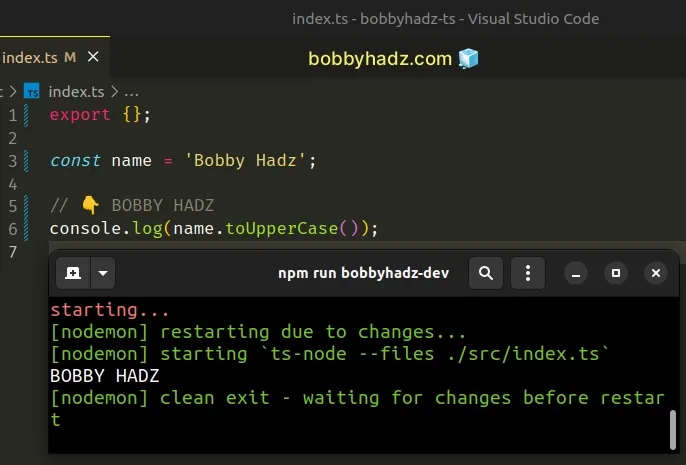
If you didn't intend to access the property on a value of type string, use
console.log to log the value on which you are accessing the property.
You can use the typeof operator to check the type of the variable before accessing a property.
If you need to check if a value is an object, click on the following article.
# Using an object instead of a string
To solve the error, use an object instead of a string and type the object's properties.
interface Person { name: string; id: number; } const p1: Person = { name: 'Bobby Hadz', id: 1, }; console.log(p1.name); // 👉️ "Bobby Hadz" console.log(p1.id); // 👉️ 1
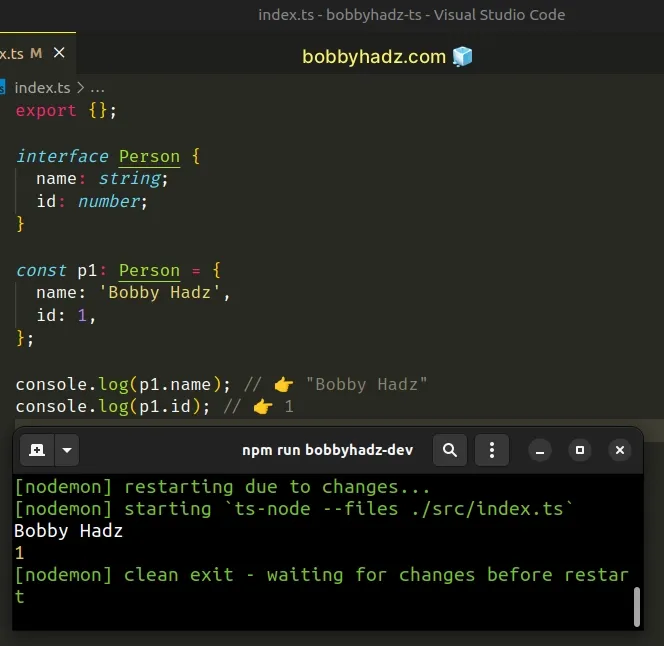
We created an interface that
contains the name and id properties.
The p1 variable has a type of Person, so we can safely access the name and
id properties on the object.
If you need to initialize the object as empty, or with some key-value pairs missing initially, set the specific properties to optional by using a question mark.
interface Person { name?: string; id?: number; } const p1: Person = {}; p1.name = 'Bobby Hadz'; p1.id = 1; console.log(p1.name); // 👉️ "Bobby Hadz" console.log(p1.id); // 👉️ 1
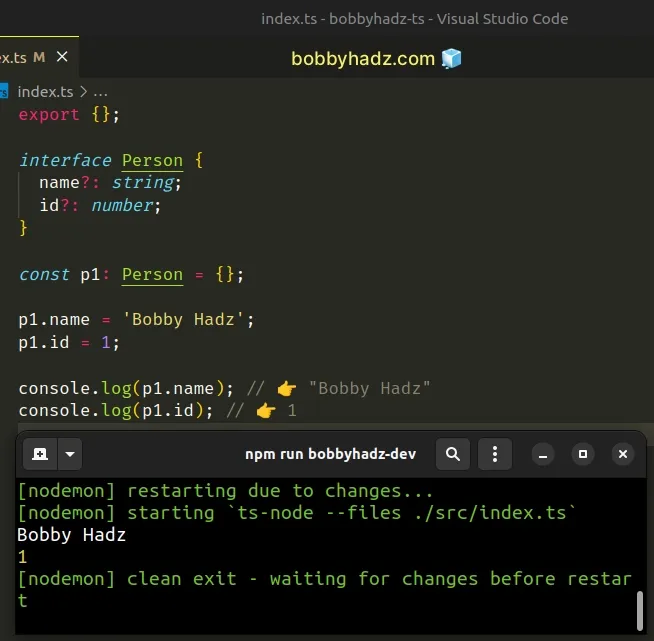
We set the name and id object properties to optional, so we are able to
initialize the object as empty.
You can set the necessary properties at a later point in time.
You can also use the Partial utility type to
make all properties optional.
# Using variable keys
In some cases, you won't know the names of all of the object's keys or the shape of the values ahead of time.
type Person = { [key: string]: any; name: string; }; const p1: Person = { name: 'Bobby Hadz', }; p1.id = 1; p1.salary = 100; console.log(p1.name); // 👉️ "Bobby Hadz" console.log(p1.test); // 👉️ undefined
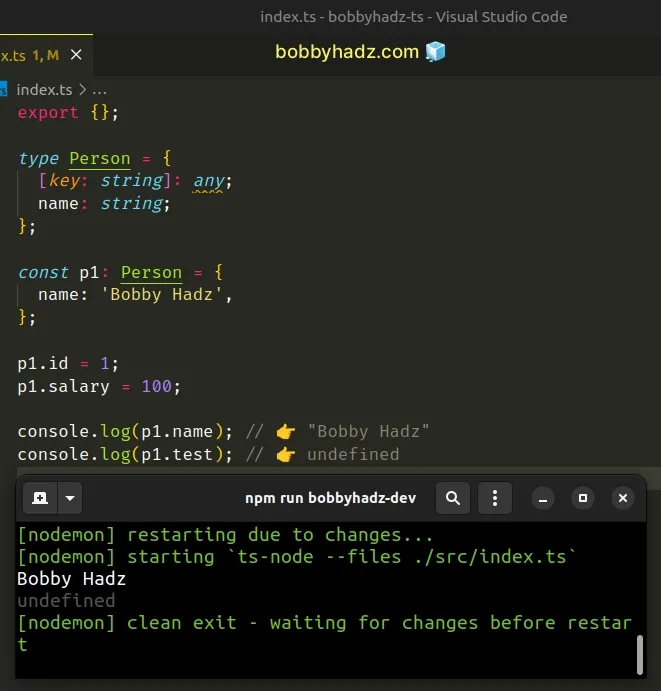
The {[key: string]: any} syntax is called an
index signature and is used when you don't
know the names of the object's keys or the shape of the values ahead of time.
The syntax means that when the object is indexed with a string key, it will
return a value of any type.
We set the name property to string in the Person type, so the type checker
would throw an error if the property is not provided or is set to a value of a
different type.
If you don't know the names of all of the object's keys but know the shape of the values, you can use a more specific index signature for better type safety.
type Person = { [key: string]: string | number; name: string; id: number; }; const p1: Person = { name: 'Bobby Hadz', id: 1, }; p1.job = 'accountant'; p1.salary = 100;
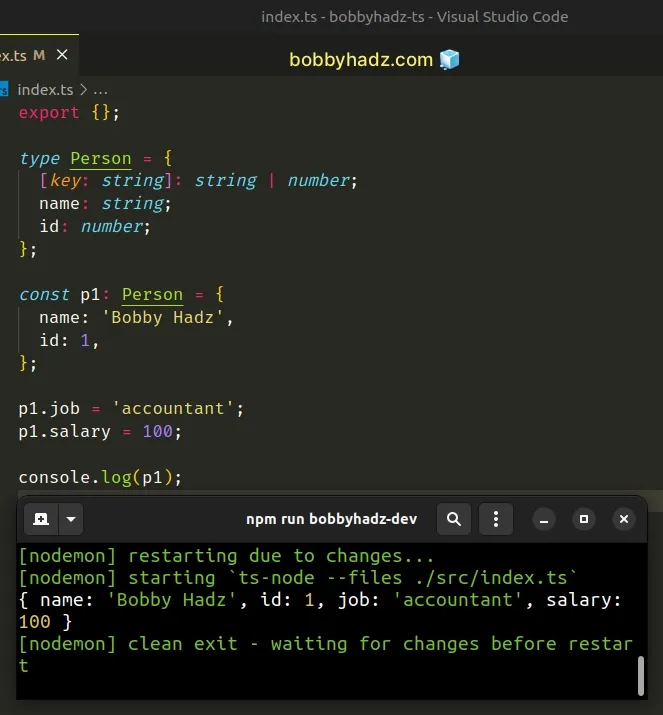
The index signature in the example means that when the object is indexed with a
string key, it will return a value that has a string or number type.
The string | number syntax is called a
union type in TypeScript.
name and id properties are strings and they return different types.In other words, you can't specify that when the object is indexed with a string
key, it returns a value of type string, and then you can add another string
key to the interface that has a value of type number.
type Person = { [key: string]: string; name: string; // ⛔️ Error: Property 'salary' of type 'number' is // not assignable to 'string' index type 'string'.ts(2411) salary: number; };
The example shows that the type checker throws an error if we specify that when
indexed with a string key, the object returns a value of type string, and
then try to add another string key that has a value of type number.
# Additional Resources
You can learn more about the related topics by checking out the following tutorials:
- How to Check the Type of a Variable in TypeScript
- Using {[key:string]: string} and {[key:string]: any} in TS
- Make all properties optional in TypeScript
- How to Check if a Value is an Object in JavaScript
- Property does not exist on type '{}' in TypeScript
- Type 'X' is missing the following properties from type 'Y'

