An element access expression should take an argument in TS
Last updated: Feb 29, 2024
Reading time·2 min

# An element access expression should take an argument in TS
The error "An element access expression should take an argument" occurs when we try to assign a type where a value is expected.
To solve the error, make sure to separate a type assignment by a colon and a value assignment by an equal sign.
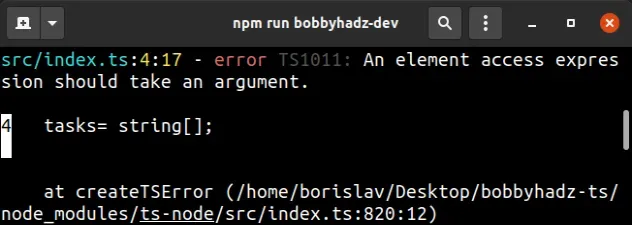
Here is an example of how the error occurs.
class Employee { // ⛔️ Parsing error: An element access expression should take an argument tasks = string[]; }
When assigning a type for the class property, we need to use a colon between the property name and the type and not an equal sign.
class Employee { tasks: string[] = []; }
Now the tasks property has a type of string[] and is initialized to an empty
array.
# Make sure you aren't writing Typescript in a file with a .js extension
The error also occurs when we try to write TypeScript in a file with a .js or
another extension, especially in a React.js application.
Make sure your file has a .ts or .tsx extension.
# Using the constructor to initialize a property
You can also use the constructor to initialize the property if you expect to take it as a parameter when the class is instantiated.
class Employee { constructor(public tasks: string[] = []) { this.tasks = tasks; } } const emp = new Employee(['develop', 'test']); console.log(emp.tasks); // 👉️ ['develop', 'test'] emp.tasks.push('ship'); console.log(emp.tasks); // 👉️ ['develop', 'test', 'ship']
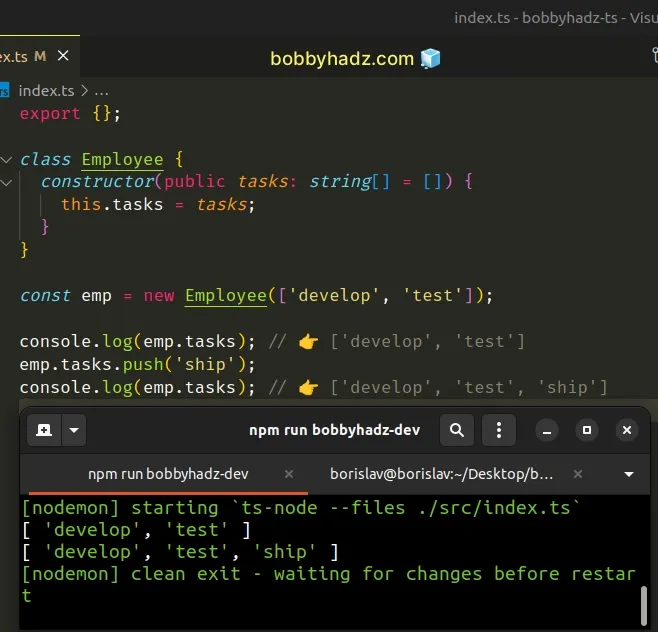
# Another example of how the error occurs
Here is another example of how the error occurs.
class Developer { language = 'TypeScript'; } class Employee { // ⛔️ Parsing error: An element access expression should take an argument developers = Developer[]; }
The error was caused because we assigned the Developer type as a value.
To solve the error, we have to separate the type and the property name with a colon.
class Developer { language = 'TypeScript'; } class Employee { developers: Developer[] = []; } const emp = new Employee(); emp.developers.push(new Developer()); console.log(emp.developers); // 👉️ [Developer {language: 'TypeScript'}]
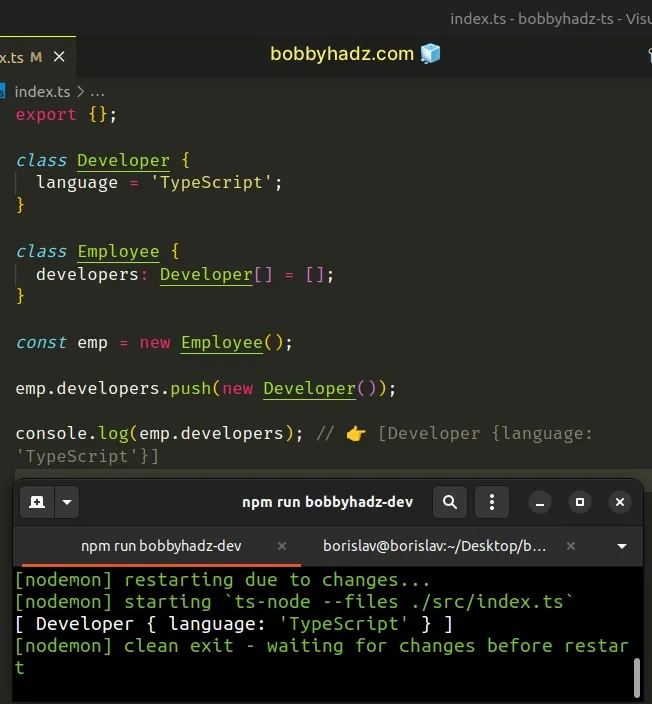
We typed the developers property as an array of Developer types and
initialized it to an empty array
to solve the error.
# Additional Resources
You can learn more about the related topics by checking out the following tutorials:
- Property has no initializer and is not definitely assigned in the constructor
- Class constructor cannot be invoked without 'new' in JS/TS
- Class implementing Interfaces in TypeScript
- Constructors for derived classes must contain a super call
- Create custom Class that extends from Error in TypeScript
- Setting optional parameters in Functions or Classes in TS
- This expression is not callable. Type 'X' no call signatures

