Descriptor 'date' for 'datetime.datetime' objects doesn't apply to a 'int' object
Last updated: Apr 8, 2024
Reading time·2 min
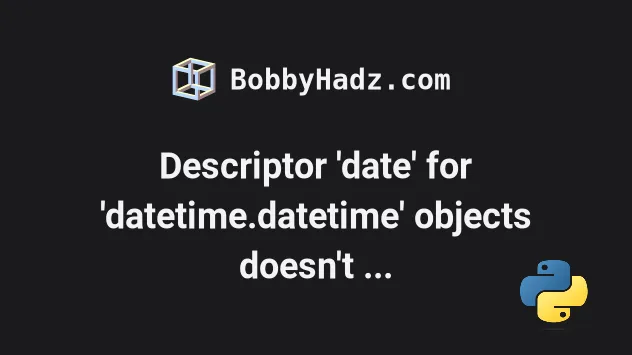
# Descriptor 'date' for 'datetime.datetime' objects doesn't apply to a 'int' object
The Python "TypeError: descriptor 'date' for 'datetime.datetime' objects
doesn't apply to a 'int' object" occurs when we incorrectly try to use the
date class.
To solve the error import the datetime module and use the class as
datetime.date(2025, 11, 24).
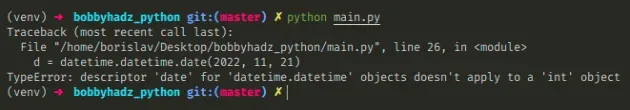
Here is an example of how the error occurs.
import datetime # ⛔️ TypeError: descriptor 'date' for 'datetime.datetime' objects doesn't apply to a 'int' object d = datetime.datetime.date(2025, 11, 21)
We incorrectly used the date class in the example.
The date class is directly available in the datetime module.
import datetime d = datetime.date(2025, 11, 21) print(d) # 👉️ 2025-11-21
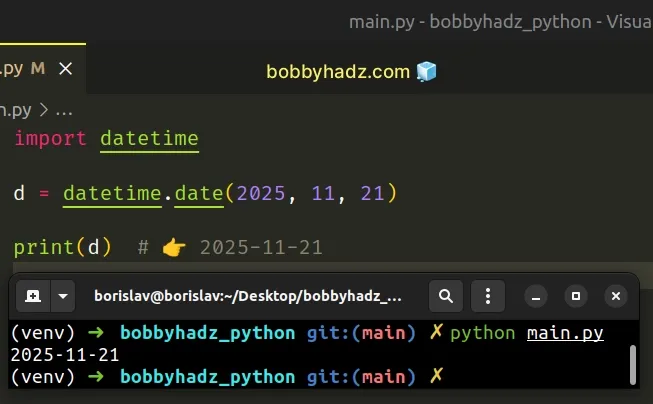
The
datetime.date()
class takes the year, month and day as arguments.
Note that all arguments are required and must be in the following ranges:
MINYEAR<= year <=MAXYEAR- 1 <= month <= 12
- 1 <= day <= number of days in the given month and year
If an argument is outside the specified ranges, a ValueError is raised.
# Importing the date class from the datetime module
You can also import the date class from the datetime module.
from datetime import date d = date(2025, 11, 21) print(d) # 👉️ 2025-11-21
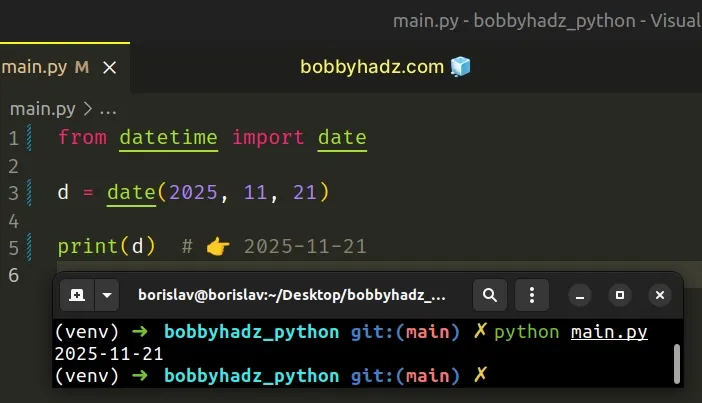
Instead of importing the entire datetime module, we imported only the date
class.
This should be your preferred approach because it makes your code easier to read.
import datetime, it is much harder to see which classes or methods from the datetime module are being used in the file.It is also quite confusing that there is a datetime class in the datetime
module.
import datetime # 👇️ <module 'datetime' from '/usr/lib/python3.11/datetime.py'> print(datetime) # 👇️ <class 'datetime.datetime'> print(datetime.datetime) # 👇️ <class 'datetime.date'> print(datetime.date)
The first print() call prints the
datetime module.
The next two calls print the datetime and date classes.
A module is a collection of classes and methods.
If you need to specify the hours, minutes and seconds, use the datetime class.
from datetime import datetime d = datetime(2024, 11, 24, 9, 30, 0) print(d) # 👉️ 2024-11-24 09:30:00
If you decide to directly import the date class from the datetime module,
make sure to not declare a date variable in your code as that would override
the date class.
# Additional Resources
You can learn more about the related topics by checking out the following tutorials:
- TypeError: can't compare datetime.datetime to datetime.date
- How to Create a Date from user Input in Python
- How to add Days or Weeks to a Date in Python
- How to add Hours to Datetime in Python
- How to add Milliseconds to Datetime in Python
- How to add Minutes to Datetime in Python
- How to add Months to a Date in Python
- How to add Seconds to Datetime in Python
- How to Add year(s) to a date in Python
- Can't compare offset-naive and offset-aware datetimes [Fix]

