Join a base URL with another URL in Python
Last updated: Apr 8, 2024
Reading time·2 min

# Join a base URL with another URL in Python
Use the urljoin method from the urllib.parse module to join a base URL
with another URL.
The urljoin method constructs a full (absolute) URL by combining a base URL
with another URL.
from urllib.parse import urljoin base_url = 'https://bobbyhadz.com' path = 'images/static/cat.jpg' # ✅ Join a base URL with another URL result = urljoin(base_url, path) # 👇️ https://bobbyhadz.com/images/static/cat.jpg print(result) # --------------------------------------- # ✅ Join URL path components when constructing a URL # 👇️ /global/images/static/dog.png print(urljoin('/global/images/', 'static/dog.png'))

If you have multiple URL components, use the posixpath module to join them
before passing them to the urljoin() method.
import posixpath from urllib.parse import urljoin base_url = 'https://bobbyhadz.com' path_1 = 'images' path_2 = 'static' path_3 = 'cat.jpg' path = posixpath.join(path_1, path_2, path_3) print(path) # 👉️ 'images/static/cat.jpg' result = urljoin(base_url, path) # 👇️ https://bobbyhadz.com/images/static/cat.jpg print(result)
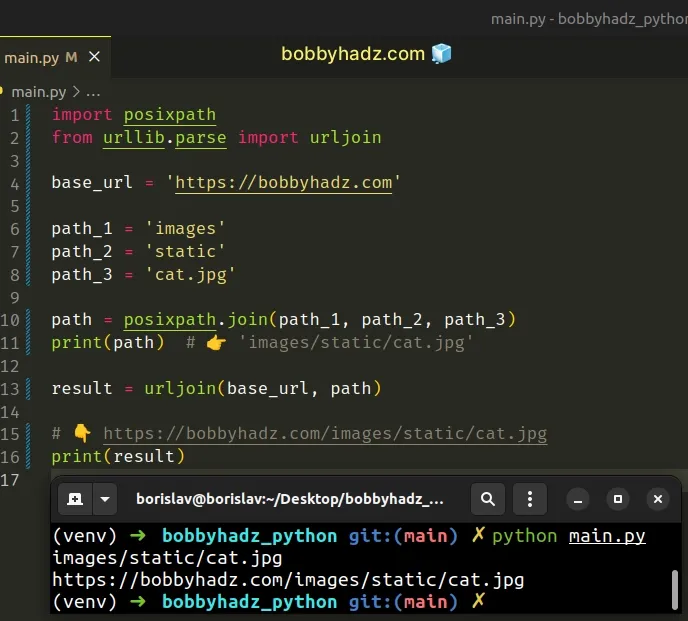
The urllib.parse.urljoin() method takes a base URL and another URL as parameters and constructs a full (absolute) URL by combining them.
# Joining URL path components when constructing a URL
You can also use the urljoin method to join URL path components when
constructing a URL.
from urllib.parse import urljoin # ✅ Join URL path components # 👇️ /global/images/static/dog.png print(urljoin('/global/images/', 'static/dog.png'))
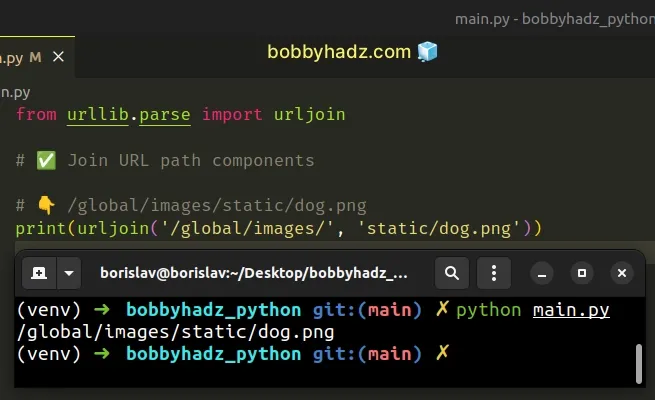
Make sure the output you get is what you expect because the urljoin() method
can be a bit confusing when working with URL components that don't end in a
forward slash /.
Here is an example.
from urllib.parse import urljoin # 👇️ /global/static/dog.png print(urljoin('/global/images', 'static/dog.png'))
Notice that the method stripped images from the first component before joining
the second component.
The method behaves as expected when the first component ends with a forward slash.
from urllib.parse import urljoin # 👇️ /global/images/static/dog.png print(urljoin('/global/images/', 'static/dog.png'))
You might also notice confusing behavior if the second component starts with a forward slash.
from urllib.parse import urljoin # 👇️ /static/dog.png print(urljoin('/global/images', '/static/dog.png'))
When the second component starts with a forward slash, it is assumed to start at the root.
# Joining URL path components with posixpath.join()
The posixpath.join() method is a bit more predictable and could also be used
to join URL path components.
import posixpath # 👇️ /global/images/static/dog.png print(posixpath.join('/global/images', 'static/dog.png')) # 👇️ /global/images/static/dog.png print(posixpath.join('/global/images/', 'static/dog.png')) # 👇️ /static/dog.png print(posixpath.join('/global/images', '/static/dog.png'))
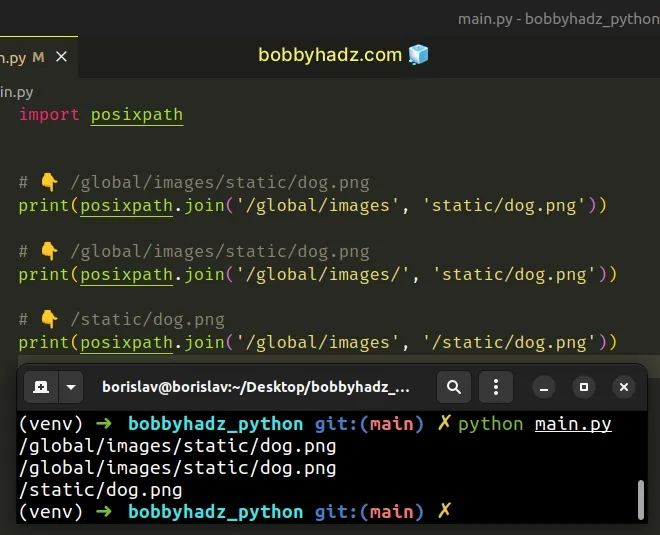
The posixpath.join() method can also be passed more than 2 paths.
import posixpath # 👇️ /global/images/static/dog.png print(posixpath.join('/global', 'images', 'static', 'dog.png'))
# Additional Resources
You can learn more about the related topics by checking out the following tutorials:

