Convert OrderedDict to regular Dict or List in Python
Last updated: Apr 10, 2024
Reading time·5 min

# Table of Contents
- Convert an OrderedDict to a regular Dict in Python
- Convert a dict to an OrderedDict in Python
- Convert an OrderedDict to a List in Python
# Convert an OrderedDict to a regular Dict in Python
Use the dict() class to convert an OrderedDict to a regular dict, e.g.
dictionary = dict(ordered_dict).
The dict() class can be passed an iterable of key-value pairs and returns a
new dictionary.
from collections import OrderedDict import json # ✅ Convert an OrderedDict to a regular Dict ordered_dict = OrderedDict( [('first', 'bobby'), ('last', 'hadz'), ('age', 30)] ) dictionary = dict(ordered_dict) # 👇️ {'first': 'bobby', 'last': 'hadz', 'age': 30} print(dictionary) print(type(dictionary)) # 👉️ <class 'dict'> # --------------------------------------------------- # ✅ Convert a nested OrderedDict to a regular dict ordered_dict = OrderedDict( [('name', 'bobbyhadz'), ('address', OrderedDict([('post_code', 123)])), ] ) json_str = json.dumps(ordered_dict) regular_dict = json.loads(json_str) # 👇️ {'name': 'bobbyhadz', 'address': {'post_code': 123}} print(regular_dict) print(type(regular_dict)) # 👉️ <class 'dict'>
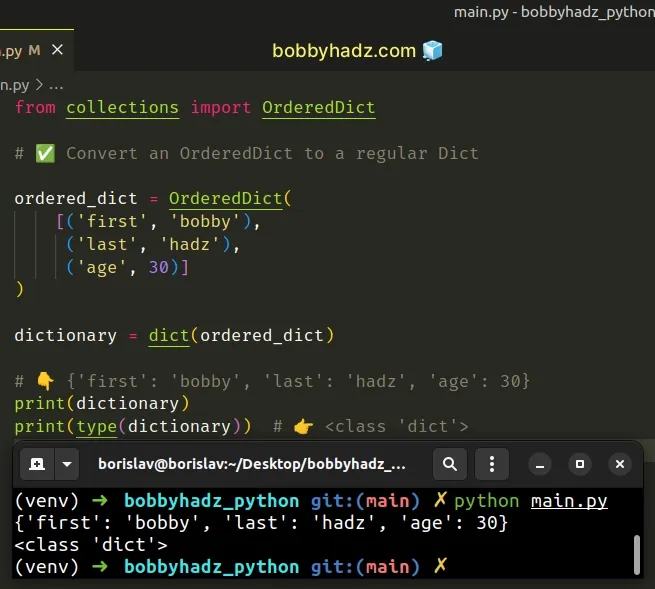
The first example uses the dict() class to convert an OrderedDict object to
a dict.
OrderedDict to the dict() class if it isn't a nested OrderedDict object.from collections import OrderedDict ordered_dict = OrderedDict( [('first', 'bobby'), ('last', 'hadz'), ('age', 30)] ) dictionary = dict(ordered_dict) # 👇️ {'first': 'bobby', 'last': 'hadz', 'age': 30} print(dictionary) print(type(dictionary)) # 👉️ <class 'dict'> print(dictionary['first']) # 👉️ bobby print(dictionary['last']) # 👉️ hadz
The dict() class can be passed an iterable of keyword arguments or an iterable
of key-value pairs and returns a new dictionary.
If you have a nested OrderedDict object, use the json module instead.
# Convert a nested OrderedDict to a regular Dict in Python
To convert a nested OrderedDict to a regular dict:
- Use the
json.dumps()method to convert the nestedOrderedDictto a JSON string. - Use the
json.loads()method to convert the JSON string to a native Python dictionary.
from collections import OrderedDict import json ordered_dict = OrderedDict( [('name', 'bobbyhadz'), ('address', OrderedDict([('post_code', 123)])), ] ) json_str = json.dumps(ordered_dict) regular_dict = json.loads(json_str) # 👇️ {'name': 'bobbyhadz', 'address': {'post_code': 123}} print(regular_dict) print(type(regular_dict)) # 👉️ <class 'dict'>
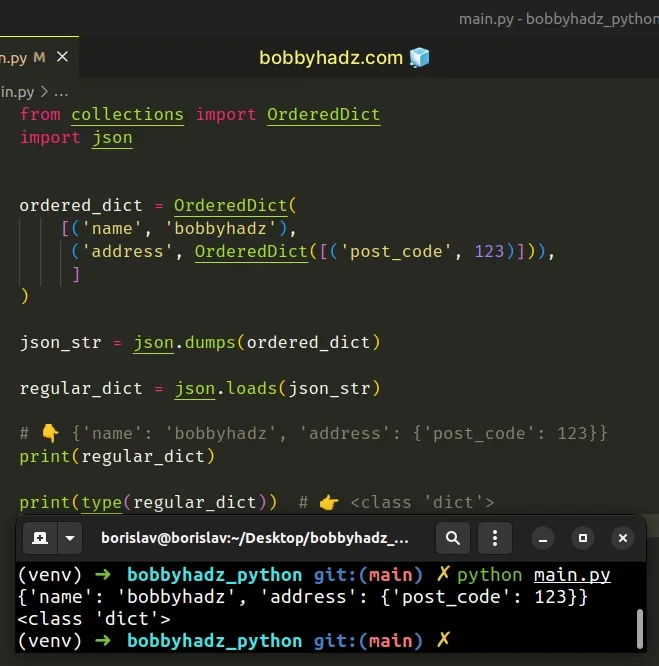
The first step is to use the json.dumps() method to convert the nested
OrderedDict object to a JSON string.
from collections import OrderedDict import json ordered_dict = OrderedDict( [('name', 'bobbyhadz'), ('address', OrderedDict([('post_code', 123)])), ] ) json_str = json.dumps(ordered_dict) print(json_str) # 👉️ {"name": "bobbyhadz", "address": {"post_code": 123}} print(type(json_str)) # 👉️ <class 'str'>
The json.dumps() method converts a Python object to a JSON formatted string.
json.loads() method to parse the JSON string into a native Python dict.from collections import OrderedDict import json ordered_dict = OrderedDict( [('name', 'bobbyhadz'), ('address', OrderedDict([('post_code', 123)])), ] ) json_str = json.dumps(ordered_dict) regular_dict = json.loads(json_str) # 👇️ {'name': 'bobbyhadz', 'address': {'post_code': 123}} print(regular_dict) print(type(regular_dict)) # 👉️ <class 'dict'>
The json.loads method parses a JSON string into a native Python object.
We can't directly pass a nested OrderedDict to the dict() class because the
dict() class expects an iterable of keyword arguments or an iterable of
key-value pairs.
my_dict = dict( [('id', 1), ('first', 'bobby'), ('last', 'hadz')] ) print(my_dict) # 👉️ {'id': 1, 'first': 'bobby', 'last': 'hadz'}
The
OrderedDict
class is a subclass of dict that remembers the order in which its entries were
added.
Note that as of Python 3.7, the standard dict class is guaranteed to preserve
the insertion order as well.
# Convert a dict to an OrderedDict in Python
To convert a dict to an OrderedDict:
- Pass the
dictobject to theOrderedDictclass if you use a Python version of3.7+. - Use a list comprehension to construct an ordered list of key-value pairs if
you use a Python version older than
3.7.
from collections import OrderedDict my_dict = { 'first': 'bobby', 'last': 'hadz', 'age': 30, } # ✅ Convert dict to OrderedDict (Python version older than 3.7) ordered_keys = ['first', 'last', 'age'] ordered_dict = OrderedDict( [(key, my_dict[key]) for key in my_dict] ) # 👇️ OrderedDict([('first', 'bobby'), ('last', 'hadz'), ('age', 30)]) print(ordered_dict) # ------------------------------------------------ # ✅ Convert dict to OrderedDict (Python version 3.7 +) ordered_dict = OrderedDict(my_dict) # 👇️ OrderedDict([('first', 'bobby'), ('last', 'hadz'), ('age', 30)]) print(ordered_dict)
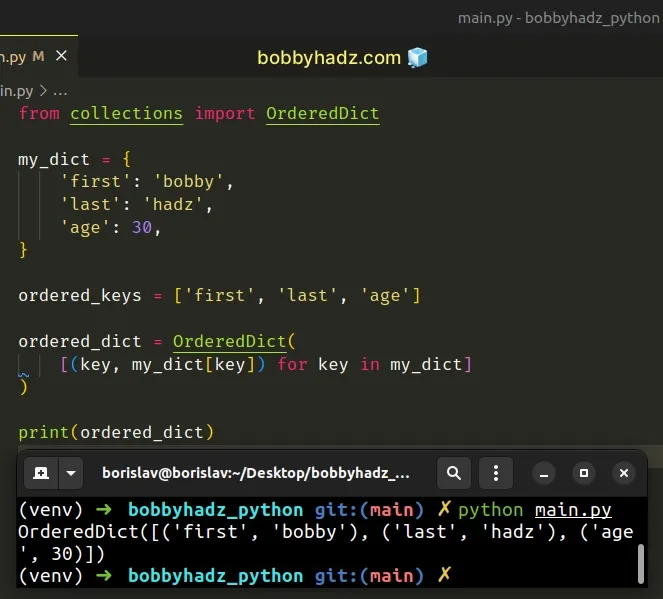
In the first example, we ordered the keys of the dict in a list.
The
OrderedDict
class is a subclass of dict that remembers the order in which its entries were
added.
dict class is guaranteed to preserve the insertion order as well.However, in versions older than 3.7, the insertion order of dict objects is
not preserved.
We used a list comprehension to iterate over the ordered list of keys.
from collections import OrderedDict my_dict = { 'first': 'bobby', 'last': 'hadz', 'age': 30, } ordered_keys = ['first', 'last', 'age'] list_of_tuples = [(key, my_dict[key]) for key in my_dict] # 👇️ [('first', 'bobby'), ('last', 'hadz'), ('age', 30)] print(list_of_tuples) ordered_dict = OrderedDict(list_of_tuples) # 👇️ OrderedDict([('first', 'bobby'), ('last', 'hadz'), ('age', 30)]) print(ordered_dict)
On each iteration, we return a tuple containing the current key and the corresponding value.
The insertion order for OrderedDict objects is preserved, so the last step is
to pass the list of key-value pairs to the OrderedDict class.
# Directly passing the dict object to the OrderedDict class
If you use a version of Python greater than 3.7, you can directly pass the dict
object to the OrderedDict class as the insertion order for dict objects is
preserved.
from collections import OrderedDict my_dict = { 'first': 'bobby', 'last': 'hadz', 'age': 30, } ordered_dict = OrderedDict(my_dict) # 👇️ OrderedDict([('first', 'bobby'), ('last', 'hadz'), ('age', 30)]) print(ordered_dict)
Passing the dictionary to the OrderedDict class works even if the dictionary
is nested.
from collections import OrderedDict my_dict = { 'first': 'bobby', 'last': 'hadz', 'address': { 'post_code': 123 } } ordered_dict = OrderedDict(my_dict) # 👇️ OrderedDict([('first', 'bobby'), ('last', 'hadz'), ('address', {'post_code': 123})]) print(ordered_dict)
# Convert an OrderedDict to a List in Python
To convert an OrderedDict to a list:
- Use the
dict.items()method to get a view of the dictionary's items. - Use the
list()class to convert the view object to a list.
from collections import OrderedDict my_dict = OrderedDict( [('name', 'bobbyhadz'), ('age', 30), ('topic', 'Python')] ) list_of_items = list(my_dict.items()) # 👇️ [('name', 'bobbyhadz'), ('age', 30), ('topic', 'Python')] print(list_of_items) list_of_keys = list(my_dict.keys()) print(list_of_keys) # 👉️ ['name', 'age', 'topic'] list_of_values = list(my_dict.values()) print(list_of_values) # 👉️ ['bobbyhadz', 30, 'Python']
The dict.items() method returns a new view of the dictionary's items ((key, value) pairs).
list() class to convert the view object to a list.from collections import OrderedDict my_dict = OrderedDict( [('name', 'bobbyhadz'), ('age', 30), ('topic', 'Python')] ) list_of_items = list(my_dict.items()) # 👇️ [('name', 'bobbyhadz'), ('age', 30), ('topic', 'Python')] print(list_of_items) print(list_of_items[0]) # 👉️ ('name', 'bobbyhadz') print(list_of_items[0][0]) # 👉️ name print(list_of_items[0][1]) # 👉️ bobbyhadz
You can use the dict.keys() method if you need to get a view object of the
keys of the OrderedDict.
from collections import OrderedDict my_dict = OrderedDict( [('name', 'bobbyhadz'), ('age', 30), ('topic', 'Python')] ) list_of_keys = list(my_dict.keys()) print(list_of_keys) # 👉️ ['name', 'age', 'topic'] print(list_of_keys[0]) # 👉️ name print(list_of_keys[1]) # 👉️ age
The dict.keys() method returns a new view of the dictionary's keys.
Make sure to convert the view object to a list before accessing it at a specific index.
There is also a dict.values() method if you need to get a view object of the
values of the OrderedDict.
from collections import OrderedDict my_dict = OrderedDict( [('name', 'bobbyhadz'), ('age', 30), ('topic', 'Python')] ) list_of_values = list(my_dict.values()) print(list_of_values) # 👉️ ['bobbyhadz', 30, 'Python'] print(list_of_values[0]) # 👉️ bobbyhadz print(list_of_values[1]) # 👉️ 30
The dict.values method returns a new view of the dictionary's values.
# Additional Resources
You can learn more about the related topics by checking out the following tutorials:

