Powershell Invoke-WebRequest The request was aborted Could not create SSL/TLS secure channel
Last updated: Apr 4, 2024
Reading time·2 min
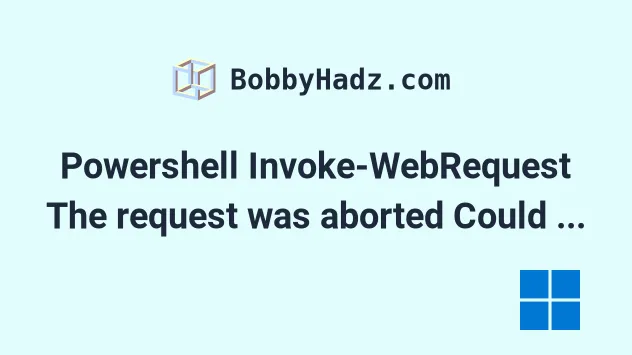
# Powershell Invoke-WebRequest The request was aborted Could not create SSL/TLS secure channel
The PowerShell Invoke-WebRequest error "The request was aborted: Could not create SSL/TLS secure channel" occurs because PowerShell uses TLS 1.0 when connecting to websites by default but the site you are making a request to requires TLS 1.1 or TLS 1.2 or SSLv3.
To solve the error, use the SecurityProtocol property to specify that all
protocols are supported.
[Net.ServicePointManager]::SecurityProtocol = [Net.SecurityProtocolType]::Tls, [Net.SecurityProtocolType]::Tls11, [Net.SecurityProtocolType]::Tls12, [Net.SecurityProtocolType]::Ssl3 [Net.ServicePointManager]::SecurityProtocol = "Tls, Tls11, Tls12, Ssl3"
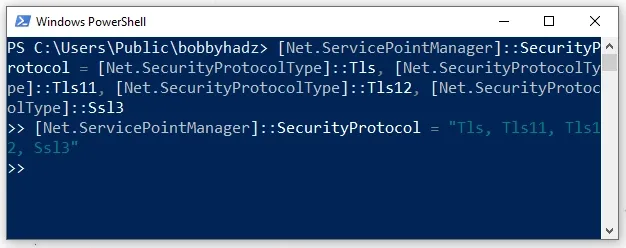
You can copy the commands and paste them into PowerShell by pressing Ctrl +
V.
Once you paste the commands, rerun your Invoke-WebRequest command.
Invoke-WebRequest -Uri https://nasa.gov
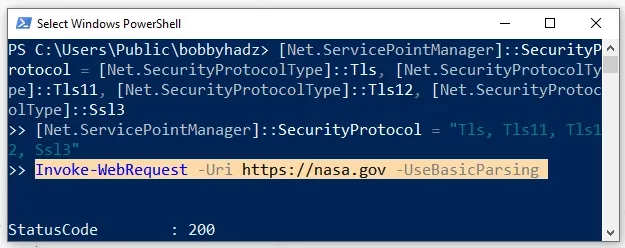
When you run the command you might get another error:
- "The response content cannot be parsed because the Internet Explorer engine is not available, or Internet Explorer's first-launch configuration is not complete. Specify the UseBasicParsing parameter and try again."
If you get the error rerun the command with the -UseBasicParsing parameter.
Invoke-WebRequest -Uri https://nasa.gov -UseBasicParsing
Setting the parameter is necessary on machines where Internet Explorer is not installed or configured.
Note that you should be able to only use a single command to specify that all security protocols should be used.
The following should be sufficient.
[Net.ServicePointManager]::SecurityProtocol = "Tls, Tls11, Tls12, Ssl3" Invoke-WebRequest -Uri https://nasa.gov -UseBasicParsing
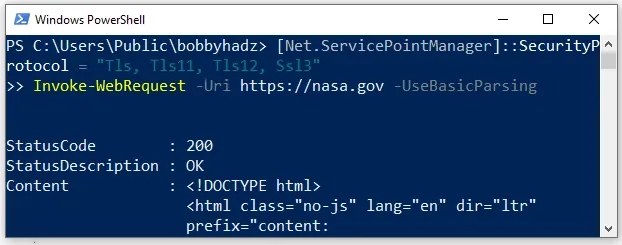
If you decide to use the alternative, more verbose command, you can wrap it into multiple multiple lines by ending each line with a backtick `.
[Net.ServicePointManager]::SecurityProtocol = [Net.SecurityProtocolType]::Tls12 -bor ` [Net.SecurityProtocolType]::Tls11 -bor ` [Net.SecurityProtocolType]::Tls -bor ` [Net.SecurityProtocolType]::Ssl3 Invoke-WebRequest -Uri https://nasa.gov -UseBasicParsing
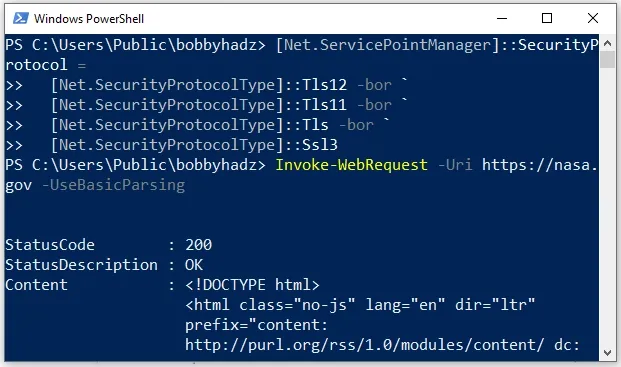
The Invoke-WebRequest PowerShell command is used to get the content of a web
page on the internet.
You can view examples of using the command in this section of the Microsoft docs.
# Additional Resources
You can learn more about the related topics by checking out the following tutorials:

