The token '&&' is not a valid statement separator in this version
Last updated: Apr 4, 2024
Reading time·3 min

# The token '&&' is not a valid statement separator in this version
The error "The token '&&' is not a valid statement separator in this version"
occurs because the two ampersand characters && are not a valid statement
separator in PowerShell.
There are multiple ways to resolve the issue:
- Rerun the command in CMD (Command Prompt) or Git Bash.
- Use the
;character to run the command separately. - Simply run the commands one after the other.
- Use the
-andstatement separator.
Here is an example of how the error occurs.
echo "bobby" && echo "hadz"
Running the command in PowerShell produces the following error.
The token '&&' is not a valid statement separator in this version. + CategoryInfo : ParserError: (:) [], ParentContainsErrorRecordException + FullyQualifiedErrorId : InvalidEndOfLine
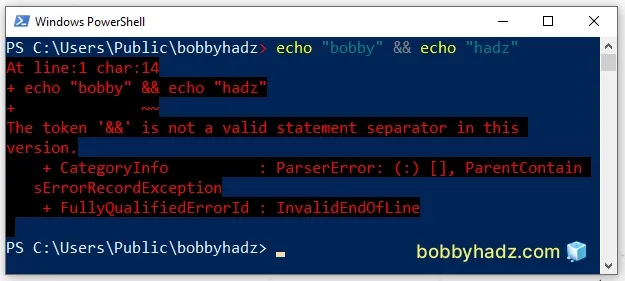
One way to solve the error is to rerun the command in CMD (Command Prompt) or Git Bash.
To open CMD (Command Prompt):
Click on the search field and type
cmd:Start the Command Prompt application.
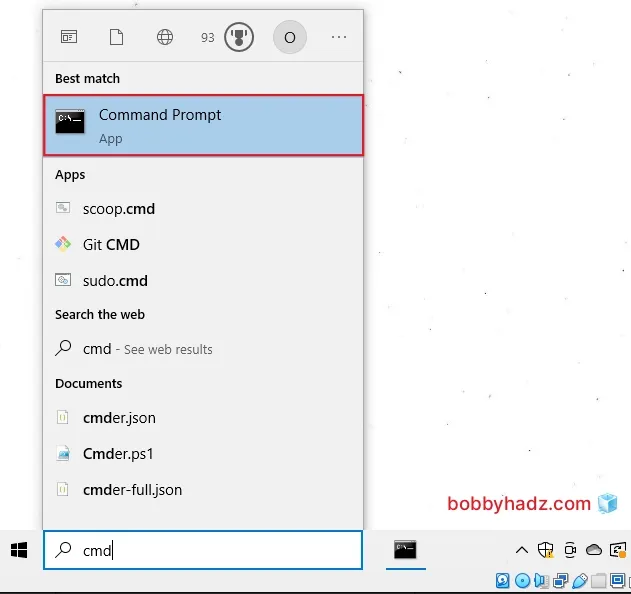
echo "bobby && echo "hadz"
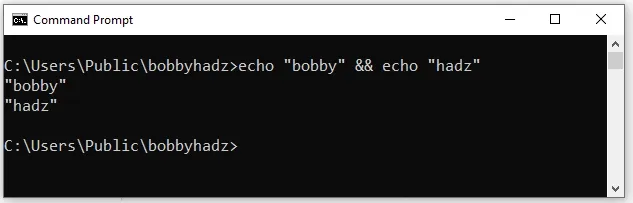
To open Git Bash (assuming you have Git installed):
- Click on the search field and type
git bash. - Start the Git Bash application.
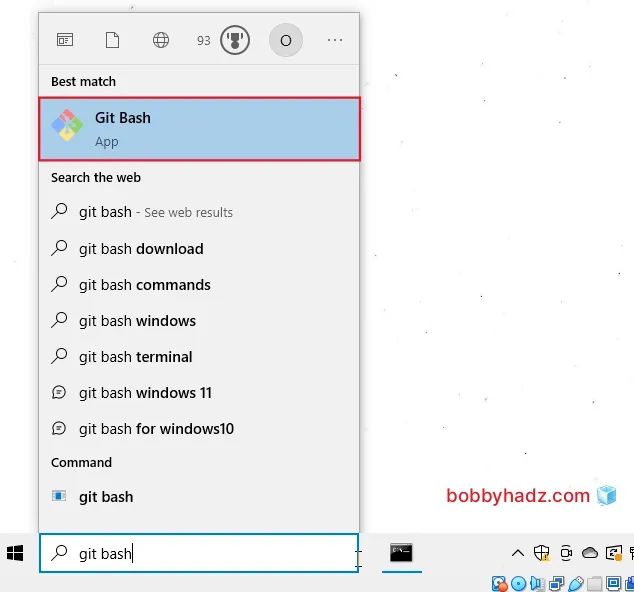
echo "bobby && echo "hadz"
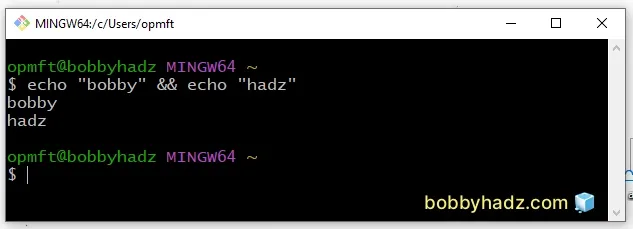
# Alternatively, you can run the command with a semicolon separator in PowerShell
Alternatively, you can use a semicolon separator in PowerShell.
echo "bobby" ; echo "hadz"
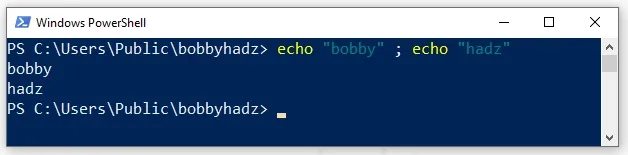
The semicolon separates the two commands, just like a semicolon is used to separate statements in programming languages (e.g. JavaScript).
However the semicolon ; in PowerShell results in the unconditional sequencing
of commands.
&& which only executes the right-hand side of the command on the left-hand side succeeds.The || (or) characters do the inverse - the right-hand side is only executed
if the left-hand side fails.
# Using an if statement to implement && in PowerShell
In some cases, you might only want to run the right-hand side if the left-hand side succeeds.
You can do this by using an if statement.
echo "bobby"; if ($?) {echo "hadz"}
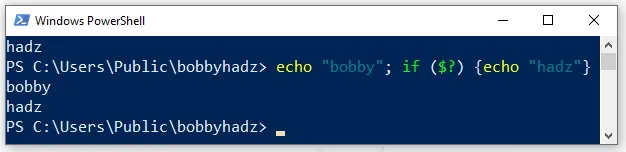
The $? variable is a boolean that indicates whether the most recent command
has succeeded.
# Running the commands one after the other
If this suits your use case, you could also run the commands one after the other.
The two ampersand && characters are meant to glue the two commands together.
You can split the commands on each usage of the && characters.
echo "bobby" echo "hadz"
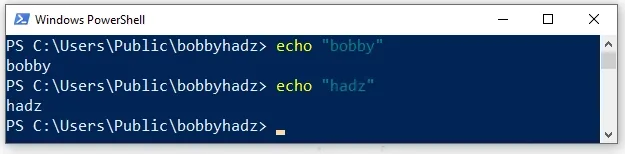
# Using the -and option when running the PowerShell command
You can also use the -and option instead of && when running the PowerShell
command.
echo "bobby" -and echo "hadz"
Notice that the and is prefixed with a hyphen, so it becomes -and.
Note that the && and || operators are available in PowerShell 7 and more
recent versions.
&& and || are known as the
Pipeline chain operators
in PowerShell 7.
# Additional Resources
You can learn more about the related topics by checking out the following tutorials:

