Check if a File contains a String in Node.js
Last updated: Apr 5, 2024
Reading time·4 min
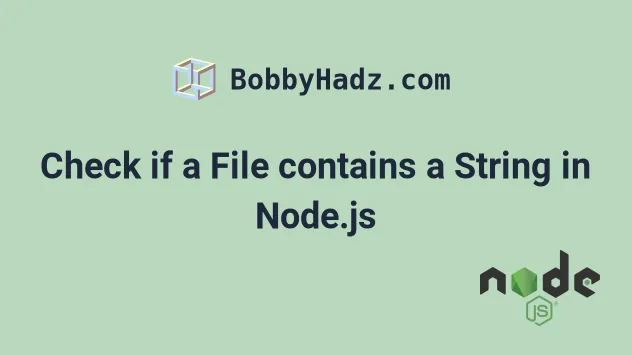
# Check if a File contains a String asynchronously in Node.js
To check if a file contains a string in Node.js:
- Use the
fsPromises.readFile()method to read the file. - Use the
includes()method to check if the string is contained in the file. - The
includesmethod will returntrueif the string is contained in the file.
import {readFileSync, promises as fsPromises} from 'fs'; // 👇️ if using CommonJS syntax // const {promises: fsPromises} = require('fs'); // ✅ read file ASYNCHRONOUSLY async function checkIfContainsAsync(filename, str) { try { const contents = await fsPromises.readFile(filename, 'utf-8'); const result = contents.includes(str); console.log(result); return result; } catch (err) { console.log(err); } } // 👇️ true checkIfContainsAsync('./example.txt', 'hello');
example.txt file located in the same directory. Make sure to also open your terminal in that same directory.hello bobbyhadz.com
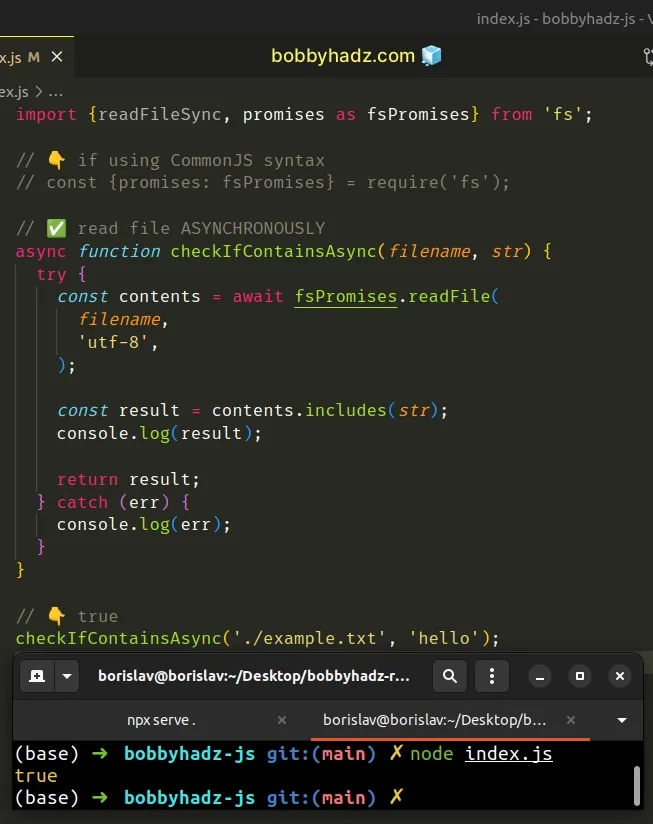
The directory structure in the example assumes that the index.js file and the
example.txt file are located in the same folder and our terminal is also in
that folder.
The fsPromises.readFile() method asynchronously reads the contents of the provided file.
encoding parameter, the method returns a buffer, otherwise, a string is returned.The method returns a promise that resolves with the contents of the file, so we
have to await it or use the .then() method on it to get the resolved string.
Note that the checkIfContainsAsync function returns a Promise that resolves
with a boolean value.
It doesn't return a boolean value directly like the synchronous method from the next subheading.
We used the String.includes() method to check if the file's contents contain the provided string.
The includes() method performs a case-sensitive search for whether the
provided string is found in another string.
If you need to do a case-insensitive search, convert the file's contents and the passed-in string to lowercase.
import {readFileSync, promises as fsPromises} from 'fs'; // 👇️ if using CommonJS syntax // const {promises: fsPromises} = require('fs'); // ✅ read file ASYNCHRONOUSLY async function checkIfContainsAsync(filename, str) { try { const contents = await fsPromises.readFile(filename, 'utf-8'); const result = contents.toLowerCase().includes(str.toLowerCase()); console.log(result); return result; } catch (err) { console.log(err); } } checkIfContainsAsync('./example.txt', 'hello');
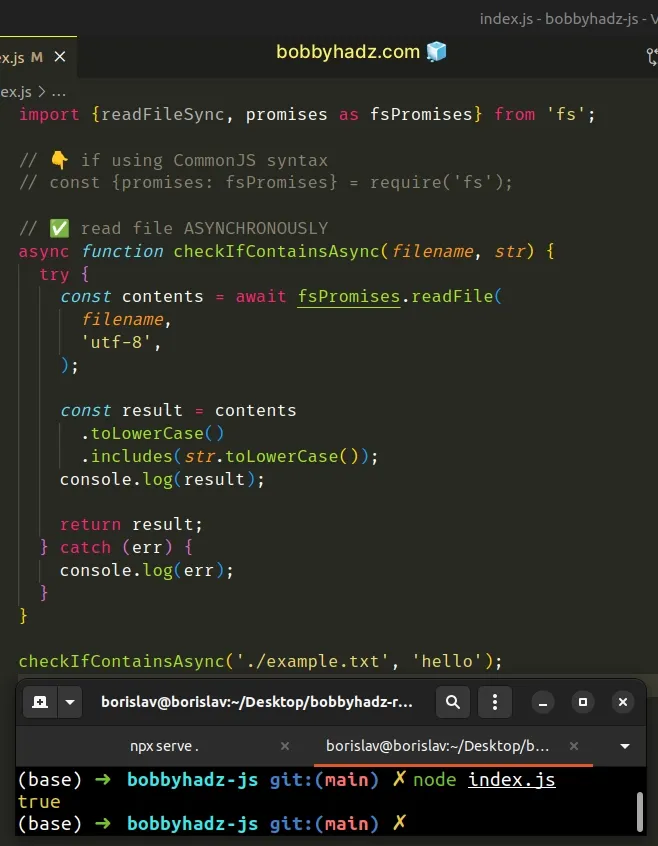
Converting the contents of the file and the string to the same case allows for case-insensitive string comparison.
# Check if a File contains a String synchronously in Node.js
To check if a file contains a string in Node.js:
- Use the
fs.readFileSync()method to read the file. - Use the
includes()method to check if the string is contained in the file. - The
includesmethod will returntrueif the string is contained in the file.
import {readFileSync, promises as fsPromises} from 'fs'; // 👇️ if using CommonJS syntax // const {readFileSync} = require('fs'); // ✅ read file SYNCHRONOUSLY function checkIfContainsSync(filename, str) { const contents = readFileSync(filename, 'utf-8'); const result = contents.includes(str); return result; } // 👇️ true console.log(checkIfContainsSync('./example.txt', 'hello'));
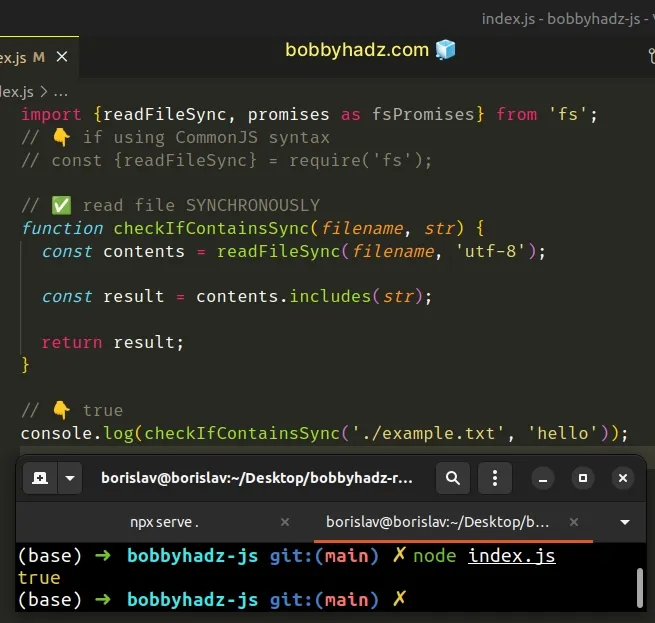
The function from the first example reads the contents of a file synchronously.
The fs.readFileSync() method takes the path to the file as the first parameter and the encoding as the second.
The method returns the contents of the provided path.
If you omit the encoding parameter, the function will return a buffer,
otherwise, a string is returned.
The includes() method performs a case-sensitive search for whether the
provided string is found in another string.
If you need to do a case-insensitive search, convert the file's contents and the passed-in string to lowercase.
import {readFileSync, promises as fsPromises} from 'fs'; // 👇️ if using CommonJS syntax // const {readFileSync} = require('fs'); // ✅ read file SYNCHRONOUSLY function checkIfContainsSync(filename, str) { const contents = readFileSync(filename, 'utf-8'); const result = contents.toLowerCase().includes(str.toLowerCase()); return result; } // 👇️ true console.log(checkIfContainsSync('./example.txt', 'hello'));
Converting the contents of the file and the string to the same case allows for case-insensitive string comparison.
# Additional Resources
You can learn more about the related topics by checking out the following tutorials:
- Await is only valid in async function error in JS and NodeJS
- Find the Files that match a pattern using Node.js
- Node.js fs.readdirSync() method explained (with examples)
- How to Replace a String in a File using Node.js
- List all directories in a directory in Node.js [4 Ways]
- How to get the Number of CPU Cores using Node.js
- How to Delete all Files in a Directory using Node.js
- Convert an Image or an Image URL to base64 in Node.js
- How to get the current Operating System using Node.js
- req.body is undefined in Express.js & Node issue [Solved]
- How to create an empty file in Node.js [4 easy Ways]
- How to append data to a File using Node.js [6 Ways]
- How to check if a Directory exists in Node.js [6 Ways]
- Error: socket hang up in Node.js [Solved]
- How to copy a Folder recursively in Node.js

