Python: Not all parameters were used in the SQL statement
Last updated: Apr 13, 2024
Reading time·3 min
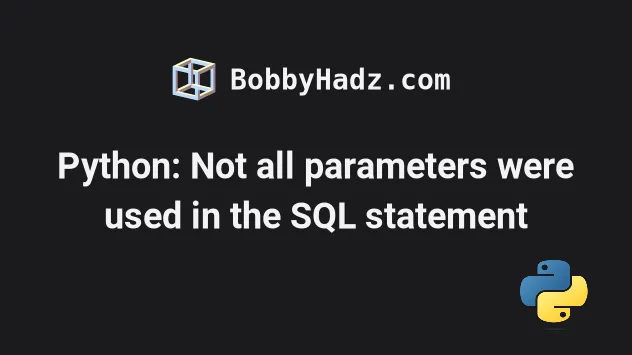
# Python: Not all parameters were used in the SQL statement
The Python error "mysql.connector.errors.ProgrammingError: Not all parameters were used in the SQL statement" occurs for multiple reasons:
- Using
%dfor the parameter markers instead of%s. - Having a mismatch between the number of columns and the number of values provided.
Here is an example of how the error occurs.
from datetime import date, datetime, timedelta import mysql.connector cnx = mysql.connector.connect( user='bobbyhadz', password='dogsandcats123', host='127.0.0.1', database='employees' ) cursor = cnx.cursor() # ⛔️ Incorrect: Should not use %d as parameter marker add_employee = ("INSERT INTO employees " "(first_name, last_name, hire_date, gender, birth_date) " "VALUES (%s, %s, %s, %s, %d)") tomorrow = datetime.now().date() + timedelta(days=1) data_employee = ('Bobby', 'Hadz', tomorrow, 'M', date(1990, 2, 15)) # ⛔️ mysql.connector.errors.ProgrammingError: Not all parameters were used in the SQL statement cursor.execute(add_employee, data_employee) emp_no = cursor.lastrowid cnx.close()
Notice that I used %d instead of %s for the parameter marker.
This causes the error because all parameter markers should be specified using
%s (regardless of the type).
The following is correct.
# ✅ Correct syntax (using %s for parameter markers) add_employee = ("INSERT INTO employees " "(first_name, last_name, hire_date, gender, birth_date) " "VALUES (%s, %s, %s, %s, %s)")
Note that the parameter markers that are used by mysql.connector (%s) are
not the same as the ones used for old string formatting operations.
All mysql.connector parameter markers are specified as %s.
# Specify the same number of column names and parameter markers
Notice that we've specified 5 column names and we have 5 parameter markers.
# ✅ The number of column names matches the number of parameter markers add_employee = ("INSERT INTO employees " "(first_name, last_name, hire_date, gender, birth_date) " "VALUES (%s, %s, %s, %s, %s)")
The column names are: first_name, last_name, hire_date, gender,
birth_date.
The parameter markers are specified in parentheses after the VALUES keyword.
If the number of column names doesn't match the number of parameter markers, the error is raised.
You have to also make sure that the number of supplied values matches your parameter markers and column names.
add_employee = ("INSERT INTO employees " "(first_name, last_name, hire_date, gender, birth_date) " "VALUES (%s, %s, %s, %s, %s)") tomorrow = datetime.now().date() + timedelta(days=1) data_employee = ('Bobby', 'Hadz', tomorrow, 'M', date(1990, 2, 15))
The data_employee tuple stores a value for each parameter marker.
The values in the tuple must be in the same order in which the column names are specified.
In the example, the values must be:
- first_name
- last_name
- hire_date
- gender
- birth_date
The last step is to pass the add_employee string literal and the
data_employee tuple to the cursor.execute() method.
add_employee = ("INSERT INTO employees " "(first_name, last_name, hire_date, gender, birth_date) " "VALUES (%s, %s, %s, %s, %s)") tomorrow = datetime.now().date() + timedelta(days=1) data_employee = ('Bobby', 'Hadz', tomorrow, 'M', date(1990, 2, 15)) # ✅ Call cursor.execute() with SQL and values cursor.execute(add_employee, data_employee)
If the error persists, try to restart your MySQL server.
For example, on Ubuntu, you can issue the following command.
sudo systemctl restart mysqld
On macOS, you can issue the following command.
mysql.server restart # Or using brew brew services restart mysql
If you are on Windows:
- Press the
Windowskey +Rto open theRunwindow. - Type
services.mscand press OK. - In the Services window, find the MySQL server service and select it.
- Under Services (Local), you will see 3 options:
- Stop the service
- Pause the service
- Restart the service
Click on the "Restart a service" option.
You can also restart your MySQL server on Windows by using Task Manager.
- Open the Task Manager application.
- Click on the Services tab.
- Select the MySQL service.
- Right-click on it and select Restart.
# Additional Resources
You can learn more about the related topics by checking out the following tutorials:
- How to find the dependencies of a Python package
- Check the syntax of a Python script without executing it
- Copy a column from one DataFrame to another in Pandas
- ImportError: DLL load failed: %1 is not a valid Win32 application
- OSError: [E050] Can't find model 'en_core_web_sm'
- ssl.SSLError: [SSL: WRONG_VERSION_NUMBER] wrong version number (_ssl.c:1002)

