Python requests: Making an HTTP request with a Bearer Token
Last updated: Apr 11, 2024
Reading time·3 min
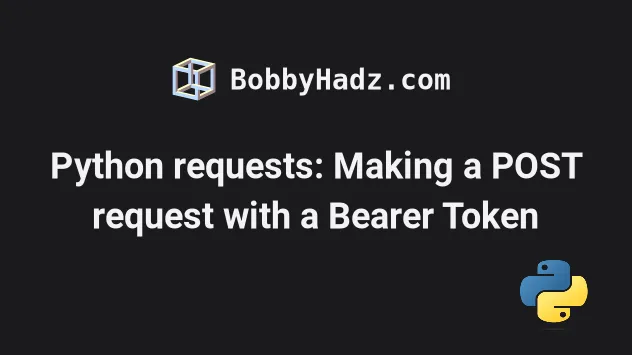
# Table of Contents
- Python requests: Making an HTTP request with a Bearer Token
- Using a custom class to issue Requests with a Bearer token in Python
- Using the urllib module to make a request with a Bearer token
# Python requests: Making an HTTP request with a Bearer Token
To make an HTTP request with a bearer token using requests in Python:
- Set the
Authorizationheader in theheadersdictionary. - The value of the header should be the JWT token with the
Bearerprefix. - Issue the GET, POST, PUT, PATCH or DELETE request.
import requests url = 'https://jsonplaceholder.typicode.com/users' data = {'id': 1, 'name': 'bobby hadz'} headers = { 'Authorization': 'Bearer YOUR_JWT_TOKEN', } response = requests.post( url, data=data, headers=headers, timeout=30 ) print(response.status_code) # 👉️ 201 result = response.json() print(result) # 👉️ {'id': 11, 'name': 'bobby hadz'}
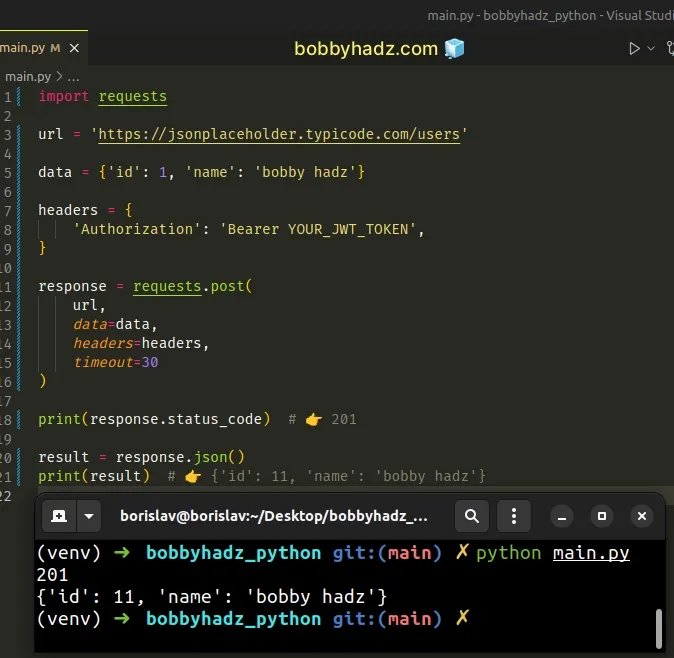
Make sure you have the requests module installed to be able to run the code sample.
pip install requests # or with pip3 pip3 install requests
We passed the following arguments to the requests.post() method:
- The complete URL (including the endpoint) to which we're making the POST request.
- The request body (the data) that we want to send over the network.
- The HTTP request headers. Notice that the Authorization header is set to a
string that has the
Bearerprefix. - The timeout (in seconds) after which the request is canceled.
If you have the JWT token stored in a variable, append it to the Bearer
prefix.
JWT_TOKEN = 'eyjhcabc123' headers = { 'Authorization': 'Bearer ' + JWT_TOKEN, } # {'Authorization': 'Bearer eyjhcabc123'} print(headers)
You can also use a formatted string literal to achieve the same result.
JWT_TOKEN = 'eyjhcabc123' headers = { 'Authorization': f'Bearer {JWT_TOKEN}', } # {'Authorization': 'Bearer eyjhcabc123'} print(headers)
Formatted string literals (f-strings) let us include expressions inside of a
string by prefixing the string with f.
Make sure to wrap expressions in curly braces - {expression}.
You can call the json() method on the Response object to view the server's
response.
import requests url = 'https://jsonplaceholder.typicode.com/users' data = {'id': 1, 'name': 'bobby hadz'} headers = { 'Authorization': 'Bearer YOUR_JWT_TOKEN', } response = requests.post( url, data=data, headers=headers, timeout=30 ) print(response.status_code) # 👉️ 201 result = response.json() print(result) # 👉️ {'id': 11, 'name': 'bobby hadz'}
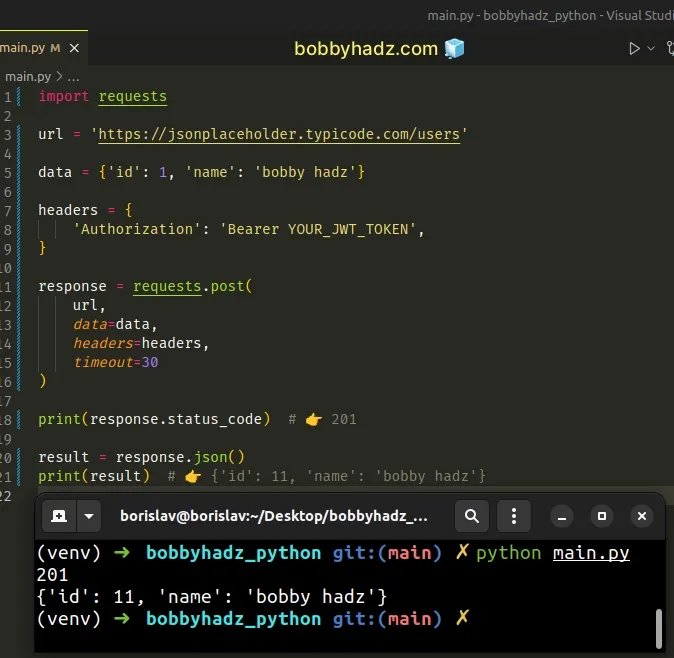
# Using a custom class to issue Requests with a Bearer token in Python
You can also define a custom class that sets the Authorization header for you.
import requests class BearerAuth(requests.auth.AuthBase): def __init__(self, token): self.token = token def __call__(self, r): r.headers['Authorization'] = 'Bearer ' + self.token return r url = 'https://jsonplaceholder.typicode.com/users' JWT_TOKEN = 'eyjhcabc123' response = requests.get( url, auth=BearerAuth(JWT_TOKEN), timeout=30 ) print(response.status_code) # 👉️ 200 print(response.json())
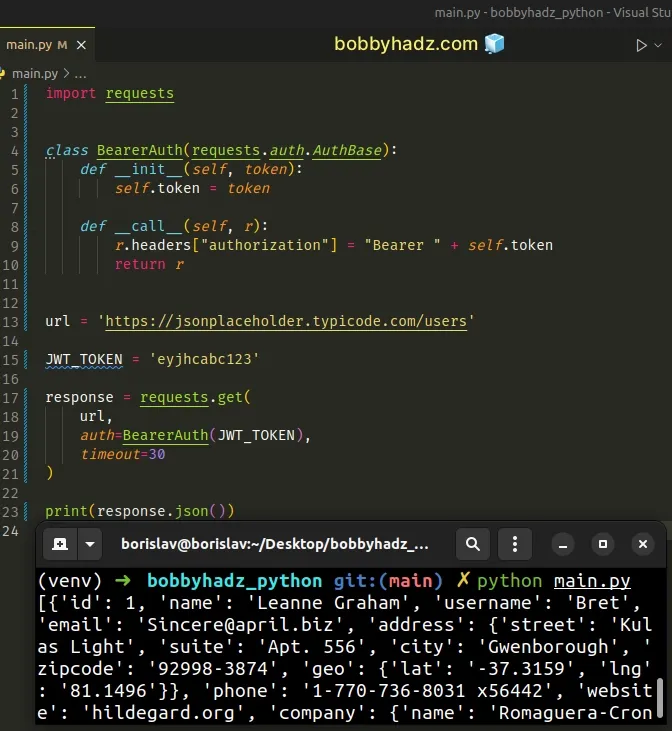
The BearerAuth class takes the JWT token as a parameter and sets the
Authorization header for you (including the Bearer prefix).
The code sample issues a GET request with a Bearer token, but the same approach can be used to issue a POST request.
import requests class BearerAuth(requests.auth.AuthBase): def __init__(self, token): self.token = token def __call__(self, r): r.headers["authorization"] = "Bearer " + self.token return r url = 'https://jsonplaceholder.typicode.com/users' data = {'id': 1, 'name': 'bobby hadz'} JWT_TOKEN = 'eyjhcabc123' response = requests.post( url, data=data, auth=BearerAuth(JWT_TOKEN), timeout=30 ) print(response.status_code) # 👉️ 201 print(response.json()) # 👉️ {'id': 11, 'name': 'bobby hadz'}
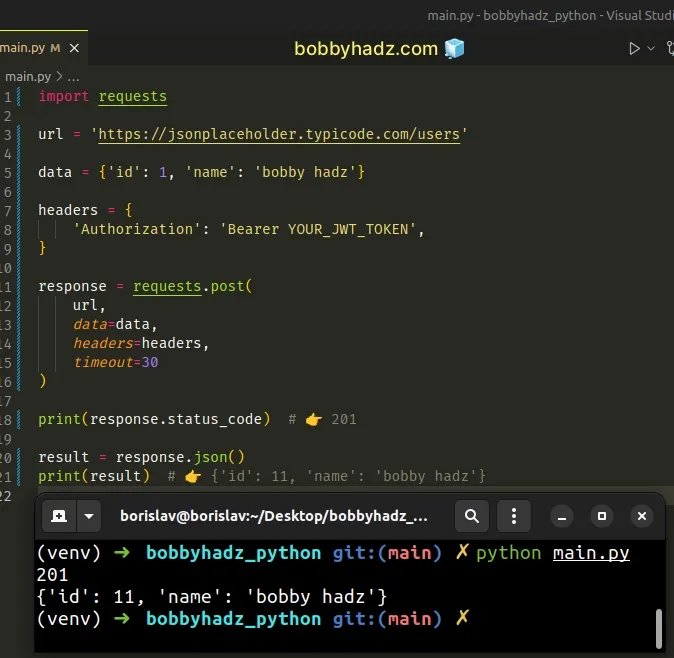
We simply called requests.post() instead of request.get() and set the data
keyword argument.
Notice that we are setting the auth keyword argument when using the
BearerAuth class, and not the headers argument directly.
# Using the urllib module to make a request with a Bearer token
You can also use the native urllib module to make a request with a Bearer
token in Python.
import urllib.request import json url = 'https://jsonplaceholder.typicode.com/users' data = {'id': 1, 'name': 'bobby hadz'} encoded_data = json.dumps(data).encode() JWT_TOKEN = 'eyjhcabc123' req = urllib.request.Request( url, data=encoded_data, headers={"Authorization": f"Bearer {JWT_TOKEN}"}, ) response = urllib.request.urlopen(req) print(response.read())
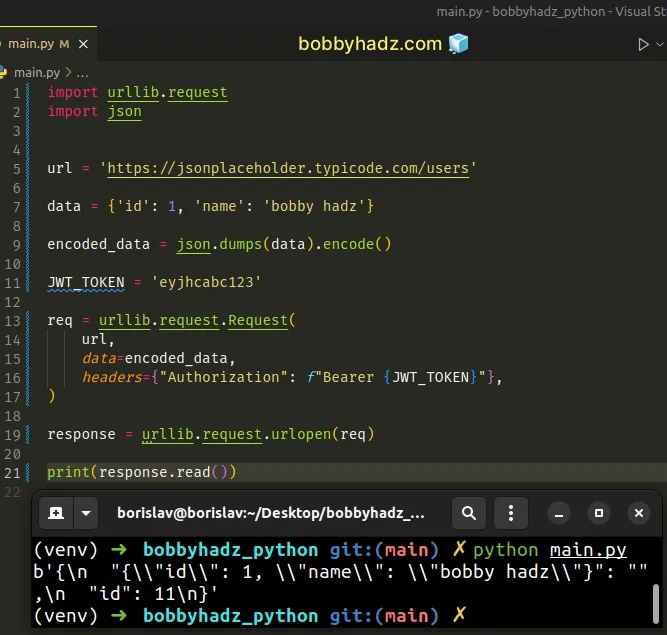
The code sample makes a POST request with a Bearer token, however, the same approach can be used to make a GET request.
import urllib.request url = 'https://jsonplaceholder.typicode.com/users' JWT_TOKEN = 'eyjhcabc123' req = urllib.request.Request( url, None, headers={"Authorization": f"Bearer {JWT_TOKEN}"}, ) response = urllib.request.urlopen(req) print(response.read())
However, using the requests third-party module is much more intuitive than
using the built-in urllib module.
# Additional Resources
You can learn more about the related topics by checking out the following tutorials:
- ModuleNotFoundError: No module named 'requests' in Python
- Python Requests: No connection adapters were found for
- Module 'requests' has no attribute 'get' or 'post' [Fixed]
- NameError: name 'requests' is not defined in Python [Fixed]
- Python: Sending multipart/form-data request with requests
- bs4.FeatureNotFound: Couldn't find a tree builder with the features you requested: lxml
- Python: How to get and set Cookies when using Requests
- ParseError: not well-formed (invalid token) [Solved]
- socket.gaierror: [Errno 11001] getaddrinfo failed [Solved]

