Set/Remove the "required" Attribute using JavaScript
Last updated: Mar 5, 2024
Reading time·4 min
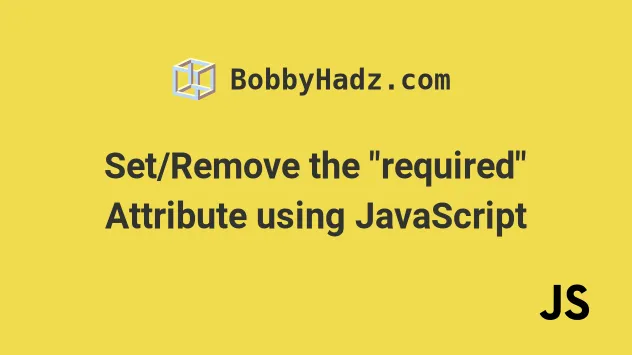
# Table of Contents
# Set the "required" Attribute using JavaScript
To set the required attribute:
- Select the element.
- Use the
setAttribute()method to set therequiredattribute. - The
setAttributemethod will add therequiredattribute to the element.
Here is the HTML for the examples.
<!DOCTYPE html> <html lang="en"> <head> <title>bobbyhadz.com</title> <meta charset="UTF-8" /> </head> <body> <input type="text" id="first_name" /> <script src="index.js"></script> </body> </html>
And here is the related JavaScript code.
const input = document.getElementById('first_name'); // ✅ Set required attribute input.setAttribute('required', ''); // ✅ Remove required attribute // input.removeAttribute('required');
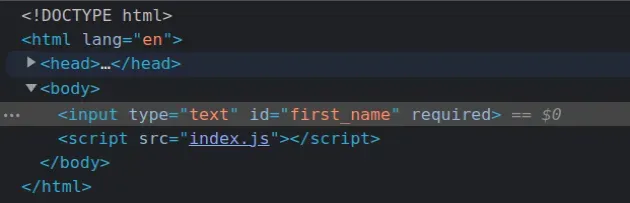
We selected the input field using the document.getElementById() method.
We then used the setAttribute() method to
add the required attribute to the input.
The method takes the following 2 parameters:
name- the name of the attribute to be set.value- the value to assign to the attribute.
It's a best practice to set boolean attributes, such as required, to an empty
string.
true.If a boolean attribute is not present, the value of the attribute is considered
to be false.
If you need to remove an attribute, use the removeAttribute() method.
const input = document.getElementById('first_name'); // ✅ Set required attribute input.setAttribute('required', ''); // ✅ Remove required attribute input.removeAttribute('required');
required attribute can be set to any value and as long as it is present on the element, it does the job.# Setting the "required" attribute on multiple elements
Note that you can only call the setAttribute() method on DOM elements. If you
need to set the required attribute on a collection of elements, you have to
iterate over the collection and call the method on each individual element.
Here is the HTML for the next example.
<!DOCTYPE html> <html lang="en"> <head> <title>bobbyhadz.com</title> <meta charset="UTF-8" /> </head> <body> <input type="text" id="first_name" class="field" /> <input type="text" id="last_name" class="field" /> <input type="text" id="country" class="field" /> <script src="index.js"></script> </body> </html>
And here is the related JavaScript code.
const inputs = document.querySelectorAll('.field'); for (const input of inputs) { input.setAttribute('required', ''); }
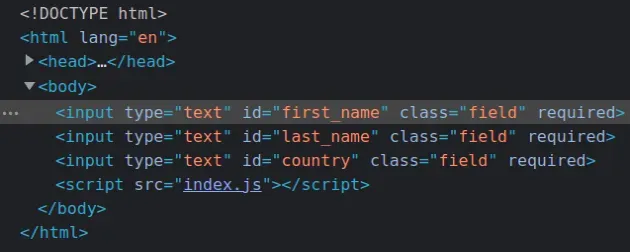
We used the document.querySelectorAll() method to select all elements with a
class of field.
We used the for...of loop to iterate over the collection and set the
required attribute on each element.
# Remove the "required" Attribute using JavaScript
To remove the required attribute, select the element and call the
removeAttribute() method on it, passing it required as a parameter.
The removeAttribute method will remove the required attribute from the
element.
Here is the HTML for the examples.
<!DOCTYPE html> <html lang="en"> <head> <title>bobbyhadz.com</title> <meta charset="UTF-8" /> </head> <body> <input type="text" id="first_name" required /> <script src="index.js"></script> </body> </html>
And here is the related JavaScript code.
const input = document.getElementById('first_name'); // ✅ Remove the required attribute input.removeAttribute('required'); // ✅ Set the required attribute // input.setAttribute('required', '');
We selected the input element using the document.getElementById() method.
We then used the
removeAttribute()
method to remove the required attribute from the element.
The method takes the attribute to remove as a parameter.
removeAttribute() method does not throw an error, it ignores the call.When setting the value of a boolean attribute, such as required, we can
specify any value for the attribute and it will work.
If the attribute is present at all, regardless of the value, its value is
considered to be true.
required, is not present, the value of the attribute is considered to be false.If you need to add an attribute, you can use the setAttribute method.
const input = document.getElementById('first_name'); // ✅ Remove required attribute input.removeAttribute('required'); // ✅ Set required attribute input.setAttribute('required', '');
The method takes the attribute name as the first parameter and the value that should be assigned to the attribute as the second.
When setting boolean attributes, such as required, it's a best practice to set
them to an empty value. That's why we passed an empty string as the value in the
example.
required attribute can be set to any value and as long as it is present on the element, it does the job.# Removing the "required" attribute from multiple elements
Note that you should only call the removeAttribute() method on DOM elements.
If you need to remove the required attribute from a collection of elements,
you have to iterate over the collection and call the method on each individual
element.
Here is the HTML for the next example.
<!DOCTYPE html> <html lang="en"> <head> <title>bobbyhadz.com</title> <meta charset="UTF-8" /> </head> <body> <input type="text" id="first_name" class="field" required /> <input type="text" id="last_name" class="field" required /> <input type="text" id="country" class="field" required /> <script src="index.js"></script> </body> </html>
And here is the related JavaScript code.
const inputs = document.querySelectorAll('.field'); for (const input of inputs) { // ✅ Remove required attribute input.removeAttribute('required'); }
We used the document.querySelectorAll() method to select all elements with a
class of field.
We used the for...of loop to iterate over the collection and remove the
required attribute from each element.
# Additional Resources
You can learn more about the related topics by checking out the following tutorials:

