removeEventListener not working in JavaScript [Solved]
Last updated: Mar 4, 2024
Reading time·3 min
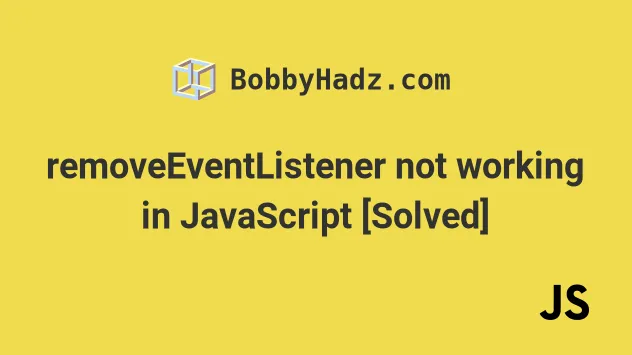
# removeEventListener not working in JavaScript [Solved]
There are multiple reasons the removeEventListener method might not work:
- Not passing the same function to the
addEventListenerandremoveEventListenermethods. - Using the
bindmethod which returns a new function when callingremoveEventListener. - Calling
removeEventListeneron a different DOM element than theaddEventListenermethod. - Registering the event listener twice - with and without the
captureflag.
# Passing 2 different functions to addEventListener and removeEventListener
Here is the most common cause of the issue - passing 2 different functions to the addEventListener() and removeEventListener() methods.
const btn = document.getElementById('btn'); btn.addEventListener('click', function logger() { console.log('Button clicked'); }); // ⛔️ Doesn't work - we define another function btn.removeEventListener('click', function logger() { console.log('Button clicked'); });
The function we passed to the 2 methods looks identical, however, these are two different functions with completely different references, stored in different locations in memory.
To the JavaScript engine, these 2 functions are not related in any way.
Instead, you should define the function and pass the same reference to the
addEventListener and removeEventListener methods.
const btn = document.getElementById('btn'); function logger() { console.log('Button clicked'); } btn.addEventListener('click', logger); // ✅ Works btn.removeEventListener('click', logger);
We passed the same reference to both methods, so the removeEventListener
method works as expected.
# Using bind() returns a new function
Another common cause of the removeEventListener method not working is using
the bind method which returns a new function.
const btn = document.getElementById('btn'); function logger() { console.log('Button clicked'); } btn.addEventListener('click', logger); // ⛔️ Doesn't work - bind returns a new function btn.removeEventListener('click', logger.bind(null));
The
bind()
method returns a copy of the given function with the provided this value and
initial arguments.
To avoid this issue, assign the return value of calling the bind() method to a
variable and pass it to both the addEventListener and removeEventListener
methods.
const btn = document.getElementById('btn'); function logger() { console.log('Button clicked'); } const boundLogger = logger.bind(null); btn.addEventListener('click', boundLogger); // ✅ Works btn.removeEventListener('click', boundLogger);
# Calling removeEventListener on another DOM element
Another common cause of the removeEventListener method not working is calling
the method on another DOM element.
const btn = document.getElementById('btn'); function logger() { console.log('Button clicked'); } btn.addEventListener('click', logger); // 👇️ Different DOM element const blueBtn = document.getElementById('blue-btn'); // ⛔️ Doesn't work called on different DOM element blueBtn.removeEventListener('click', logger);
To solve the issue, make sure to call the removeEventListener method on the
same element you called the addEventListener method on.
# Calling the addEventListener method twice
Lastly, you might also get this behavior if you call the addEventListener
method twice - once without capture and once with capture.
const btn = document.getElementById('btn'); function logger() { console.log('Button clicked'); } btn.addEventListener('click', logger, true); btn.addEventListener('click', logger, false); // ⛔️ Doesn't work registered with and without capture btn.removeEventListener('click', logger);
You have to remove each event listener separately to resolve the issue.
const btn = document.getElementById('btn'); function logger() { console.log('Button clicked'); } btn.addEventListener('click', logger, true); btn.addEventListener('click', logger, false); // ✅ Works btn.removeEventListener('click', logger, true); btn.removeEventListener('click', logger, false);
We had to call the removeEventListener method twice to remove both events -
the one that had the capture flag set and the one that didn't.
# Conclusion
To resolve the removeEventListener not working issue, make sure to pass the
same function to the addEventListener and removeEventListener methods.
Passing a function that has a different reference will not remove the listener.
# Additional Resources
You can learn more about the related topics by checking out the following tutorials:

