Get the First and Last Digits of a Number in JavaScript
Last updated: Mar 3, 2024
Reading time·8 min
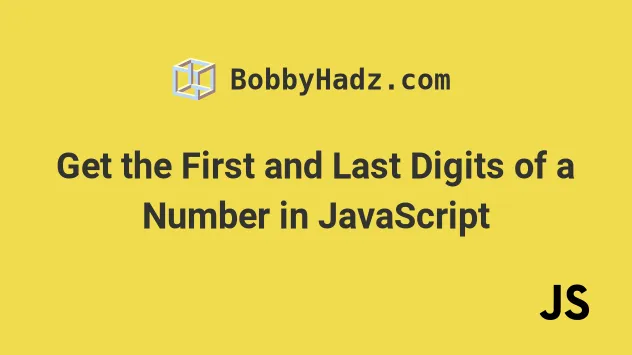
# Table of Contents
- Get the First Digit of a Number in JavaScript
- Get the Last Digit of a Number in JavaScript
- Get the First Digit of a Number using a
whileloop - Get the Last digit of a number using modulo
%operator - Get the first N digits of a Number using
match() - Get the last digit of a number using
Array.pop()
# Get the First Digit of a Number in JavaScript
To get the first digit of a number:
- Convert the number to a string.
- Access the string at index
0, using square brackets notation e.g.String(num)[0]. - Convert the result back to a number to get the first digit of the number.
const num = 123456; // ✅ get first digit of number as string const firstDigitStr = String(num)[0]; console.log(firstDigitStr); // 👉️ 1 console.log(typeof firstDigitStr); // 👉️ string // ✅ get first digit of number as integer const firstDigitNum = Number(firstDigitStr); console.log(firstDigitNum); // 👉️ 1 console.log(typeof firstDigitNum); // 👉️ number
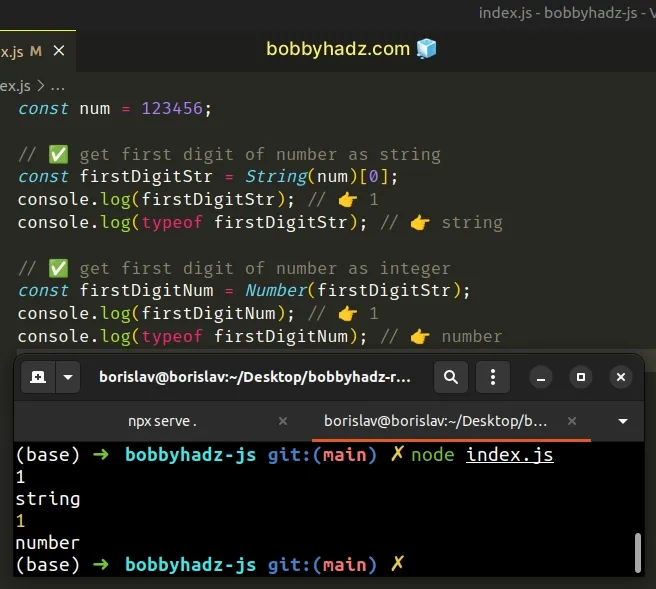
The code sample above returns the first digit of a number.
If you need to get the last digit, use the following code sample instead.
// 👇️ Decimal numbers const num1 = 1357.579; const lastDigit1Str = String(num1).slice(-1); // 👉️ '9' const lastDigit1Num = Number(lastDigit1Str); // 9 // 👇️ Integers const num2 = 1357; const lastDigit2Str = String(num2).slice(-1); // 👉️ '7' const lastDigit2Num = Number(lastDigit2Str); // 👉️ 7 // ---------------------------------------------- // 👇️ using modulo % operator (without conversion) const num = 123456; const lastDigit = num % 10; console.log(lastDigit); // 👉️ 6
We used the String() constructor to convert the number to a string.
You can use bracket notation to access a character in a string by index.
const num = 1234567; console.log(String(num)[0]); // 👉️ 1
0 and the index of the last character is str.length - 1.Accessing the character at index 0 returns the first digit in the number,
however, it is still of type string.
The last step is to use the Number object to convert it back to a number.
const num = 1234567; const result = Number(String(num)[0]); console.log(result); // 👉️ 1 console.log(typeof result); // 👉️ number
If you have to do this often, define a reusable function.
function getFirstDigit(num) { return Number(String(num)[0]); } console.log(getFirstDigit(123456)); // 👉️ 1 console.log(getFirstDigit(9877)); // 👉️ 9 console.log(getFirstDigit(45678)); // 👉️ 4 console.log(getFirstDigit(0)); // 👉️ 0
The getFirstDigit function takes a number as a parameter and returns the first
digit of the supplied number.
The same approach can be used to get the first N digits of a number.
function getFirstNDigits(number, n) { return Number(String(number).slice(0, n)); } const num = 123456789; // 👇️ get the first 2 digits of a number console.log(getFirstNDigits(num, 2)); // 👉️ 12 // 👇️ get the first 3 digits of a number console.log(getFirstNDigits(num, 3)); // 👉️ 123 // 👇️ get the first 4 digits of a number console.log(getFirstNDigits(num, 4)); // 👉️ 12345
The getFirstNDigits function takes a number and N as parameters and returns
the first N digits of the number.
# Get the Last Digit of a Number in JavaScript
To get the last digit of a number:
- Convert the number to a string and call the
slice()method on the string, passing it-1as a parameter. - The
slicemethod will return the last character in the string. - Convert the string back to a number to get the last digit.
// 👇️ Decimal numbers const num1 = 1357.579; const lastDigit1Str = String(num1).slice(-1); // 👉️ '9' const lastDigit1Num = Number(lastDigit1Str); // 9 // 👇️ Integers const num2 = 1357; const lastDigit2Str = String(num2).slice(-1); // 👉️ '7' const lastDigit2Num = Number(lastDigit2Str); // 👉️ 7 // ---------------------------------------------- // 👇️ using modulo % operator (without conversion) const num = 123456; const lastDigit = num % 10; console.log(lastDigit); // 👉️ 6
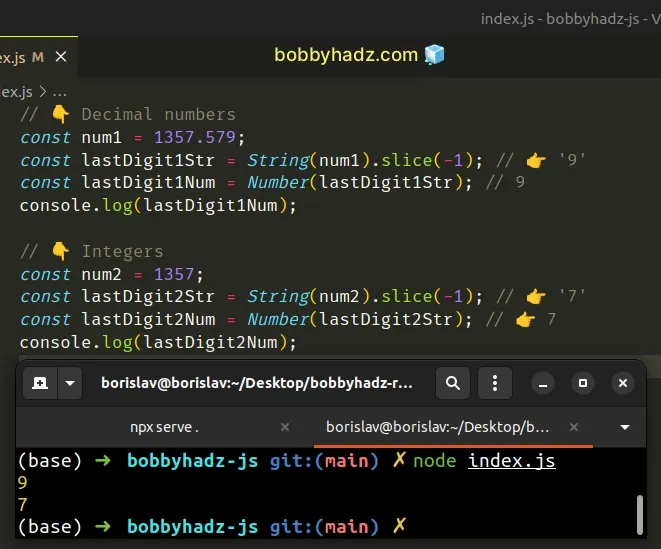
This approach works for integers and floating-point numbers.
The first step is to use the String() object to convert the number to a
string, so we can call the
String.slice() method.
0 and the index of the last character is str.length - 1.The only argument we passed to the slice method is the start index - the
index at which to start extraction.
-1 means - "give me the last character of the string".The String.slice() method can be passed negative indexes to count backward.
const str = 'bobbyhadz.com'; console.log(str.slice(-1)); // 👉️ m console.log(str.slice(-2)); // 👉️ om console.log(str.slice(-3)); // 👉️ com
This is the same as passing string.length - 1 as the start index.
const str = 'bobbyhadz.com'; const last1 = str.slice(-1); console.log(last1); // 👉️ m const last1Again = str.slice(str.length - 1); console.log(last1Again); // 👉️ m
The slice method returns a string, so the last step is to use the Number()
constructor to convert it back to a number.
const num = 1357; const lastDigitStr = String(num).slice(-1); // 👉️ "7" const lastDigitNum = Number(lastDigitStr); console.log(lastDigitNum); // 👉️ 7 console.log(typeof lastDigitNum); // 👉️ number
The same approach can be used to get the last N digits of a number.
const num2 = 1357; const lastDigit2Str = String(num2).slice(-3); const lastDigit2Num = Number(lastDigit2Str); console.log(lastDigit2Num); // 👉️ 357
We passed a negative index of -3 to the slice method to get the last 3
digits of the number.
If you have to do this often, define a reusable function.
function getLastDigit(num) { return Number(String(num).slice(-1)); } console.log(getLastDigit(123456)); // 👉️ 6 console.log(getLastDigit(12345)); // 👉️ 5 console.log(getLastDigit(1234)); // 👉️ 4 console.log(getLastDigit(123)); // 👉️ 3
The getLastDigit function takes a number as a parameter and returns the last
digit of the number.
The same approach can be used to get the last N digits of a number.
function getLastNdigits(number, n) { return Number(String(number).slice(-n)); } const num = 123456789; // 👇️ get the last 2 digits of a number console.log(getLastNdigits(num, 2)); // 👉️ 89 // 👇️ get the last 3 digits of a number console.log(getLastNdigits(num, 3)); // 👉️ 789 // 👇️ get the last 4 digits of a number console.log(getLastNdigits(num, 4)); // 👉️ 6789
# Get the first Digit of a Number using a while loop
You can also use a while loop to get the first digit of a number.
This is a three-step process:
- Use a
whileloop to iterate for as long as the number is greater than or equal to10. - Divide the number by
10to remove the last digit. - Reassign the result to the variable.
function getFirstDigit(num) { let first = num; while (first >= 10) { first = first / 10; } return Math.floor(first); } console.log(getFirstDigit(123456)); // 👉️ 1 console.log(getFirstDigit(9877)); // 👉️ 9 console.log(getFirstDigit(45678)); // 👉️ 4 console.log(getFirstDigit(0)); // 👉️ 0
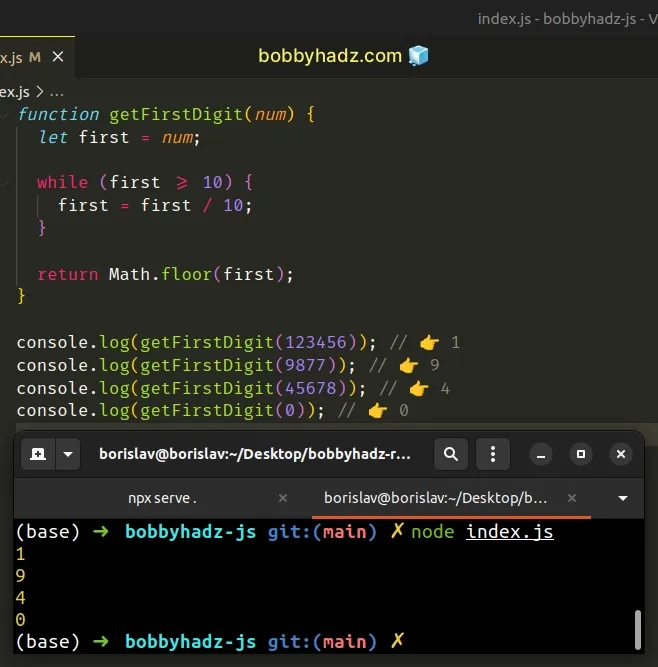
The while loop iterates for as long as the number is greater than or equal to
10.
On each iteration, we divide the number by 10 to remove the last digit.
const num = 123456; console.log(Math.floor(num / 10)); // 👉️ 12345 console.log(Math.floor(num / 10 / 10)); // 👉️ 1234
The last step is to use the Math.floor() function to round the result down to the nearest integer.
console.log(Math.floor(5.99)); // 👉️ 5 console.log(Math.floor(5.01)); // 👉️ 5
Once the number is not greater than or equal to 10 (we have a single digit),
we exit the while loop and return the first digit.
You can slightly tweak the function if you need to get the first N digits of a number.
function getFirst2Digits(num) { let first2 = num; while (first2 >= 100) { first2 = first2 / 10; } return Math.floor(first2); } console.log(getFirst2Digits(123456)); // 👉️ 12 console.log(getFirst2Digits(9877)); // 👉️ 98 console.log(getFirst2Digits(45678)); // 👉️ 45 console.log(getFirst2Digits(0)); // 👉️ 0
The function takes a number and returns the first 2 digits of the number.
On each iteration, we check if the first2 variable stores a value greater than
or equal to 100 and divide it by 10.
# Get the last digit of a number using modulo % operator
You can also use the modulo % operator to get the last digit of a number.
The modulo operator will return the last digit of the number by calculating the
remainder of dividing the number by 10.
function getLastDigit(num) { return num % 10; } console.log(getLastDigit(123456)); // 👉️ 6 console.log(getLastDigit(12345)); // 👉️ 5 console.log(getLastDigit(1234)); // 👉️ 4 console.log(getLastDigit(123)); // 👉️ 3
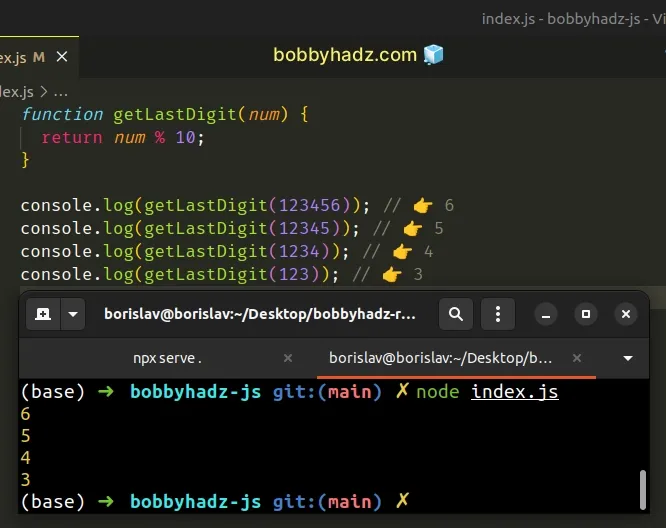
The modulo (%) operator returns the remainder dividing one number by another.
console.log(123 % 10); // 👉️ 3 console.log(12 % 10); // 👉️ 2 console.log(1 % 10); // 👉️ 1
A single digit is always going to be less than 10, so we calculate the
remainder of dividing the number by 10 to get the last digit of the number.
The same approach can be used to get the last N digits of a number.
const num = 123456789; const last = num % 10; console.log(last); // 👉️ 9 // ✅ get last 2 digits of number const last2 = num % 100; console.log(last2); // 👉️ 89 // ✅ get last 3 digits of number const last3 = num % 1000; console.log(last3); // 👉️ 789 // ✅ get last 4 digits of number const last4 = num % 10000; console.log(last4); // 👉️ 6789
For example, to get the last 2 digits of a number, we get the remainder of
dividing the number by 100 because two digits are guaranteed to be less than
100.
If you need to get the last 4 digits of a number, you have to divide than
10000 because 4 digits are guaranteed to be less than 10000.
You can also use the Array.pop() method to get the last digit of a number.
The String.match() method can be used to get the first N digits of a number.
# Get the first N digits of a Number using match()
You can also use the String.match() method to get the first N digits of a
number.
const number = 123456789; const match = String(number).match(/[0-9]{2}/)[0]; console.log(match); // 👉️ 12
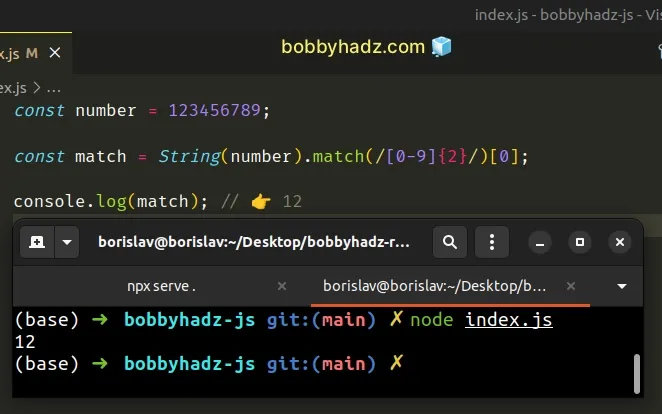
The String.match method matches a string against a regular expression.
const number = 123456789; // 👇️ [ '12', index: 0, input: '123456789', groups: undefined ] console.log(String(number).match(/[0-9]{2}/));
The method returns an array containing the matches (if any) or null if no
matches are found.
The argument we passed to the method is a regular expression.
The forward slashes / / mark the beginning and end of the regular expression.
The square brackets [] are called a character class and match the digits in
the range 0 to 9.
The curly braces {} are used to match exactly N occurrences of the preceding
item (the digits).
You have to update the value between the square brackets depending on how many digits you want to get from the number.
const number = 123456789; const match = String(number).match(/[0-9]{3}/)[0]; console.log(match); // 👉️ 123
The code sample returns the first 3 digits of the number.
The String.match method returns a string. If you need to convert the result to
a number, use the Number() constructor.
const number = 123456789; const match = String(number).match(/[0-9]{3}/)[0]; console.log(match); // 👉️ "123" const result = Number(match); console.log(result); // 👉️ 123
If you ever need help reading a regular expression, check out this regular expression cheat sheet by MDN.
It contains a table with the name and the meaning of each special character with examples.
# Get the last digit of a number using Array.pop()
You can also use the Array.pop() method to get the last digit of a number.
This is a three-step process:
- Convert the number to a string.
- Split the string into an array of digits.
- Use the
Array.pop()method to get the last digit.
function getLastDigit(num) { return Number(String(num).split('').pop()); } console.log(getLastDigit(123456)); // 👉️ 6 console.log(getLastDigit(12345)); // 👉️ 5 console.log(getLastDigit(1234)); // 👉️ 4 console.log(getLastDigit(123)); // 👉️ 3
We used the String() constructor to convert the number to a string to be able
to call the split() method.
const num = 123456; // 👇️ [ '1', '2', '3', '4', '5', '6' ] console.log(String(num).split(''));
When supplied with an empty string, the split() method splits the string on
each character.
We used the Array.pop() method to
remove and return the last element from the array.
const num = 123456; // 👇️ [ '1', '2', '3', '4', '5', '6' ] console.log(String(num).split('')); // 👇️ "6" console.log(String(num).split('').pop());
The last step is to use the Number class to convert the string to a number.
# Additional Resources
You can learn more about the related topics by checking out the following tutorials:

