Get the Sum of an Array of Numbers in JavaScript
Last updated: Mar 2, 2024
Reading time·5 min
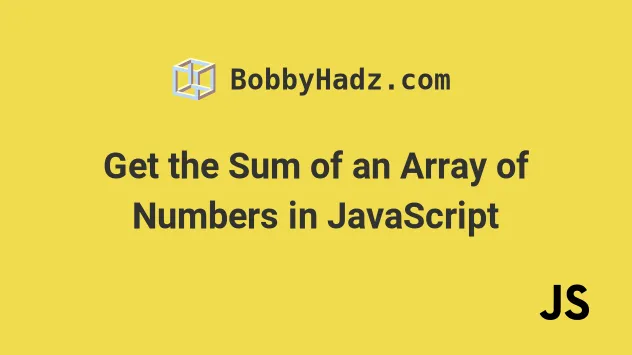
# Table of Contents
- Get the Sum of an Array of Numbers in JavaScript
- Get the Sum of an Array of Numbers using a for...of loop
- Get the Sum of an Array of Numbers using Array.forEach()
- Get the Sum of an Array of Numbers using a for loop
- Get the Sum of an Array of Numbers using a while loop
- Get the Sum of an Array of Numbers using lodash
# Get the Sum of an Array of Numbers in JavaScript
To get the sum of an array of numbers:
- Use the
Array.reduce()method to iterate over the array. - Set the initial value in the
reducemethod to0. - On each iteration, return the sum of the accumulated value and the current number.
const arr = [5, 15, 45]; const sum = arr.reduce((accumulator, value) => { return accumulator + value; }, 0); console.log(sum); // 👉️ 65
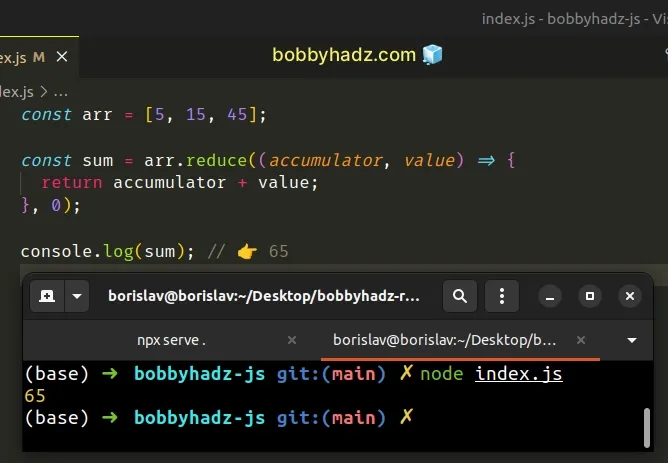
The function we passed to the Array.reduce() method gets called for each element in the array.
We initialized the accumulator variable to 0 because that's what we passed
as the second argument to the reduce() method.
accumulator and the current array element.After the last iteration, the sum variable stores the sum of the numbers in
the array.
# Creating a reusable function
If you have to calculate the sum of arrays often, define a reusable function.
function calculateSum(array) { return array.reduce((accumulator, value) => { return accumulator + value; }, 0); } const result1 = calculateSum([1, 2, 3]); console.log(result1); // 👉️ 6 const result2 = calculateSum([1, 2, 3, 4]); console.log(result2); // 👉️ 10
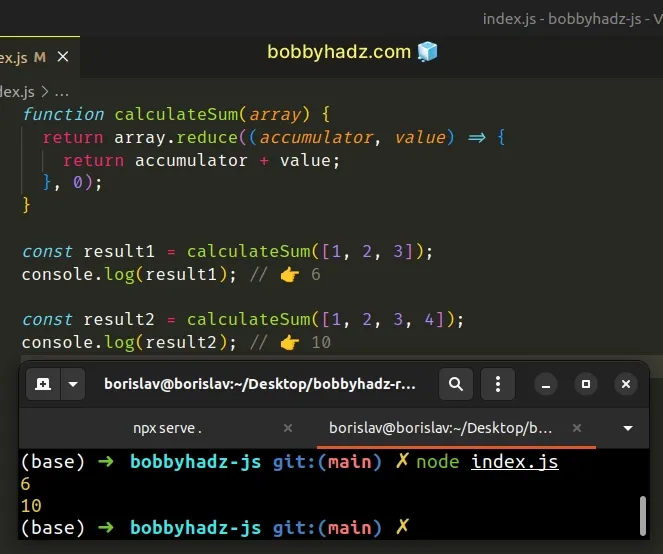
The calculateSum() function takes an array as a parameter and calculates the
sum of the numbers in the array.
You can also shorten the function we passed to the reduce() method by using an
implicit return statement.
function calculateSum(array) { return array.reduce((accumulator, value) => accumulator + value, 0); } const result1 = calculateSum([1, 2, 3]); console.log(result1); // 👉️ 6 const result2 = calculateSum([1, 2, 3, 4]); console.log(result2); // 👉️ 10
The arrow function in the example uses an implicit return.
An alternative and perhaps simpler approach is to use a for...of loop.
# Get the Sum of an Array of Numbers using a for...of loop
This is a three-step process:
- Declare a
sumvariable and initialize it to0. - Use the
for...ofloop to iterate over the array. - On each iteration, reassign the
sumvariable to its current value plus the value of the current element.
const arr = [5, 15, 45]; let sum = 0; for (const value of arr) { sum += value; } console.log(sum); // 👉️ 65
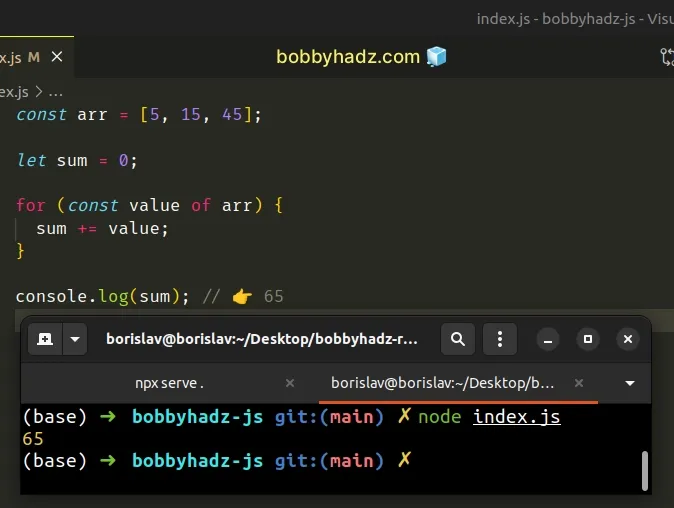
If you need to handle non-numeric values, use the typeof operator.
// 👇️ array contains non-numeric values const arr = ['a', 5, 'b', 15, 'c', 45]; let sum = 0; for (const value of arr) { if (typeof value === 'number') { sum += value; } } console.log(sum); // 👉️ 65
The array in the code sample also contains non-numeric values, so we used the
typeof operator to
check if each value is a number
before adding it to the total.
The for...of statement is
used to loop over iterable objects like arrays, strings, Map, Set and
NodeList objects and generators.
sum variable using the let keyword. Had we declared the variable using const, we wouldn't be able to reassign it.On each iteration, we reassign the sum variable to its current value plus the
value of the current element.
If you have to do this often, extract the logic into a reusable function.
function calculateSum(array) { let total = 0; for (const value of array) { total += value; } return total; } const result1 = calculateSum([1, 2, 3]); console.log(result1); // 👉️ 6 const result2 = calculateSum([1, 2, 3, 4]); console.log(result2); // 👉️ 10
The calculateSum() function takes an array as a parameter, calculates the sum
of its values and returns the result.
Alternatively, you can use Array.forEach().
# Get the Sum of an Array of Numbers using Array.forEach()
This is a three-step process:
- Declare a new
sumvariable and initialize it to0. - Use the
Array.forEach()method to iterate over the array. - On each iteration, reassign the value of the sum variable to its current value plus the array element.
const arr = [5, 15, 45]; let sum = 0; arr.forEach(value => { sum += value; }); console.log(sum); // 👉️ 65
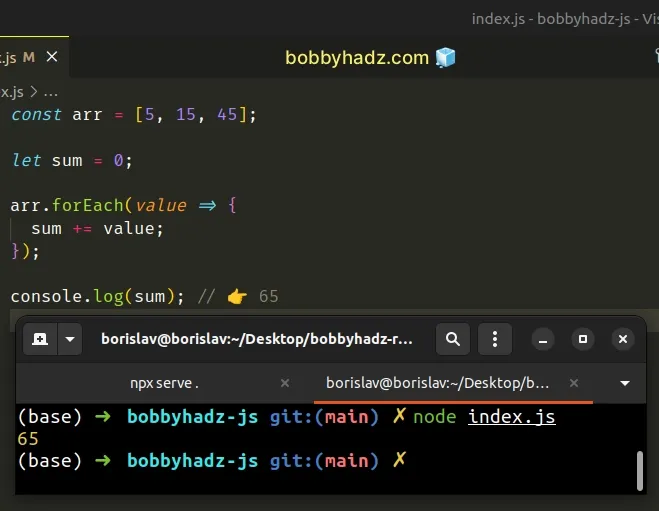
The function we passed to the Array.forEach() method gets called with each element in the array.
sum variable to its current value plus the value of the current array element.The sum variable stores the sum of the values in the array after the last
iteration.
If you have to calculate the sum of an array's elements often, define a reusable function.
function calculateSum(array) { let total = 0; array.forEach(value => { total += value; }); return total; } const result1 = calculateSum([1, 2, 3]); console.log(result1); // 👉️ 6 const result2 = calculateSum([1, 2, 3, 4]); console.log(result2); // 👉️ 10
The calculateSum() function takes an array as a parameter, calculates the sum
of the array's elements and returns the result.
Alternatively, you can use a basic for loop.
# Get the Sum of an Array of Numbers using a for loop
This is a three-step process:
- Declare a new
sumvariable and initialize it to0. - Use a
forloop to iterate over the array. - Reassign the value of the
sumvariable to its current value plus the current array element.
const arr = [5, 15, 45]; let sum = 0; for (let index = 0; index < arr.length; index++) { sum += arr[index]; } console.log(sum); // 👉️ 65
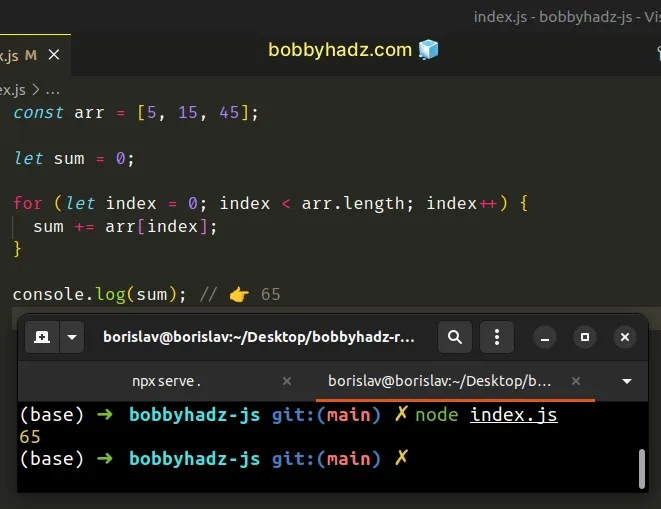
We used a basic for loop to iterate over the array.
On each iteration, we use the index to access the current array element and
reassign the sum variable.
Which approach you pick is a matter of personal preference. I'd use the
Array.reduce() method or a for...of loop as both options are quite direct
and intuitive.
# Get the Sum of an Array of Numbers using a while loop
You can also use a while loop to get the sum of an array of numbers.
const arr = [5, 15, 45]; let sum = 0; let i = -1; while (++i < arr.length) { sum += arr[i]; } console.log(sum); // 👉️ 65
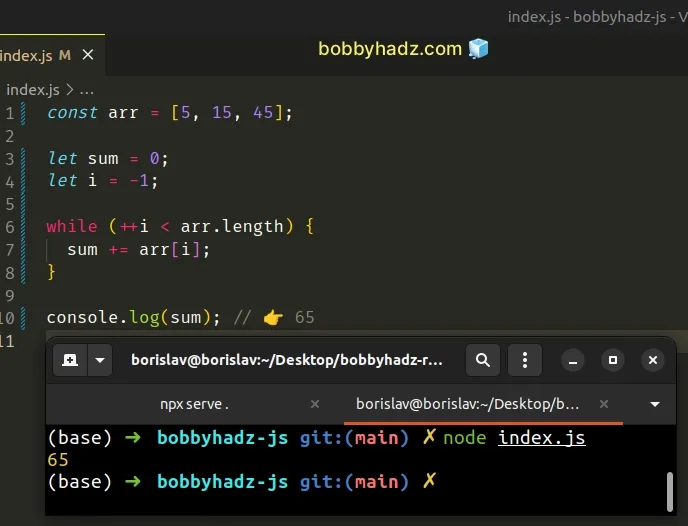
We initialized the sum and i variables using the let keyword.
Using let is important because variables declared using const cannot be
reassigned.
On each iteration of the while loop, we increment the i variable and add the
current array element to the total.
# Get the Sum of an Array of Numbers using lodash
If you use the lodash library, you can also use the lodash.sum() method to
get the sum of an array of numbers.
import _ from 'lodash'; console.log(_.sum([1, 2, 3])); // 👉️ 6 console.log(_.sum([10, 20, 30])); // 👉️ 60
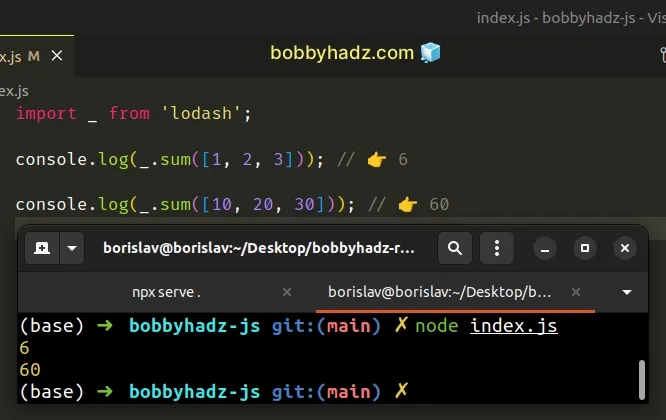
If you need to install lodash, run the following command.
# 👇️ initialize a package.json file if you don't have one npm init -y npm install lodash
The lodash.sum() method takes an array as a parameter and computes the sum of the values in the array.
# Additional Resources
You can learn more about the related topics by checking out the following tutorials:

