Get Element by aria-label using JavaScript
Last updated: Mar 4, 2024
Reading time·3 min
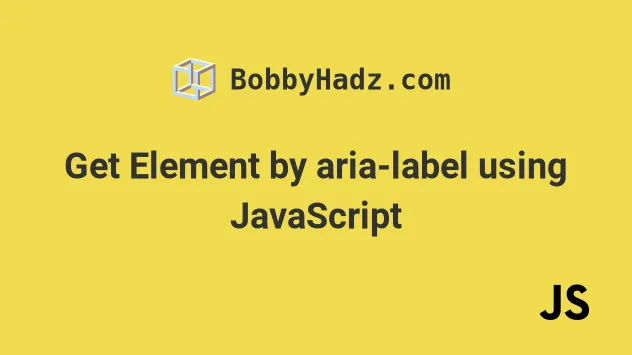
# Table of Contents
# Get Element by aria-label using JavaScript
To get an element by aria-label, pass a selector that targets the specific
aria-label value to the querySelector() method.
The querySelector method returns the first element in the document that
matches the provided selector.
Here is the HTML for the examples in the article.
<!DOCTYPE html> <html lang="en"> <head> <meta charset="UTF-8" /> <title>bobbyhadz.com</title> </head> <body> <button aria-label="Close">X</button> <script src="index.js"></script> </body> </html>
And here is the related JavaScript code.
// ✅ Get first element with aria-label = "Close" const element = document.querySelector('[aria-label="Close"]'); console.log(element); // 👉️ button // ✅ Get all elements with aria-label = "Close" const elements = document.querySelectorAll( '[aria-label="Close"]', ); console.log(elements); // 👉️ [button]
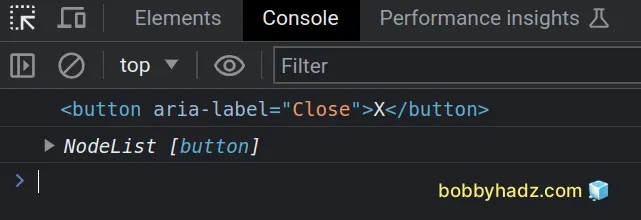
aria-label attribute value, scroll down to the next subheading.The first example uses the
document.querySelector() method
to get the first element in the document that has an aria-label attribute set
to Close.
// ✅ Get first element with aria-label = "Close" const element = document.querySelector('[aria-label="Close"]'); console.log(element); // 👉️ button
If you need a collection of elements, use the
document.querySelectorAll() method and
if you need the first element that matches the provided selector, use the
document.querySelector method.
The second example selects all the elements in the document that have an
aria-label attribute set to Close.
// ✅ Get all elements with aria-label = "Close" const elements = document.querySelectorAll('[aria-label="Close"]'); console.log(elements); // 👉️ [button]
button or div elements that have the aria-label attribute or selecting elements that have the attribute set, regardless of the value.// ✅ select `button` with aria-label = "Close" const el1 = document.querySelector('button[aria-label="Close"]'); console.log(el1); // 👉️ button // ✅ select any element with aria-label attribute set const el2 = document.querySelector('[aria-label]'); console.log(el2); // 👉️ button
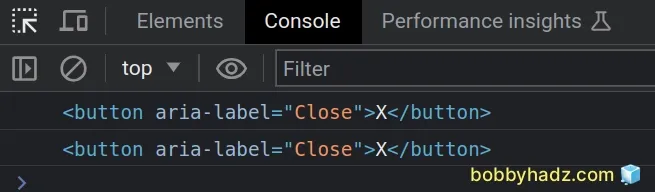
The first example looks for a button element that has the aria-label
attribute set to Close.
Any div or p elements that have the attribute set would not satisfy the
condition.
The second example looks for a DOM element that has the aria-label attribute
set.
The attribute could be set to any value for the condition to be met.
querySelectorAll method instead of querySelector.# Get Element by Partial Match of the aria-label Value
To get a DOM element by partially matching the aria-label value, use the
querySelector method with a selector that matches the attribute where the
value starts with, ends with, or contains a specific string.
// ✅ Get element where aria-label STARTS with Clo const el1 = document.querySelector('[aria-label^="Clo"]'); // ✅ Get element where aria-label ENDS with ose const el2 = document.querySelector('[aria-label$="ose"]'); // ✅ Get element where aria-label CONTAINS Close const el3 = document.querySelector('[aria-label*="Close"]');
querySelectorAll method instead of querySelector.The first example selects a DOM element where the value of the aria-label
attribute starts with Clo.
const el1 = document.querySelector('[aria-label^="Clo"]');
^ symbol, which has the same meaning when used in regular expressions.The second example selects a DOM element where the value of the aria-label
attribute ends with ose.
const el2 = document.querySelector('[aria-label$="ose"]');
The third example selects a DOM element where the value of the aria-label
attribute contains Close.
const el3 = document.querySelector('[aria-label*="Close"]');
The string Close could be located anywhere in the aria-label attribute, as
long as it is contained, the condition would be satisfied.
You could also prefix the selector with a specific type of element you want to match to narrow down the results.
// ✅ Get `button` where aria-label STARTS with Clo const el1 = document.querySelector('button[aria-label^="Clo"]');
The example selects a button element where the value of the aria-label
attribute starts with Clo.
# Additional Resources
You can learn more about the related topics by checking out the following tutorials:
- Get DOM Element(s) by Attribute using JavaScript
- Get element(s) by data attribute using JavaScript
- Get element by ID by partially matching String using JS
- Get Element(s) by their Name attribute using JavaScript
- Get Element by XPath using JavaScript - Examples
- Get Elements by multiple Class Names using JavaScript
- Access data-* attributes from the Event object in JavaScript

