Access data-* attributes from the Event object in JavaScript
Last updated: Mar 4, 2024
Reading time·2 min
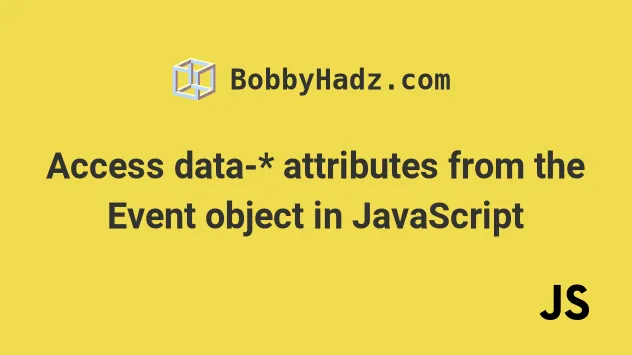
# Access data-* attributes from the Event object
Use the target.dataset property to access data attributes from the event
object.
The dataset property provides read and write access to the custom data
attributes of the element.
The property returns a Map of strings that can be converted to an object.
Here is the HTML for the example.
<!DOCTYPE html> <html lang="en"> <head> <meta charset="UTF-8" /> <title>bobbyhadz.com</title> </head> <body> <button id="btn" data-site="bobbyhadz.com">Click</button> <script src="index.js"></script> </body> </html>
And here is the related JavaScript code.
const btn = document.getElementById('btn'); btn.addEventListener('click', event => { // 👇️ DOMStringMap {site: 'bobbyhadz.com'} console.log(event.target.dataset); // 👇️ "bobbyhadz.com" console.log(event.target.getAttribute('data-site')); });
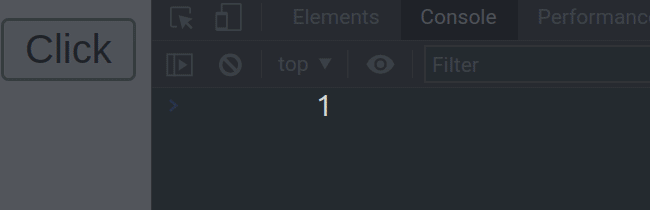
We attached a click event listener to a button.
target property.We accessed the
dataset
property on the event.target object to get a Map of strings that contains
the data attributes of the button element.
const btn = document.getElementById('btn'); btn.addEventListener('click', event => { // 👇️ {bar: 'bobbyhadz.com'} console.log(event.target.dataset); // 👇️ "bobbyhadz.com" console.log(event.target.getAttribute('data-site')); });
Map of strings containing the custom data attributes of the element.# Updating a data-* property
The dataset property itself is read-only. If you need to update a specific
property, you must access the nested property.
console.log(el.dataset.id); // 👉️ "example" el.dataset.id = 'updated id'; console.log(el.dataset.id); // 👉️ "updated id"
To update the data-site attribute, access the site property on the dataset
object and assign a new value to it.
const btn = document.getElementById('btn'); btn.addEventListener('click', event => { console.log(btn.dataset.site); // 👉️ "bobbyhadz.com" btn.dataset.site = 'google.com'; console.log(btn.dataset.site); // 👉️ "google.com" });
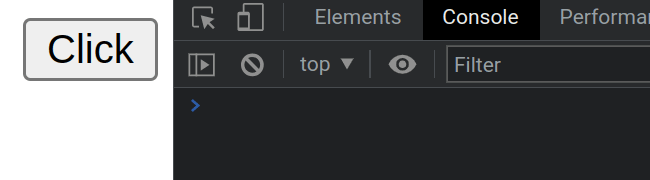
# Converting the DOM string Map to a JS object
If you need to convert the DOM string Map to a native JavaScript object, you can use the spread syntax (...).
const btn = document.getElementById('btn'); btn.addEventListener('click', event => { const map = event.target.dataset; const obj = {...map}; console.log(obj); // 👉️ {site: 'bobbyhadz.com'} });
# Access data-* attributes from the Event using getAttribute
An alternative approach, which allows you to get any attribute on the DOM element is to call the getAttribute() method on the specific element.
const btn = document.getElementById('btn'); btn.addEventListener('click', event => { const attr = event.target.getAttribute('data-site'); console.log(attr); // 👉️ "bobbyhadz.com" console.log(event.target.getAttribute('id')); // 👉️ "btn" });
getAttribute method, we have to provide the complete name, including the data- part.As opposed to when accessing a property on the dataset map, where the data-
part is excluded.
If the attribute is not found on the DOM element the getAttribute method will
return null or an empty string.
# Additional Resources
You can learn more about the related topics by checking out the following tutorials:

