Get the Difference between Two Numbers in JavaScript
Last updated: Mar 4, 2024
Reading time·2 min
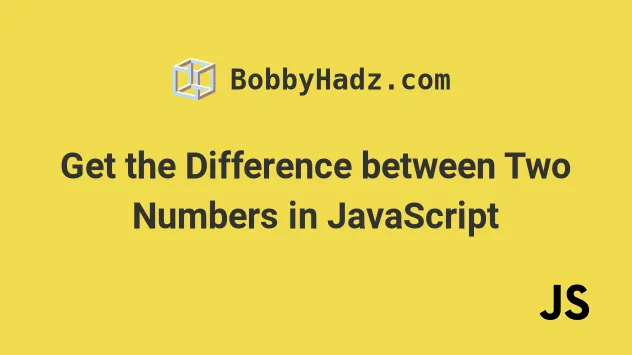
# Get the difference between Two Numbers in JavaScript
To get the difference between two numbers, subtract the first number from the
second and pass the result to the Math.abs() method.
The Math.abs() method returns the absolute value of a number.
function getDifference(a, b) { return Math.abs(a - b); } console.log(getDifference(10, 15)); // 👉️ 5 console.log(getDifference(15, 10)); // 👉️ 5 console.log(getDifference(-10, 10)); // 👉️ 20
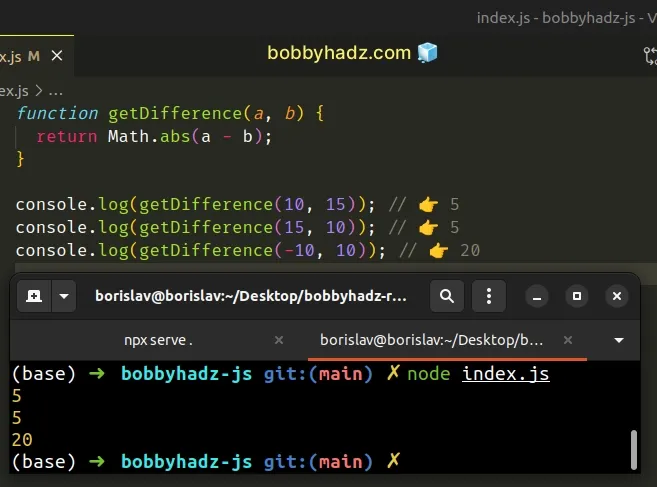
The Math.abs() method returns the absolute value of a number.
In other words, it returns the number's distance from zero.
Here are some examples:
console.log(Math.abs(-3)); // 👉️ 3 console.log(Math.abs(-3.5)); // 👉️ 3.5 console.log(Math.abs(-0)); // 👉️ 0 console.log(Math.abs(3.5)); // 👉️ 3.5 console.log(Math.abs('-3.5')); // 👉️ 3.5
The Math.abs() method returns the provided number if it's positive or zero and
the negation of the number if it's negative.
Math.abs() method is perfect for this use case.An alternative approach is to use an if statement.
# Get the Difference between Two Numbers using an if statement
This is a two-step process:
- Use an
ifstatement to check which number is greater. - Subtract the lower number from the greater number.
function getDifference(a, b) { if (a > b) { return a - b; } return b - a; } console.log(getDifference(10, 15)); // 👉️ 5 console.log(getDifference(15, 10)); // 👉️ 5 console.log(getDifference(-10, 10)); // 👉️ 20
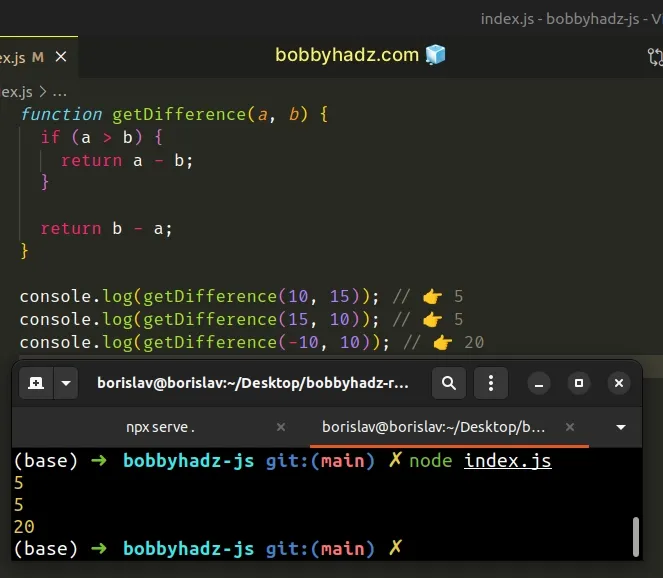
The if statement checks if the first number is greater than the second.
If the condition is met, we subtract the lower number from the greater and return the result.
Otherwise, we know that the numbers are equal or the second number is greater, so we do the inverse.
Math.abs() method because the method is very rarely used and not many developers are familiar with it.The code sample could also be shortened by using a ternary operator.
# Get the difference between two numbers using a ternary operator
This is a two-step process:
- Use the ternary operator to determine which number is greater.
- Subtract the lower number from the greater number and return the result.
const a = 10; const b = -20; const difference = a > b ? a - b : b - a; console.log(difference); // 👉️ 30
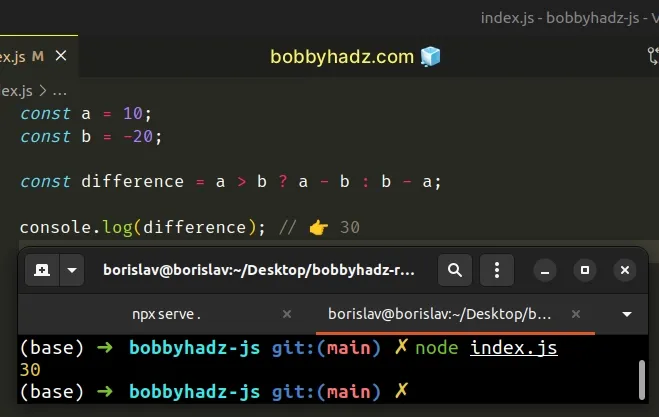
The ternary operator is very similar to an if/else statement.
If the expression to the left of the question mark is truthy, the operator returns the value to the left of the colon, otherwise, the value to the right of the colon is returned.
If you have to do this often, define a reusable function.
function getDifference(a, b) { return a > b ? a - b : b - a; } console.log(getDifference(10, 15)); // 👉️ 5 console.log(getDifference(15, 10)); // 👉️ 5 console.log(getDifference(-10, 10)); // 👉️ 20
The getDifference() function takes 2 numbers as parameters and returns the
difference between the numbers.
# Additional Resources
You can learn more about the related topics by checking out the following tutorials:

