Check if a Variable is equal to True in JavaScript
Last updated: Mar 2, 2024
Reading time·6 min
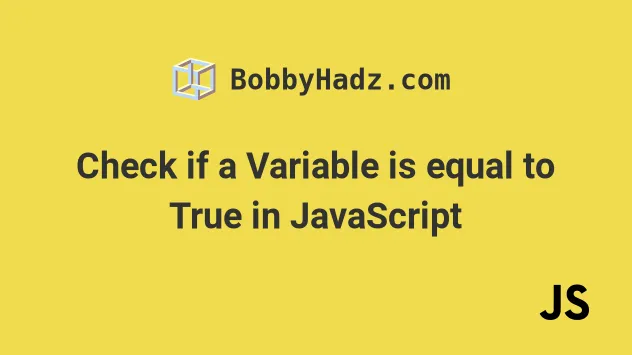
# Table of Contents
# Check if a Variable is equal to True in JavaScript
Use the strict equality (===) operator to check if a variable is equal to
true.
The strict equality operator will return true if the variable is equal to
true, otherwise, it will return false.
const myVar = true; if (myVar === true) { // 👇️ this runs console.log('✅ the variable is equal to true'); } else { console.log('⛔️ the variable is NOT equal to true'); } // ------------------------------------- // ✅ Check if a variable is truthy if (myVar) { // 👇️ this runs console.log('The variable is truthy'); } else { console.log('The variable is falsy'); } // ------------------------------------- // ✅ Check if a variable is true and has been declared if (typeof another === 'boolean' && another === true) { console.log('The variable is true and has been declared'); } else { console.log('The variable is NOT true'); }
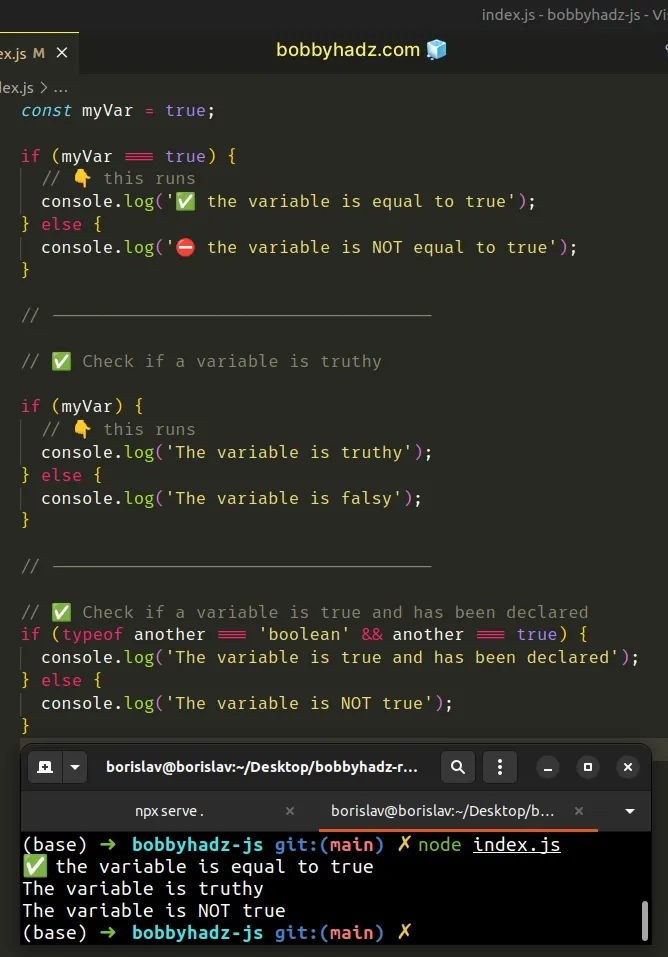
If you need to check if a variable is False, click on the following
subheading:
Check if a Variable is False in JavaScript
We used the
strict equality (===) operator
to check if the value stored in the myVar variable is equal to true.
The operator returns a boolean result:
trueif the values are equalfalseif the values are not equal
This means that if we compare true with any other type, the strict equality
operator (===) would return false.
console.log(true === true); // 👉️ true console.log(true === 'true'); // 👉️ false console.log(true === 1); // 👉️ false
A very common mistake is to
check if a value is truthy, instead
of checking if it is equal to true. Here's an example.
const myVar = true; if (myVar) { console.log(`🚨 a is NOT false, 0, empty string, null, undefined, NaN`); } else { console.log(`⛔️️ a is ONE OF false, 0, empty string, null, undefined, NaN`); }
The if statement checks if the myVar variable is truthy. Truthy are all
values that are not falsy.
The falsy values in JavaScript are: false, 0, "", null, undefined,
NaN.
if block to run, the value stored in the myVar variable can be anything other than the aforementioned 6 falsy values. It doesn't necessarily have to be equal to true.Things can go wrong when you use this approach to check if a variable is equal
to true. Here's an example.
const myVar = []; if (myVar) { console.log('✅ this runs'); } else { console.log("⛔️ this doesn't run"); }
The empty array is considered a truthy value, so the if block runs.
Checking if a variable stores a truthy value is not necessarily bad, you just
have to be aware of the difference between true and truthy.
It's always good to be explicit when checking if a variable is equal to a specific value.
const myVar = []; if (myVar === true) { console.log("⛔️ this doesn't run"); } else { console.log('✅ this runs'); }
Being explicit when comparing values makes your code more readable and direct.
# Check if a variable is equal to true using typeof
Alternatively, you can use the typeof operator.
The typeof operator will check if the variable is equal to true and won't
cause an error even if the variable has not been declared in the scope.
if (typeof another === 'boolean' && another === true) { console.log('The variable is true and has been declared'); } else { console.log('The variable is NOT true'); }
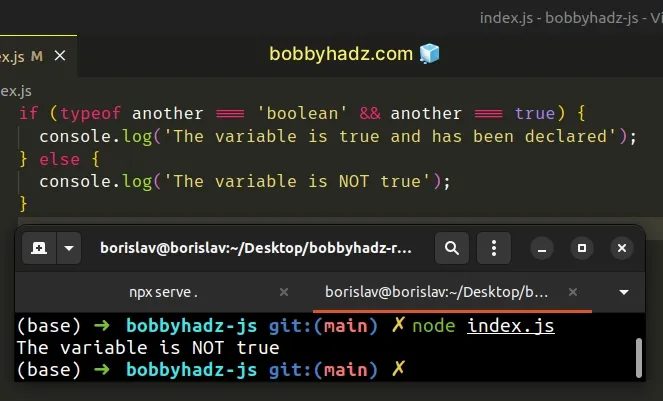
We didn't declare the another variable but running the code sample doesn't
cause an error because we used the typeof operator.
The typeof operator returns a string that indicates the type of a value.
We used the logical AND (&&) operator, so for the if block to run both
conditions have to be met.
The variable has to have a type of boolean and it has to be equal to the value
true.
# Check if a Variable is False in JavaScript
Use the strict equality (===) operator to check if a variable is equal to
false.
The strict equality (===) operator will return true if the variable is equal
to false, otherwise, it will return false.
const a = false; // ✅ Check if a variable is false if (a === false) { // 👇️ this runs console.log('The variable is equal to false'); } else { console.log('The variable is not equal to false'); } // ---------------------------------------- // ✅ Check if a variable is falsy if (!a) { // 👇️ this runs console.log('The variable is falsy'); } else { console.log('The variable is truthy'); } // ---------------------------------------- // ✅ Check if a variable is false using typeof (without error) if (typeof abc === 'boolean' && a === false) { console.log('The variable is false'); } else { console.log('The variable is NOT false'); }
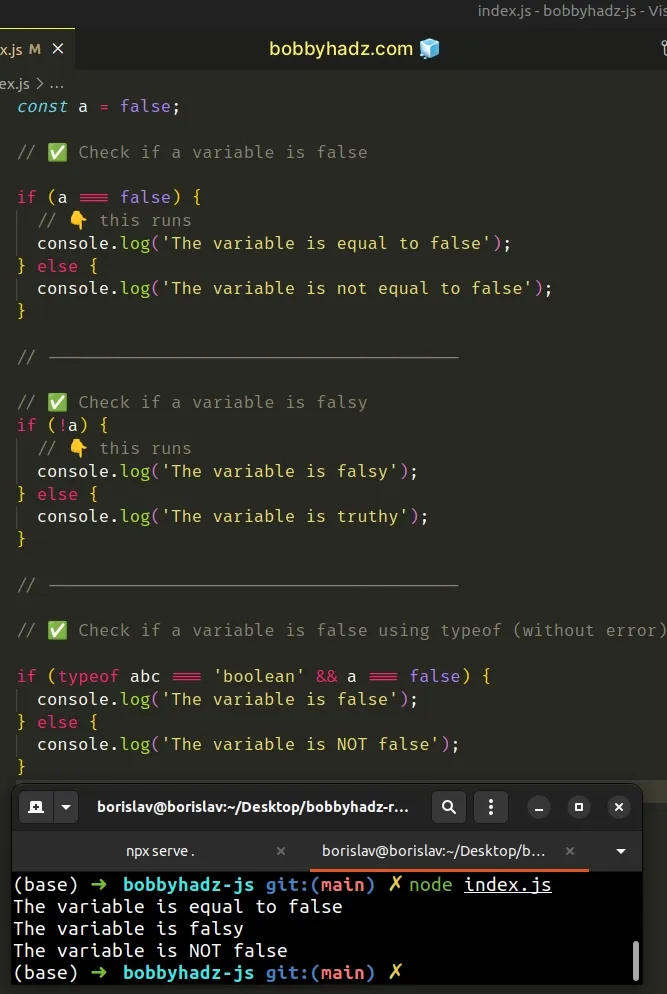
We used the
strict equality (===) operator
to check if a variable stores a false value.
The operator returns a boolean value:
trueif the values are equalfalseif the values are not equal
This means that if we compare false with any other type, the strict equality
operator (===) would return false.
console.log(false === false); // 👉️ true console.log(false === 'false'); // 👉️ false console.log(false === 0); // 👉️ false
A very common mistake is to
check if a value is falsy, instead
of checking if it is equal to false.
Here's an example.
const a = false; if (!a) { console.log(`⛔️️ a is ONE OF false, 0, empty string, null, undefined, NaN`); } else { console.log(`🚨 a is NOT false, 0, empty string, null, undefined, NaN`); }
We used the logical NOT (!) operator to flip the value of the variable.
Our if statement checks if the variable is falsy.
The falsy values in JavaScript are: false, 0, "" (empty string), null,
undefined, NaN (not a number).
if block to run, the variable could be any of the aforementioned 6 falsy values and not necessarily false.Here is an example of how this could cause issues.
const a = 0; if (!a) { console.log('✅ this runs'); } else { console.log("⛔️ this doesn't run"); }
The if block runs because the variable is set to 0 which is a falsy value.
if block would run if the variable is set to any of the 6 falsy values.Instead, it's better to be more explicit.
const a = 0; if (a !== 0) { console.log("⛔️ this doesn't run"); } else { console.log('✅ this runs'); }
Being explicit when comparing values saves yourself and the developers reading your code time.
# Check if a variable is equal to false using typeof
Alternatively, you can use the typeof operator.
The typeof operator will check if the variable is equal to false without
throwing an error if the variable has not been declared.
if (typeof abc === 'boolean' && abc === false) { console.log('The variable is false'); } else { // 👇️ this runs console.log('The variable is NOT false'); }
Notice that the abc variable has not been declared, but no error occurs when
running the code sample.
The typeof operator returns a string that indicates the type of a value.
We used the logical AND (&&) operator to chain multiple conditions.
The if block will run only if both conditions are met.
# Additional Resources
You can learn more about the related topics by checking out the following tutorials:

