Check if Array contains any element of another Array in JS
Last updated: Mar 1, 2024
Reading time·3 min
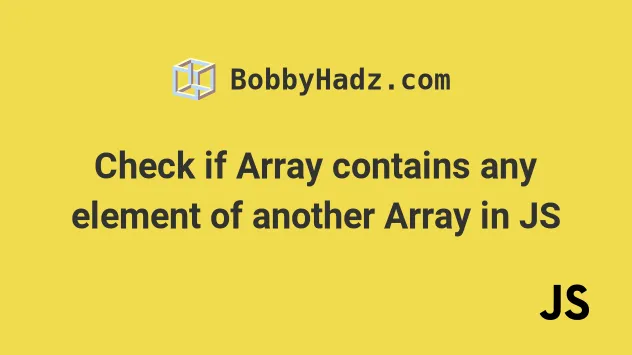
# Table of Contents
- Check if Array contains any element of another Array in JS
- Check if Array contains any element of another Array using indexOf()
- Check if Array contains any element of another Array using for...of
- Check if Array contains any element of another Array using
for
# Check if Array contains any element of another Array in JS
To check if an array contains any element of another array:
- Use the
Array.some()method to iterate over the first array. - Check if each element is contained in the second array.
- If there is at least 1 common element, the
Array.some()method will returntrue.
const arr1 = ['pizza', 'cake', 'cola']; const arr2 = ['pizza', 'beer']; const contains = arr1.some(element => { return arr2.includes(element); }); console.log(contains); // 👉️ true
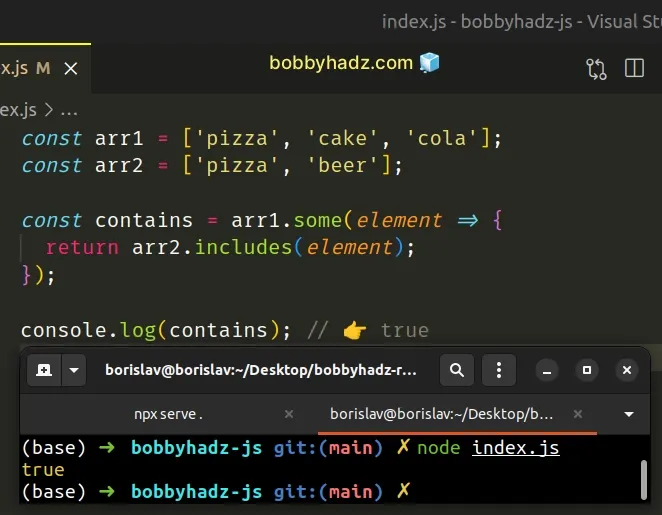
The function we passed to the Array.some() method gets called with each element of the array.
some() method returns true, otherwise, false is returned.const arr1 = ['pizza', 'cake', 'cola']; console.log(arr1.includes('pizza')); // 👉️ true console.log(arr1.includes('another')); // 👉️ false
The arrays in the example have a common element, so the
Array.includes() method
returns true, causing the Array.some() method to also return true.
Alternatively, you can use the indexOf() method.
# Check if Array contains any element of another Array using indexOf()
This is a three-step process:
- Use the
Array.some()method to iterate over the first array. - Use the
Array.indexOf()method to check if each element is contained in the second array. - If the
Array.indexOf()method returns a value other than-1, the arrays contain common elements.
const arr1 = ['pizza', 'cake', 'cola']; const arr2 = ['pizza', 'beer']; const contains = arr1.some(element => { return arr2.indexOf(element) !== -1; }); console.log(contains); // 👉️ true
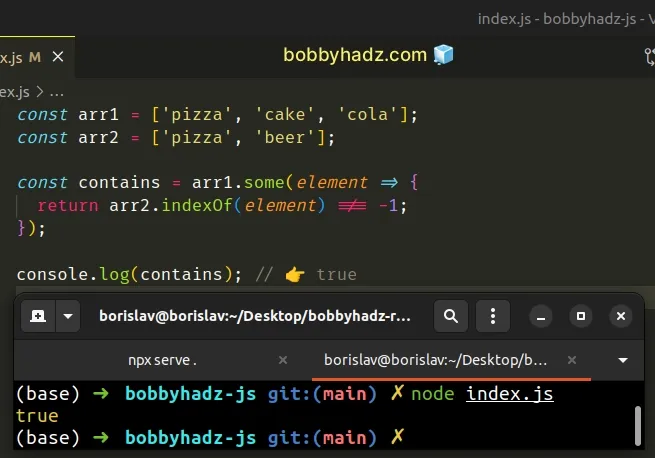
If the arrays have a common element, then
Array.indexOf will return
the element's index, otherwise, it returns -1.
const arr1 = ['pizza', 'cake', 'cola']; console.log(arr1.indexOf('pizza')); // 👉️ 0 console.log(arr1.indexOf('another')); // 👉️ -1
In the code example, there is a common element between the arrays, so the
callback function returns true and the Array.some() method also returns
true.
Alternatively, you can use a for...of loop.
# Check if Array contains any element of another Array using for...of
This is a three-step process:
- Declare a new variable and initialize it to
false. - Use a
for...ofloop to iterate over the first array. - If any element is contained in the second array, set the variable to
true.
const arr1 = ['pizza', 'cake', 'cola']; const arr2 = ['pizza', 'beer']; let containsAny = false; for (const element of arr1) { if (arr2.includes(element)) { containsAny = true; break; } } console.log(containsAny); // 👉️ true
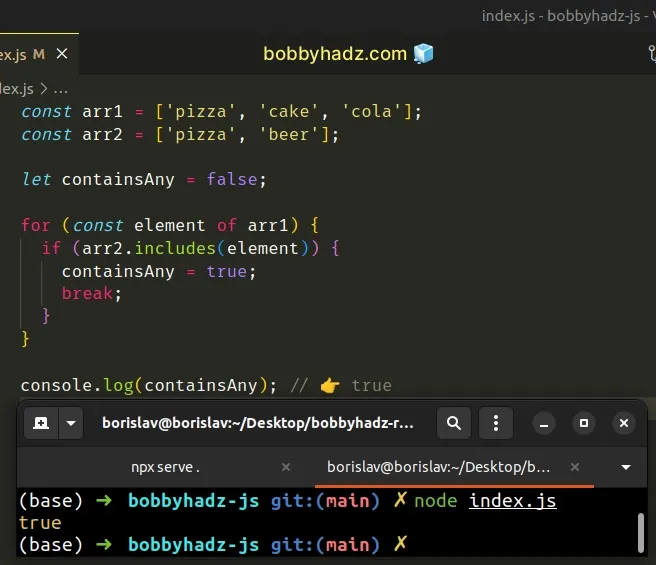
Notice that we declared the containsAny variable using let.
This is necessary because variables declared using const cannot be reassigned.
The for...of statement is
used to loop over iterable objects like arrays, strings, Map, Set and
NodeList objects and generators.
On each iteration, we check if the second array contains the current element.
If the condition is met, we know there is at least 1 common element, so we set
the containsAny variable to true and exit the for...of loop.
The
break
statement terminates the current loop or switch statement.
# Check if Array contains any element of another Array using for
You can also use a basic for loop to check if an array contains any element of
another array.
const arr1 = ['pizza', 'cake', 'cola']; const arr2 = ['pizza', 'beer']; let containsAny = false; for (let index = 0; index < arr1.length; index++) { if (arr2.includes(arr1[index])) { containsAny = true; break; } } console.log(containsAny); // 👉️ true
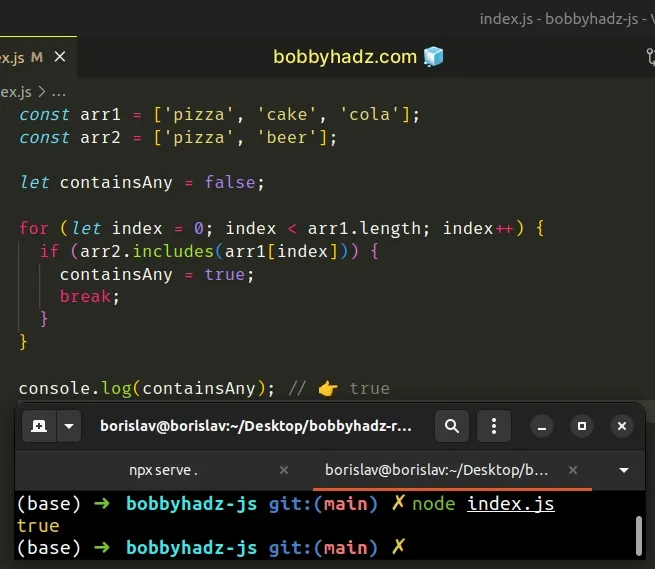
We initialized a boolean variable to false, just like in the previous code
sample.
On each iteration, we check if the current element is contained in the second array.
If the condition is met, the arrays contain at least one common element, so we break out of the loop.

