Adding a New line to String or in DOM output in JavaScript
Last updated: Mar 7, 2024
Reading time·5 min
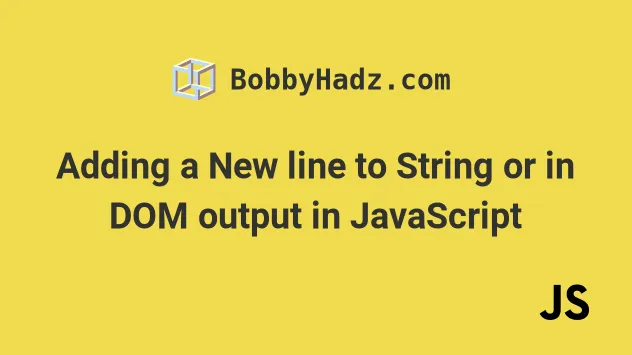
# Table of Contents
If you need to add new lines to the DOM (in HTML output), click on the second subheading.
# Adding new lines to a string in JavaScript
Use the \n character to add a new line to a string in JavaScript.
The \n character is the universal line feed character and inserts a newline
in the string.
const str = 'bobby\nhadz\ncom'; console.log(str);
The code sample produces the following output.
bobby hadz com
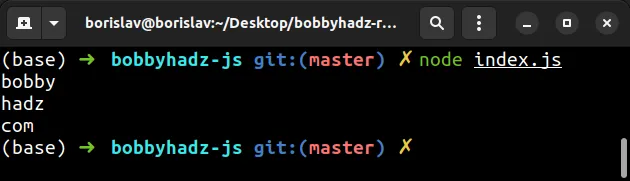
Here is another example.
const str = 'first line\nsecond line\nthird line'; console.log(str);
Output:
first line second line third line
The \n character is the universal line feed character and is used to insert a
newline in JavaScript strings.
\n character will affect the output.const str = 'first line \n second line\nthird line'; console.log(str);
Output:
first line second line third line
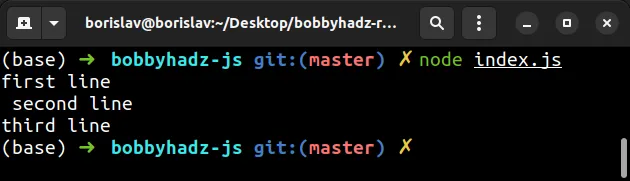
# Using the addition (+) operator to add a new line to a String
You can also use the addition (+) operator to add a new line to a string.
const str = 'bobby'; const result = str + '\n' + 'hadz' + '\n' + 'com'; console.log(result);
Output:
bobby hadz com
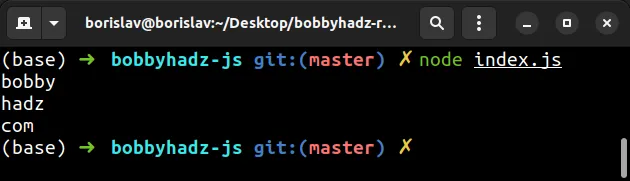
The addition (+) operator concatenates the strings with newline characters in between.
# Using a template literal to add new lines to a String
You can also use a template literal to add new lines to a string.
Template literals are strings that are delimited by backticks `` (not single quotes).
const str = `first line second line third line`; console.log(str);
Output:
first line second line third line
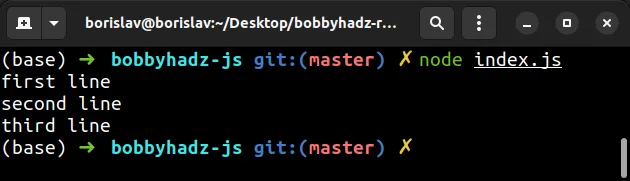
Template literals preserve whitespace and newlines.
\n characters for line breaks.You can use the dollar sign ${} curly braces syntax if you need to interpolate
variables in your multi-line string.
const first = 'bobby'; const last = 'hadz'; const str = `123 ${first} 345 ${last} third line`; console.log(str);
Output:
123 bobby 345 hadz third line
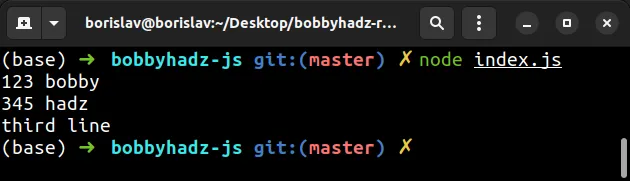
# Join the elements of an array with new lines
If you need to join the elements of an array with newline characters, use the
Array.join() method.
const arr = ['bobby', 'hadz', 'com']; const result = arr.join('\n'); console.log(result);
Output:
bobby hadz com
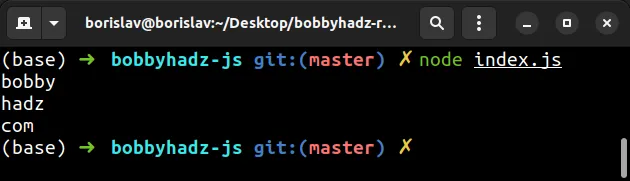
We passed a newline as the separator to the Array.join() method to have each
array element on a separate line.
# Iterating over the array and adding a newline character to each string
A for...of loop can also be used to iterate over the array and add a newline
\n character to each string.
const arr = ['bobby', 'hadz', 'com']; let result = ''; for (const element of arr) { result += element + '\n'; } console.log(result);
Output:
bobby hadz com
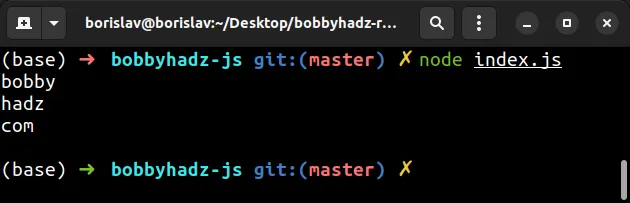
Notice that there is a trailing newline (\n) character.
Array.join() method from the previous code sample or the String.trim() method.const arr = ['bobby', 'hadz', 'com']; let result = ''; for (const element of arr) { result += element + '\n'; } console.log(result.trim());
Output:
bobby hadz com
The String.trim() method removes the leading and trailing whitespace
(including newlines) from the string.
# Adding new lines to the DOM (in HTML output)
You can use the <br /> HTML element to add new lines to the DOM. The
<br /> tag produces a line break in the text.
The text after the <br /> tags begins at the start of the next line.
Assume, we start with the following HTML code.
<!DOCTYPE html> <html lang="en"> <head> <title>bobbyhadz.com</title> <meta charset="UTF-8" /> </head> <body> <script src="index.js"></script> </body> </html>
The code simply loads a JavaScript file called index.js.
Here is the code for the index.js file.
document.write('First line<br />Second line<br />Third line');
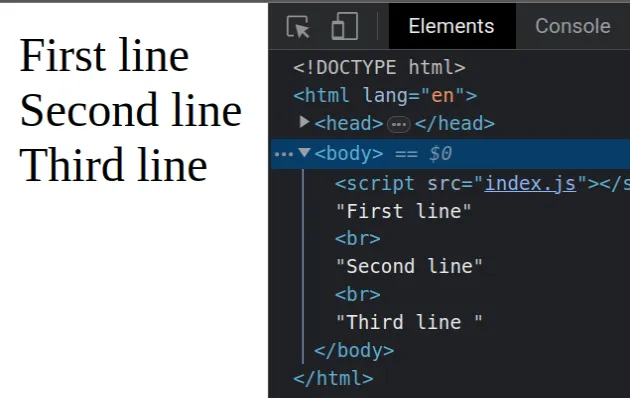
As shown in the screenshot, the br tags got inserted where specified and rendered the sentence on multiple lines.
# \n characters don't affect the layout in the DOM
Note that \n characters are not used to add new lines in the HTML output.
Instead, you should use <br /> tags.
\n character to the DOM, the string will only take a single line as \n characters don't affect the layout.# Appending text with new lines to a specific DOM element
Here is the HTML code for the example.
<body> <div id="box"></div> <script src="index.js"></script> </body>
Let's use the
innerHTML
attribute to append text with new
lines to the div element.
const box = document.getElementById('box'); box.innerHTML = 'First line<br />Second line<br />Third line';
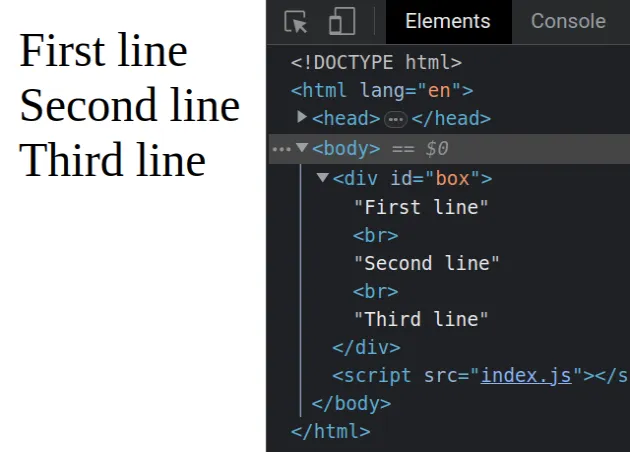
We used the document.getElementById
method to select the div by its id attribute.
As shown in the screenshot, we appended 3 lines of text to the div element
that has an id of box.
# Using the addition (+) operator to append a string with new lines to the DOM
You can also use the addition (+) operator to append a string with new lines to the DOM.
const box = document.getElementById('box'); const first = 'First line'; const second = 'Second line'; const third = 'Third line'; box.innerHTML = first + '<br />' + second + '<br />' + third;
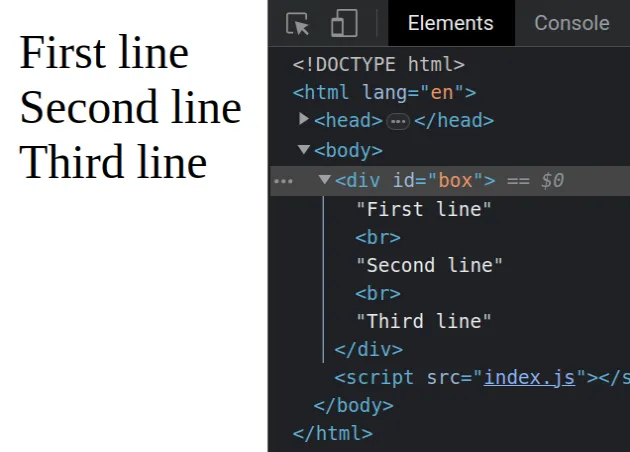
We used the addition (+) operator to concatenate the <br /> tags to the
strings.
# Use a template literal instead of a regular string
Use a template literal instead of a regular string to make your code more readable.
const box = document.getElementById('box'); box.innerHTML = `First line<br /> second line<br /> third line`;
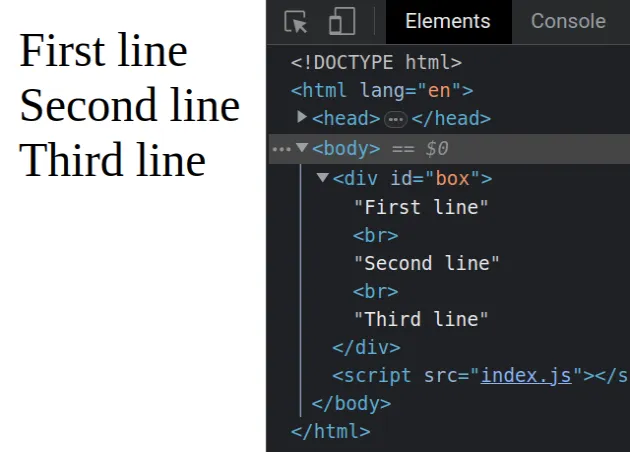
The code sample produces the same output.
Here is the HTML equivalent of the code.
<div id="box"> First line<br> second line<br> third line </div>
Template literals allow for multi-line strings without explicitly having to add
newline \n characters for line breaks.
Template literals preserve whitespace and newlines.
You can use the dollar sign ${} curly braces syntax if you need to interpolate
variables in your multi-line string.
const box = document.getElementById('box'); const first = 'bobby'; const last = 'hadz'; box.innerHTML = `${first}<br /> ${last}<br /> third line`;
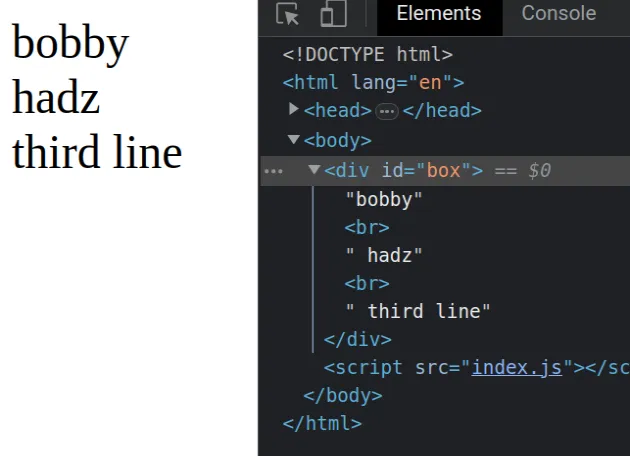
# Append a string with newlines to the DOM from an array
If you have an array of strings, use the Array.join() method to join the array
elements into a string with a newline (<br />) separator.
const box = document.getElementById('box'); const arr = ['First line', 'Second line', 'Third line']; const str = arr.join('<br />'); box.innerHTML = str;
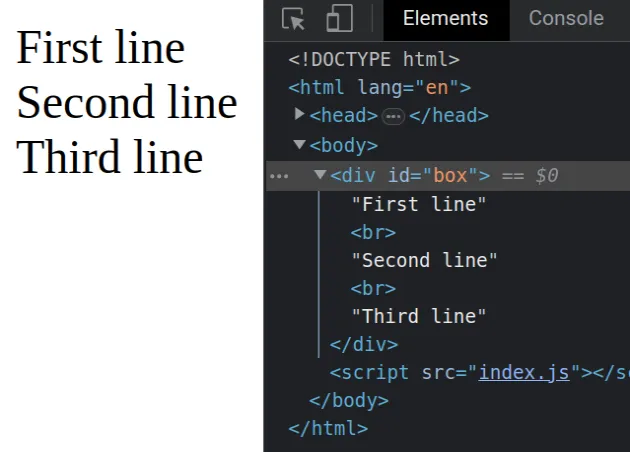
# Using a for...of loop to append a string with newlines to the DOM
A for...of loop can also be used to iterate over the array and add a newline
\n character to each string.
const box = document.getElementById('box'); const arr = ['First line', 'Second line', 'Third line']; let result = ''; for (const element of arr) { result += element + '<br />'; } box.innerHTML = result;
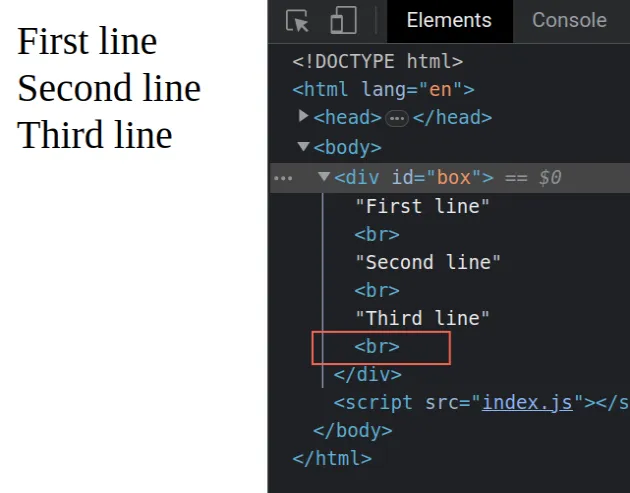
Notice that there is a trailing newline (<br />) tag after the last array
element.
If you don't want the trailing <br /> tag, use the Array.join() method from
the previous example or the String.slice() method.
const box = document.getElementById('box'); const arr = ['First line', 'Second line', 'Third line']; let result = ''; for (const element of arr) { result += element + '<br />'; } result = result.slice(0, result.lastIndexOf('<')); box.innerHTML = result;
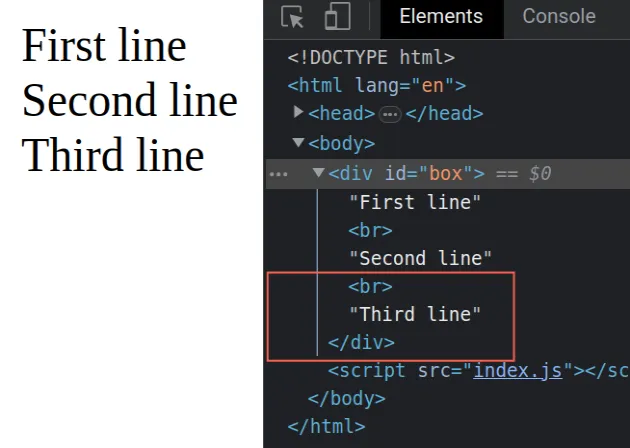
We used the String.slice() method to get a slice of the string up to the last
angle bracket <.
This way, the trailing <br /> tag is not added to the DOM.
# Additional Resources
You can learn more about the related topics by checking out the following tutorials:

