Add a Key/Value pair to all Objects in Array in JavaScript
Last updated: Mar 1, 2024
Reading time·5 min

# Table of Contents
- Add a Key/Value pair to all Objects in Array in JavaScript
- Add a Key/Value pair to all Objects in Array using
Array.map() - Using Object.assign() instead of the spread syntax (...)
- Conditionally adding a key-value pair to all objects in an array
- Add a Key/Value pair to all Objects in an Array using for...of
- Add a Key/Value pair to all Objects in an Array using a
forloop
# Add a Key/Value pair to all Objects in Array in JavaScript
To add a key/value pair to all objects in an array:
- Use the
Array.forEach()method to iterate over the array. - Use dot notation to add a key/value pair to each object.
- The key/value pair will get added to all objects in the array.
const arr = [{id: 1}, {id: 2}]; arr.forEach(object => { object.color = 'red'; }); // 👇️ [{id: 1, color: 'red'}, {id: 2, color: 'red'}] console.log(arr);

The function we passed to the Array.forEach() method gets called with each element (object) in the array.
On each iteration, we add a key/value pair to the current object.
If the name of the key you need to add to the object contains hyphens, spaces or starts with a number, use bracket notation to add the key to each object.
const arr = [{id: 1}, {id: 2}]; arr.forEach(object => { object['full name'] = 'Bobby Hadz'; }); // [ // { id: 1, 'full name': 'Bobby Hadz' }, // { id: 2, 'full name': 'Bobby Hadz' } // ] console.log(arr);
The Array.forEach() method iterates over the array and adds the key-value pair
to each object in place.
If you'd rather not mutate the original array, use the Array.map() method.
# Add a Key/Value pair to all Objects in Array using Array.map()
This is a three-step process:
- Use the
Array.map()method to iterate over the array. - Use the spread syntax to add a key/value pair to each object.
- The key/value pair will get added to all objects in the new array.
const arr = [{id: 1}, {id: 2}]; const arrWithColor = arr.map(object => { return {...object, color: 'red'}; }); // 👇️ [{id: 1, color: 'red'}, {id: 2, color: 'red'}] console.log(arrWithColor); // 👇️ [{id: 1}, {id: 2}] console.log(arr);

The function we passed to the Array.map() method gets called with each element (object) in the array.
We used the spread syntax (...) to unpack the key/value pairs of each object and then we added an additional key/value pair.
const arrWithColor = arr.map(object => { return {...object, color: 'red'}; });
We basically transfer over the id property and add a color property to each
object.
The Array.map() method is different than Array.forEach() because map()
returns a new array, whereas forEach() returns undefined.
When using the forEach() method, we mutate the array in place.
# Using Object.assign() instead of the spread syntax (...)
You can also use the Object.assign() method instead of using the spread
syntax.
const arr = [{id: 1}, {id: 2}]; const arrWithColor = arr.map(object => { return Object.assign(object, {color: 'red', country: 'Chile'}); }); // [ // { id: 1, color: 'red', country: 'Chile' }, // { id: 2, color: 'red', country: 'Chile' } // ] console.log(arrWithColor);

We used the Object.assign() method to copy the key-value pairs of one or more
objects into a target object.
The arguments we passed to the Object.assign() method are:
- the target object - the object to which the provided properties will be applied.
- the source object(s) - one or more objects that contain the properties we want to apply to the target object.
You can imagine that the key-value pairs of the object we passed as the second
argument to Object.assign(), get copied into the object we supplied for the
first argument.
# Conditionally adding a key-value pair to all objects in an array
If you need to conditionally add a key-value pair to all objects in an array, use the ternary operator.
const arr = [{id: 1}, {id: 2}]; const arrWithColor = arr.map(object => { return {...object, name: object.id > 1 ? 'Bobby' : 'Alice'}; }); // 👇️ [ { id: 1, name: 'Alice' }, { id: 2, name: 'Bobby' } ] console.log(arrWithColor);
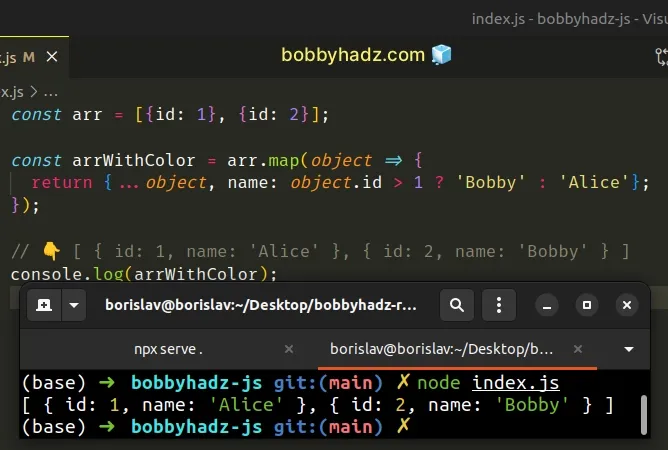
The ternary operator is very similar to an if/else statement.
In the example, we check if the current object's id property is greater than
1.
If the condition is met, the string Bobby is returned for the name property,
otherwise, the string Alice is returned.
Here is the equivalent if/else statement.
const arr = [{id: 1}, {id: 2}]; const arrWithColor = arr.map(object => { if (object.id > 1) { return {...object, name: 'Bobby'}; } else { return {...object, name: 'Alice'}; } }); // 👇️ [ { id: 1, name: 'Alice' }, { id: 2, name: 'Bobby' } ] console.log(arrWithColor);
If the object's id property is greater than 1, the if block runs,
otherwise, the else block runs.
# Add a Key/Value pair to all Objects in an Array using for...of
You can also use a simple for...of loop to add a key-value pair to all objects
in an array.
const arr = [{id: 1}, {id: 2}]; for (const obj of arr) { obj.color = 'red'; } // 👇️ [ { id: 1, color: 'red' }, { id: 2, color: 'red' } ] console.log(arr);
The for...of statement is
used to loop over iterable objects like arrays, strings, Map, Set and
NodeList objects and generators.
On each iteration, we add a new key-value pair to the current object, in place.
# Add a Key/Value pair to all Objects in an Array using a for loop
You can also use a basic for loop to add a key-value pair to all objects in an
array.
const arr = [{id: 1}, {id: 2}]; for (let index = 0; index < arr.length; index++) { arr[index].color = 'green'; } // 👇️ [ { id: 1, color: 'green' }, { id: 2, color: 'green' } ] console.log(arr);
The basic for loop is quite verbose in comparison to forEach() or
for...of.
We also have to use the index to access the object of the current iteration before adding a key-value pair.
# Additional Resources
You can learn more about the related topics by checking out the following tutorials:

