Scroll to the top of the Page in React.js
Last updated: Apr 7, 2024
Reading time·2 min

# Scroll to the top of the Page in React.js
Use the window.scrollTo() method to scroll to the top of the page in React,
e.g. window.scrollTo(0, 0).
The scrollTo method on the window object scrolls to a particular set of
coordinates in the document.
import {useEffect} from 'react'; export default function App() { useEffect(() => { // 👇️ Scroll to top on page load window.scrollTo({top: 0, left: 0, behavior: 'smooth'}); }, []); return ( <div> <h2>Top of the page</h2> <div style={{height: '155rem'}} /> {/* 👇️ Scroll to top on button click */} <button onClick={() => { window.scrollTo({top: 0, left: 0, behavior: 'smooth'}); }} style={{ position: 'fixed', padding: '1rem 2rem', fontSize: '20px', bottom: '40px', right: '40px', backgroundColor: '#0C9', color: '#fff', textAlign: 'center', }} > Scroll to top </button> </div> ); }
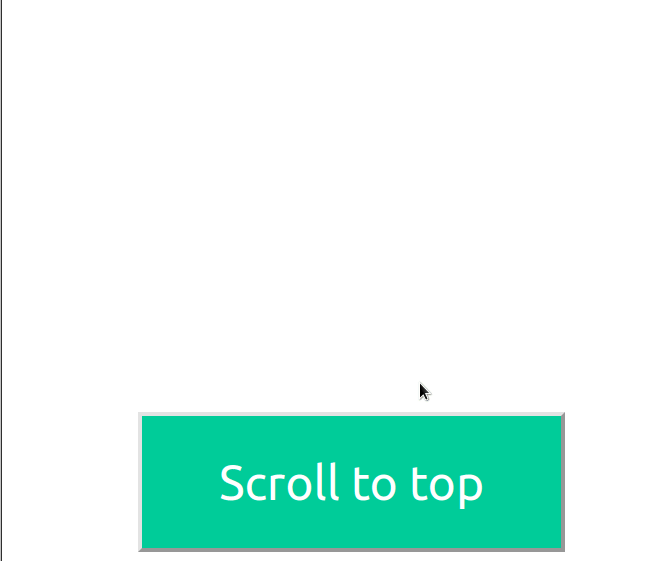
The examples in the code sample show how to:
- Scroll to the top of the page after rendering the component.
- Scroll to the top of the page on a button click.
The window.scrollTo() method scrolls to a particular set of coordinates in the document.
<button onClick={() => { window.scrollTo({top: 0, left: 0, behavior: 'smooth'}); }} > Scroll to top </button>
The top property on the object it takes specifies the number of pixels along
the Y axis to scroll the window.
The left property specifies the number of pixels to scroll the window on the
X axis.
behavior property specifies whether the scrolling should animate smoothly (smooth), or happen instantly (auto).The default value for the behavior property is auto.
You can use the useEffect hook if you need to scroll to the top of the page after the component renders.
useEffect(() => { // 👇️ Scroll to top on page load window.scrollTo({top: 0, left: 0, behavior: 'smooth'}); }, []);
If you need to scroll to the top of the page when a button is clicked, set the
onClick prop on the element, passing it a function.
The function should call the window.scrollTo() method just like we did in the
useEffect hook.
If you need to get the window's width and height, click on the following article.

