'composer' is not recognized as an internal or external command
Last updated: Apr 4, 2024
Reading time·4 min
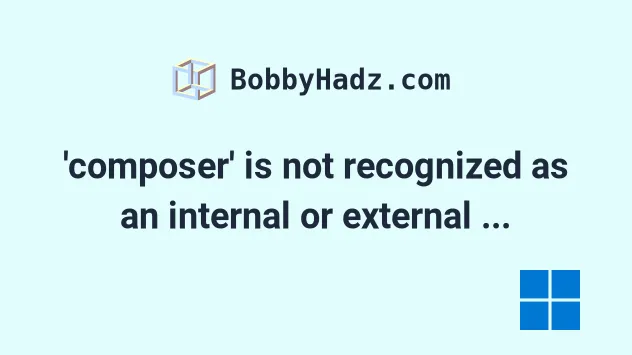
# 'composer' is not recognized as an internal or external command
The error "'composer' is not recognized as an internal or external command, operable program or batch file" occurs for 2 main reasons:
- Not having Composer installed on your machine.
- Not having the path to the
composerexecutable in your system's PATH environment variable.
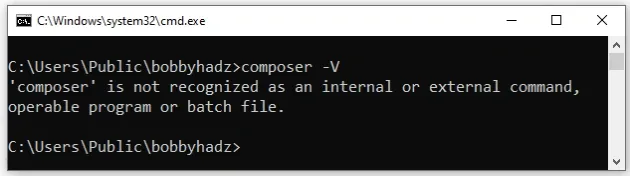
To install and configure Composer on Windows:
- Visit the official Composer downloads page and click on the "Composer-Setup.exe" link.

- When you start the installer, you might have to change your app recommendation settings.
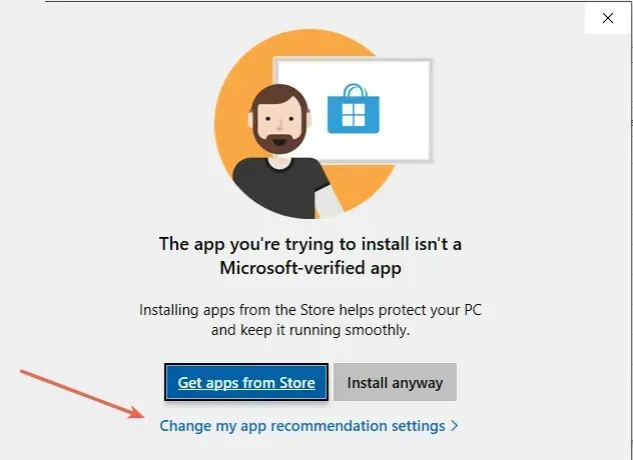
- You can set the "Choose where to get apps" value to "Anywhere, but warn me before installing an app that's not from the Microsoft Store".
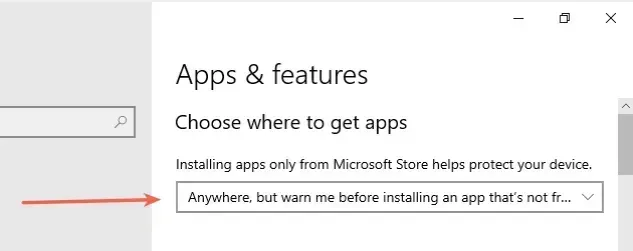
- Click on "Install anyway".
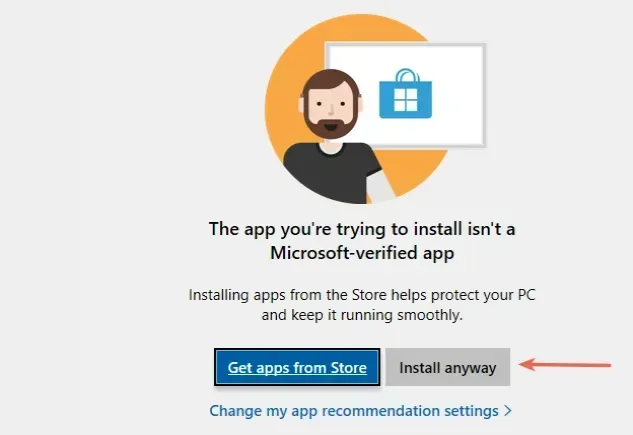
- Click on "Install for all users".
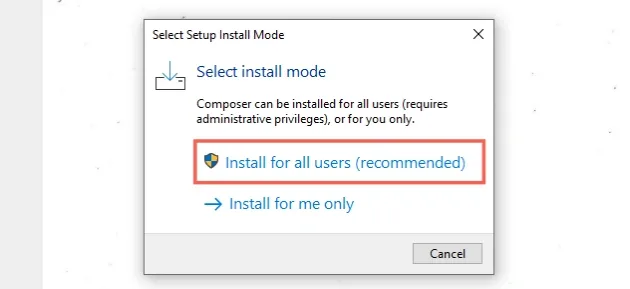
- On the next screen, click "Next" without checking the checkbox.
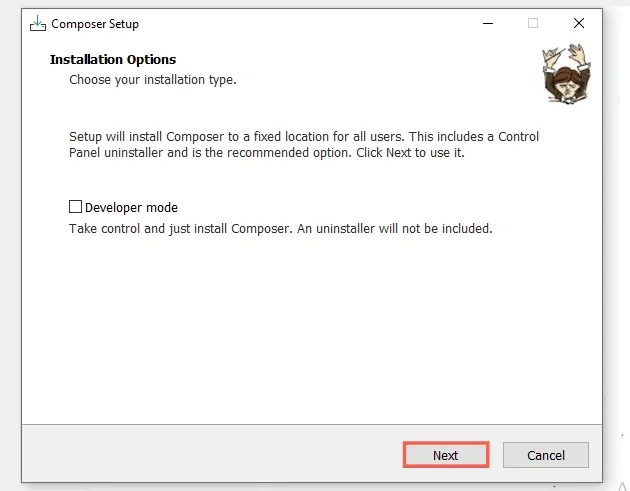
- The Composer installer should be able to find where
phpis installed on your machine.
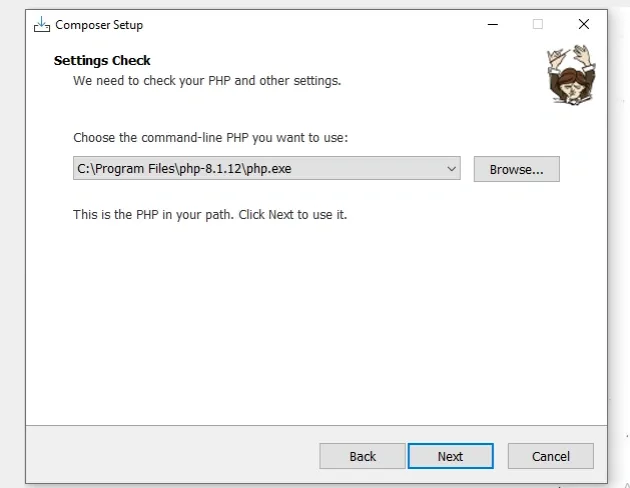
- Don't enter any proxy settings and click "Next".
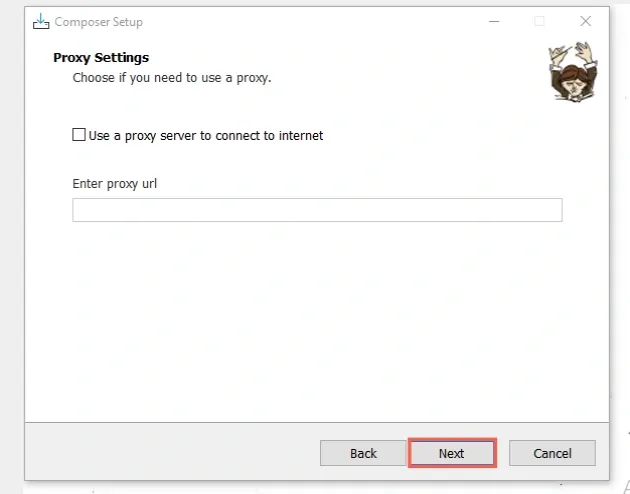
- Click on the "Install" button to install Composer.
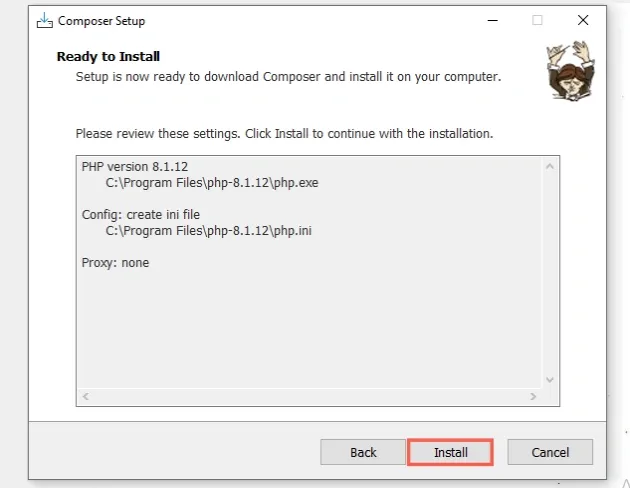
- Click on the "Next" button.
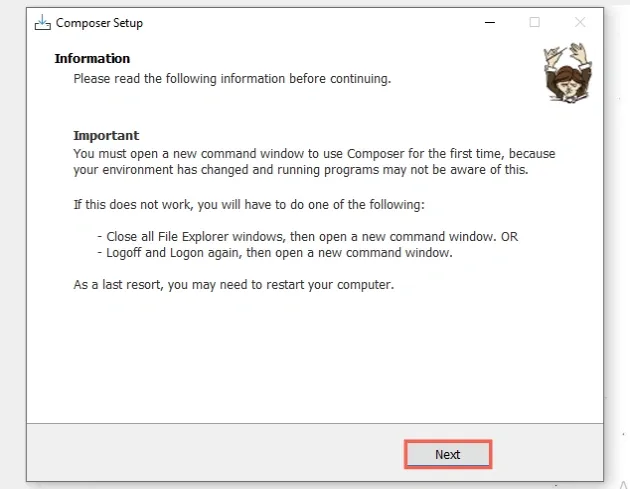
You might also have to restart your PC, but that's not always necessary.
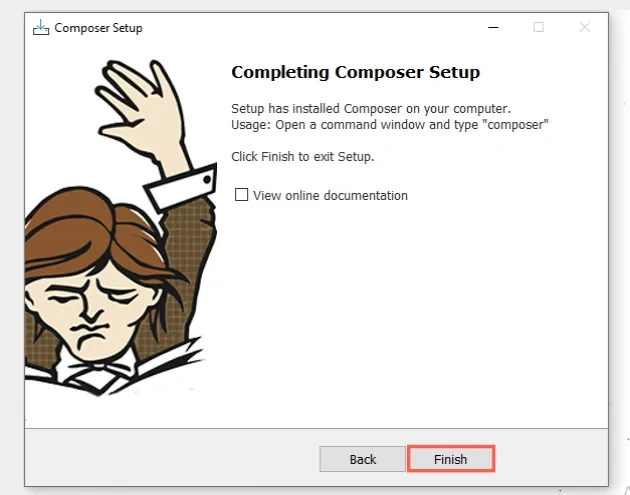
In a new Command Prompt, issue the composer -V command to verify the
composer executable is available.
composer -V composer
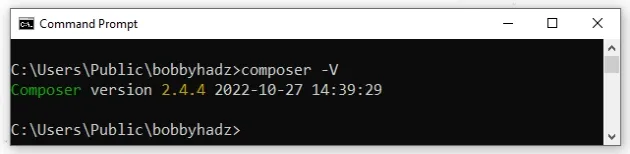
If you still get the "'composer' is not recognized as an internal or external
command, operable program or batch file" error, we have to add the path to the
composer executable to your system's PATH environment variable.
The path to the composer executable on my machine is the following.
C:\ProgramData\ComposerSetup\bin
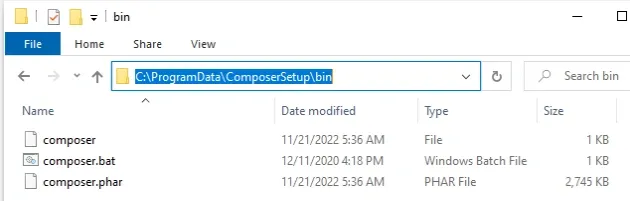
We are looking for the directory that contains the composer.bat file.
# Add the path to the composer executable to your system's PATH environment variable
To add the path to the composer executable in your system's PATH environment
variable:
- Click on the Search bar and type "environment variables".
- Click on "Edit the system environment variables".
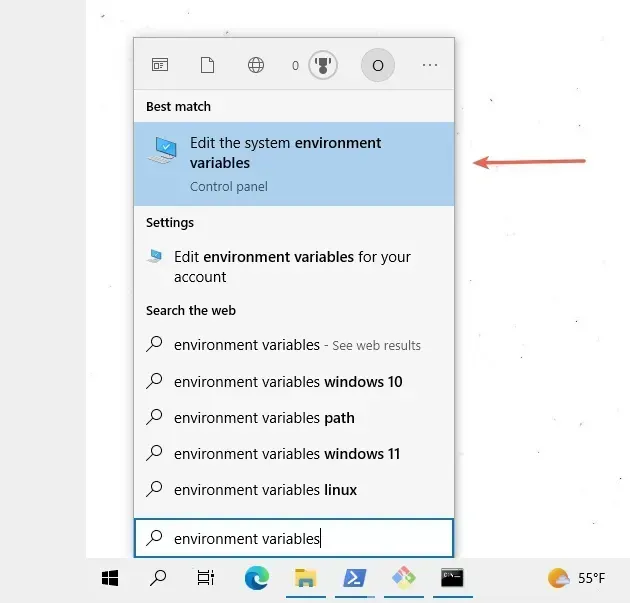
- Click on the "Environment Variables" button.
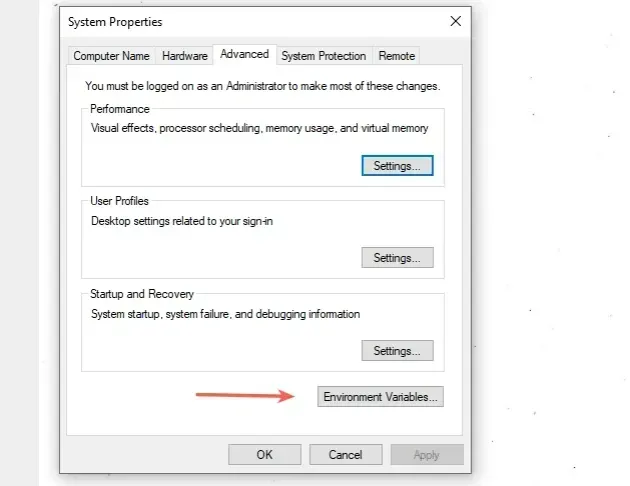
- In the "System variables" section, select the "Path" variable and click "Edit".
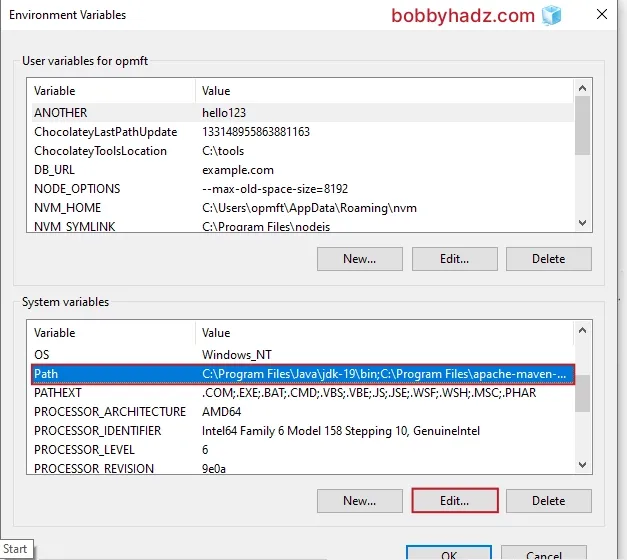
- You can either click "New" and then "Browse" and navigate to the path or paste it directly.
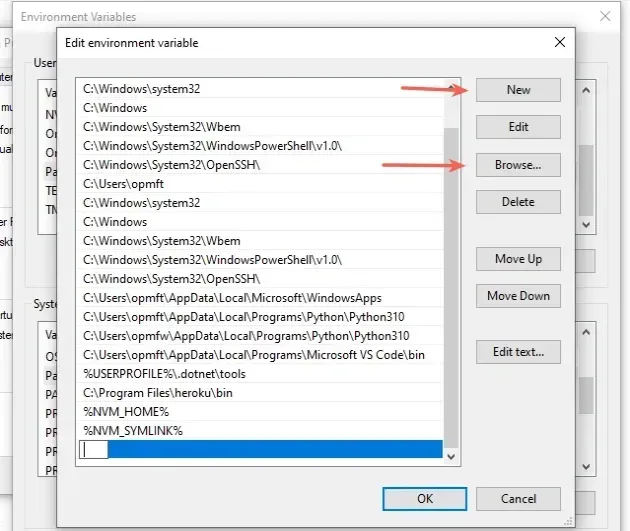
The path on my machine is the following.
C:\ProgramData\ComposerSetup\bin
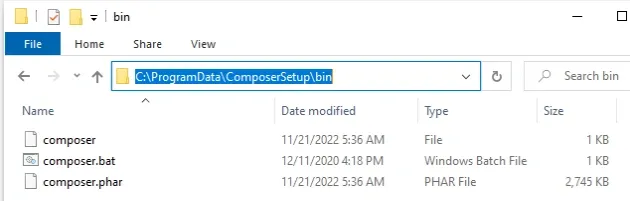
We are looking for the directory that contains the composer.bat file.
- Once you find the path to your
composerexecutable file, add it and click on the "OK" button twice.
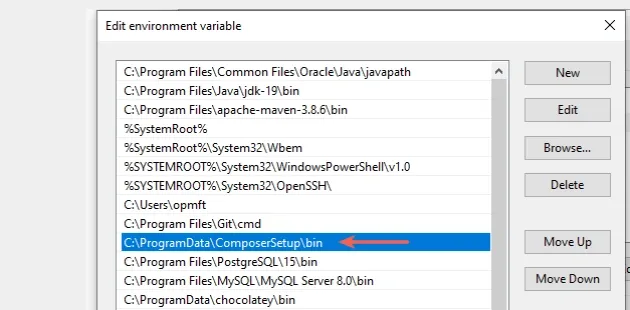
- Close your Command prompt application and then reopen it.
You might also have to restart your PC, but that's not always necessary.
Open a new Command Prompt and run the composer -V command to make sure the
composer executable is accessible.
composer -V composer
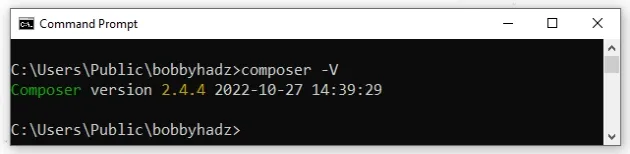
If you still get the error, you have to add the .PHAR extension to your
PATHEXT system environment variable.
- Click on the Search bar and type "environment variables".
- Click on "Edit the system environment variables".
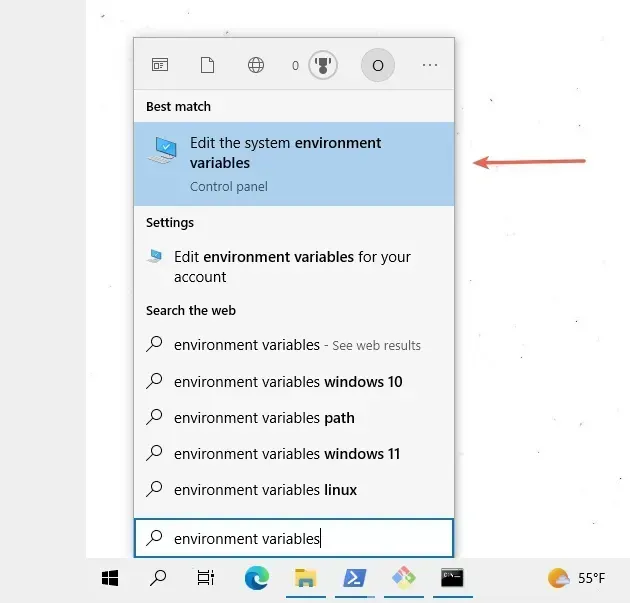
- Click on the "Environment Variables" button.
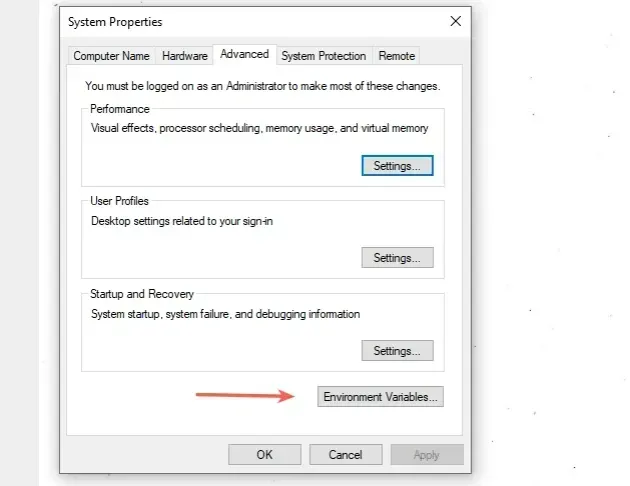
- In the "System variables" section, select the "PATHEXT" variable and click "Edit".
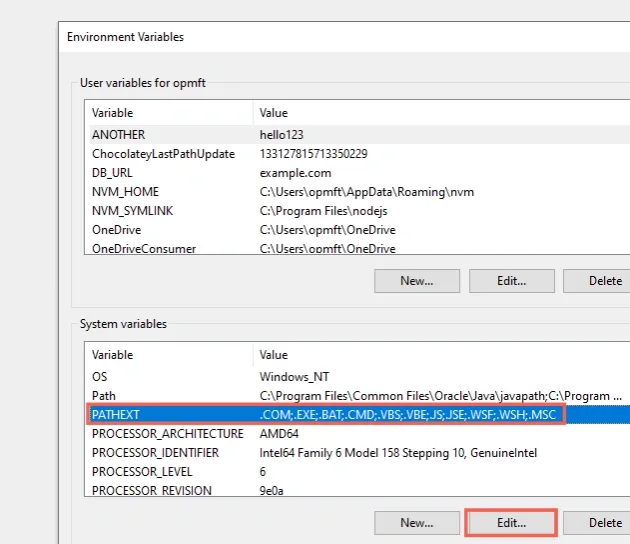
- Add
;.PHARto the end of the value of the environment variable.
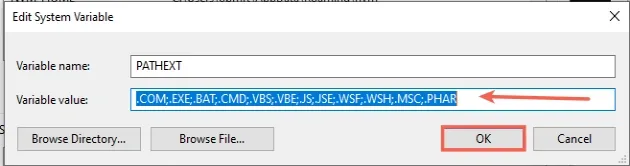
Once you add
;.PHARto the end of thePATHEXTsystem environment variable, click on "OK" twice to confirm.Close your Command prompt application and then reopen it.
You might also have to restart your PC, but that's not always necessary.
Open a new Command Prompt and run the composer -V command to make sure the
composer executable is accessible.
composer -V composer
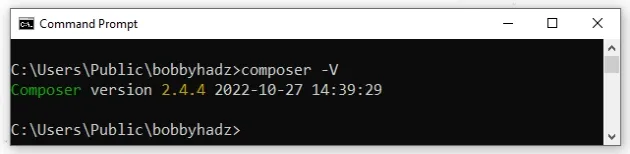
If the error persists, try restarting your PC to make sure you don't have any
stale CMD, PowerShell or IDE sessions and rerun the composer -V command.
# Conclusion
To solve the "'composer' is not recognized as an internal or external command, operable program or batch file" error, make sure:
- You have Composer installed on your machine.
- You have the path to the
composerexecutable in your system's PATH environment variable.
# Additional Resources
You can learn more about the related topics by checking out the following tutorials:

