Unable to verify Secret Hash For Client AWS Error
Last updated: Feb 26, 2024
Reading time·2 min

# Unable to verify Secret Hash For Client AWS Error
The "Unable to verify Secret Hash for Client" error occurs in Cognito and
Amplify requests when the App client of a User pool is configured with an
App client Secret, but the secret is not provided when making API requests.
To solve the "Unable to verify Secret Hash for Client" error, create a new App
client for your Cognito user pool and uncheck the Generate client secret
checkbox.
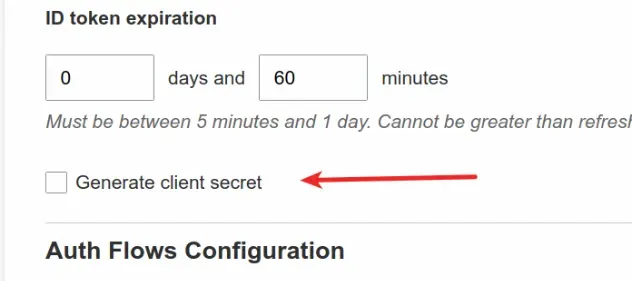
To create a new App client without generating a client secret:.
- Open the Cognito AWS Cognito console, click on
Manage User Poolsand select your user pool. - In the sidebar click on
App clientsand verify if yourApp client secretfield is populated.
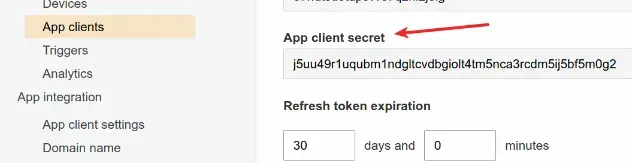
Scroll to the bottom of the page and click on
Add another app client. Copy the configuration of your first App client, however, uncheck theGenerate client secretcheckbox.Once the App client without the secret is created you can delete your old app client. Only the app client without the secret should remain.
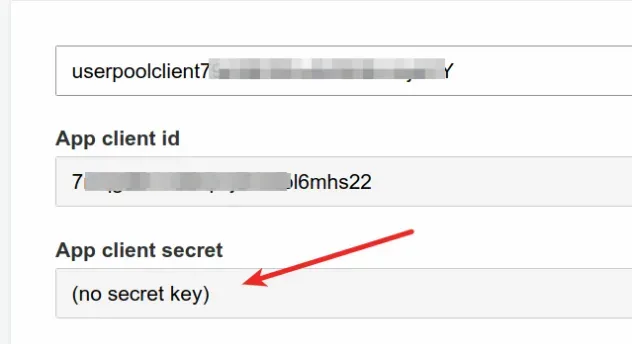
# Additional Resources
You can learn more about the related topics by checking out the following tutorials:

