Change User Status from FORCE_CHANGE_PASSWORD in Cognito
Last updated: Feb 26, 2024
Reading time·2 min

# Change User Status from FORCE_CHANGE_PASSWORD in Cognito
To change a Cognito user's status from FORCE_CHANGE_PASSWORD to CONFIRMED,
we have to change their password. To change a Cognito user's password, use the
admin-set-password command, setting the --permanent parameter.
aws cognito-idp admin-set-user-password --user-pool-id YOUR_USER_POOL_ID --username john@gmail.com --password "cats-and-dogs-123" --permanent
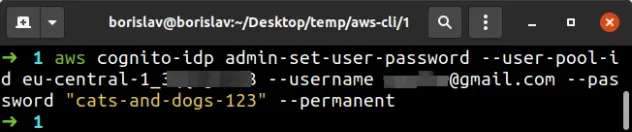
The admin-set-user-password command allows us to set a user's password as an administrator.
We can set the user's password to a temporary or permanent one.
If we set a temporary password, the user's status is set to
FORCE_CHANGE_PASSWORD.
The next time they try to log in, they will be required to change their password.
FORCE_CHANGE_PASSWORD state gets prompted to update their password on sign-in and they don't, the challenge expires and only an admin can update their password.By setting the --permanent parameter in the command, we've updated the user's
status from FORCE_CHANGE_PASSWORD to CONFIRMED.
To verify that the user's status has been changed to CONFIRMED, run the
admin-get-user
command.
aws cognito-idp admin-get-user --user-pool-id YOUR_USER_POOL_ID --username john@gmail.com --query "UserStatus"
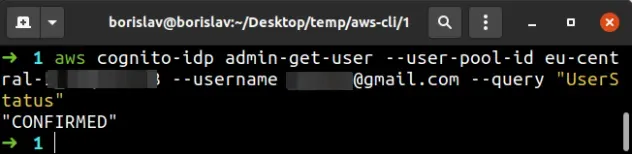
The admin-get-user command returns information about the Cognito user.
We're only interested in the user's status, so we used the --query parameter
to filter the output.
# Additional Resources
You can learn more about the related topics by checking out the following tutorials:

