Enable CORS for API Gateway or HTTP API in AWS CDK
Last updated: Jan 27, 2024
Reading time·5 min
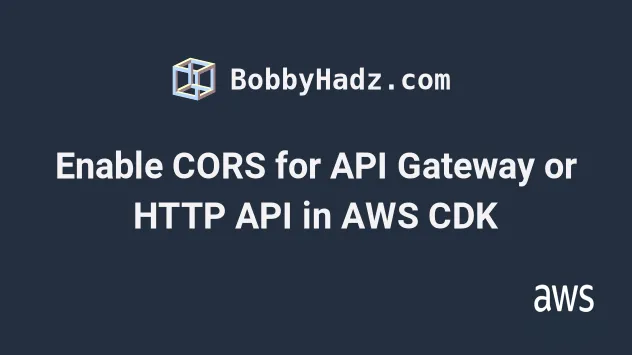
# Table of Contents
# Enable CORS for API Gateway in AWS CDK
CORS is a mechanism that allows a server to use a combination of HTTP headers to indicate from which domains, other than its own, it receives requests.
Setting CORS configuration is important when we access resources from a different domain.
The API Gateway service hosts APIs on the https://amazonaws.com domain,
which is different from where we host our client applications, so we have to
enable CORS.
In order to demo how to set up CORS for API Gateway, I'll create a simple CDK app that consists of a single Rest API.
import * as apigateway from 'aws-cdk-lib/aws-apigateway'; import * as cdk from 'aws-cdk-lib'; export class MyCdkStack extends cdk.Stack { constructor(scope: cdk.App, id: string, props?: cdk.StackProps) { super(scope, id, props); const restApi = new apigateway.RestApi(this, 'api', { description: 'example-api', // 👇 set up CORS defaultCorsPreflightOptions: { allowHeaders: [ 'Content-Type', 'X-Amz-Date', 'Authorization', 'X-Api-Key', ], allowMethods: ['OPTIONS', 'GET', 'POST', 'PUT', 'PATCH', 'DELETE'], allowCredentials: true, allowOrigins: ['http://localhost:3000'], }, }); // 👇 add a resource with 2 methods for demo purposes const todos = restApi.root.addResource('todos'); todos.addMethod('GET'); todos.addMethod('POST'); } } const app = new cdk.App(); new MyCdkStack(app, 'my-cdk-stack', { stackName: 'my-cdk-stack', env: { region: process.env.CDK_DEFAULT_REGION, account: process.env.CDK_DEFAULT_ACCOUNT, }, });
In the code sample, we:
- Used the Rest API construct to create an API Gateway.
- passed the
defaultCorsPreflightOptionsprop to set up CORS for all of the API's routes. - added a
todosresource withGETandPOSTmethods, just to see that the CORS configuration will apply to both.
The configuration parameters we used for CORS are:
allowedHeaders- specifies which HTTP headers the frontend is allowed to use when making requests to our REST APIallowMethods- an array of the HTTP methods our frontend is allowed to use when calling our REST APIallowCredentials- whether to expose the API Gateway response to the frontend when the request's credentials mode is set toinclude. When credentials mode is set toinclude, our frontend will always send user credentials (i.e. cookies, auth headers) even for CORS calls.allowOrigins- an array of the origins that are allowed to make requests to our rest API. If you own a domainhttps://example.comthat's what you'd set here.
Now, I'll deploy the stack.
npx aws-cdk deploy
At this point, if we open the CloudFormation console, we can see that our API has been deployed.
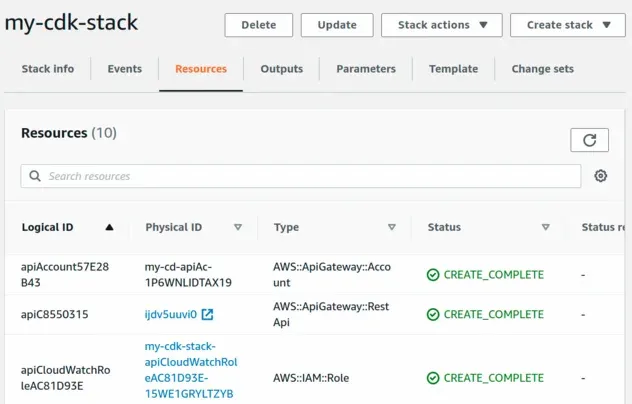
If we now open the OPTIONS endpoint for any of the routes, we can see that the
CORS headers are applied at the Integration Response stage.
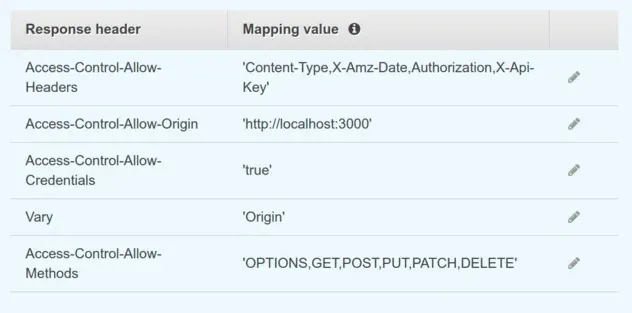
If we want a more fine-grained approach to setting cors, we can do it on a per-resource basis, i.e.:
const todos = restApi.root.addResource('todos'); todos.addMethod('GET'); todos.addMethod('POST'); todos.addCorsPreflight({ allowHeaders: ['Content-Type', 'X-Amz-Date', 'Authorization', 'X-Api-Key'], allowMethods: ['OPTIONS', 'GET', 'POST', 'PUT', 'PATCH', 'DELETE'], allowCredentials: true, allowOrigins: ['http://localhost:3000'], });
However, setting CORS globally has been more common in my experience, so the
defaultCorsPreflightOptions prop is what you'll want to use most of the time.
# Troubleshooting CORS of API Gateway in AWS CDK
Note that we often get cors errors when making HTTP requests to APIs, when we
type in the endpoint or the HTTP method wrong.
For instance, if I make a POST request to
https://api-id.aws.amazon.com/wrong-path I'll get a CORS error in the console
of my browser.
The same happens if I send a request with an HTTP method that the endpoint does not support, I'll still get a CORS error.
# Clean up
To delete the stack and the provisioned resources, we
can run the cdk destroy command:
npx aws-cdk destroy
# Enable CORS for HTTP API in AWS CDK
CORS allows us to set up a combination of HTTP headers that our backend server responds with to indicate from which domains, other than its own, it receives requests.
By default, servers only take requests from applications hosted on the same
domain, however HTTP APIs are hosted on the https://amazonaws.com domain and
our frontend application might be hosted on https://example.com, which means
that we have to configure CORS.
Let's look at an example of enabling CORS on an HTTP API in CDK:
import {CorsHttpMethod, HttpApi} from 'aws-cdk-lib/aws-apigatewayv2'; import * as cdk from 'aws-cdk-lib'; export class CdkStarterStack extends cdk.Stack { constructor(scope: cdk.App, id: string, props?: cdk.StackProps) { super(scope, id, props); const httpApi = new HttpApi(this, 'cors-demo-api', { description: 'API for CORS demo', corsPreflight: { allowHeaders: [ 'Content-Type', 'X-Amz-Date', 'Authorization', 'X-Api-Key', ], allowMethods: [ CorsHttpMethod.OPTIONS, CorsHttpMethod.GET, CorsHttpMethod.POST, CorsHttpMethod.PUT, CorsHttpMethod.PATCH, CorsHttpMethod.DELETE, ], allowCredentials: true, allowOrigins: ['http://localhost:3000'], // 👇 optionally cache responses to preflight requests // maxAge: cdk.Duration.minutes(5), }, }); } }
We created an HttpApi, where we've set the corsPreflight prop to enable
CORS.
The corsPreflight object consists of the following properties:
| Name | Description |
|---|---|
allowHeaders | which HTTP headers the frontend is allowed to use when making requests to our HTTP API |
allowMethods | which HTTP methods the frontend is allowed to use when making requests to our HTTP API |
allowCredentials | whether credentials (cookies, auth headers) are included in the CORS requests to the HTTP API |
allowOrigins | which origins are allowed to make requests to our HTTP API. If your domain is https://example.com and it needs to make requests to the API, add it to allowOrigins. |
maxAge | the duration, for which the browser will cache the response from a preflight request. Set this if you're worried about performance. By default responses don't get cached. |
Let's run the deploy command:
npx aws-cdk deploy
If we look at the API named cors-demo-api, we can see that we've successfully
set up CORS:
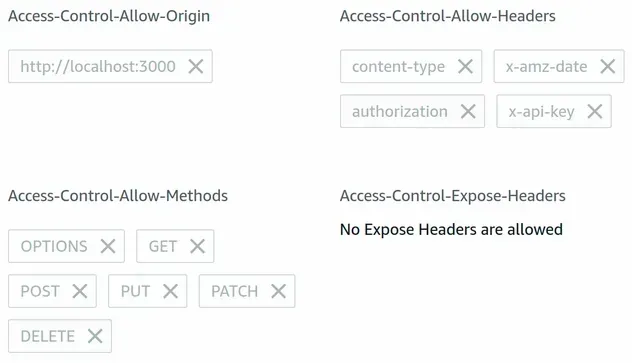
# Clean up
To delete the resources we've provisioned, issue the destroy command:
npx aws-cdk destroy
I've also written tutorials on provisioning and configuring API Gateway and HTTP API using CDK.
# Additional Resources
You can learn more about the related topics by checking out the following tutorials:

