How to use a Variable from another Function in Python
Last updated: Apr 11, 2024
Reading time·4 min
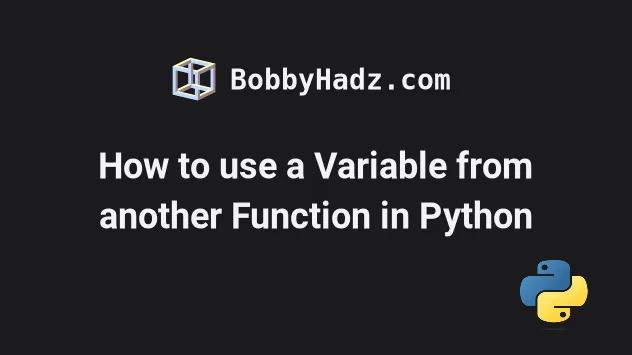
# Table of Contents
- How to use a Variable from another Function in Python
- Passing the variable as an argument to the second function
- Wrapping the functions in a class
- Using a Variable from another Function by marking it as global
- Use a variable from another function by setting function attributes
# How to use a Variable from another Function in Python
There are multiple ways that enable you to use a variable from another function in Python:
- You can return the variable from the first function and store the return value in the second function.
- The second function can take the variable as a parameter.
- You could define the functions as class methods and access the variable on
the
selfobject. - You could use the
globalkeyword to declare the variable as global. - You can also set function attributes that are accessible from other functions.
Let's look at an example of returning the variable from the first function.
def func_a(): odd_numbers = [1, 3, 5, 7, 9] return odd_numbers def func_b(): a_list = func_a() print(a_list) func_b() # 👉️ [1, 3, 5, 7, 9]
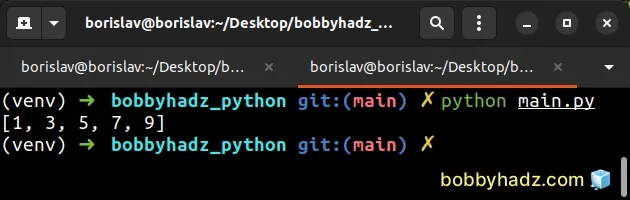
The first function defines a variable and returns it using the return
statement.
The second function invokes the first function using parentheses and stores its return value in a new variable.
If the functions take arguments, make sure to supply them as well.
def func_a(num): odd_numbers = [1, 3, 5, 7, 9, num] return odd_numbers def func_b(): a_list = func_a(11) print(a_list) func_b() # 👉️ [1, 3, 5, 7, 9, 11]
The first function takes a number as an argument, so we had to pass it when calling it.
# Passing the variable as an argument to the second function
Alternatively, you can pass the variable as an argument to the second function.
def func_a(num): odd_numbers = [1, 3, 5, 7, 9, num] return odd_numbers def func_b(a_list): print(a_list) func_b(func_a(15)) # 👉️ [1, 3, 5, 7, 9, 15]
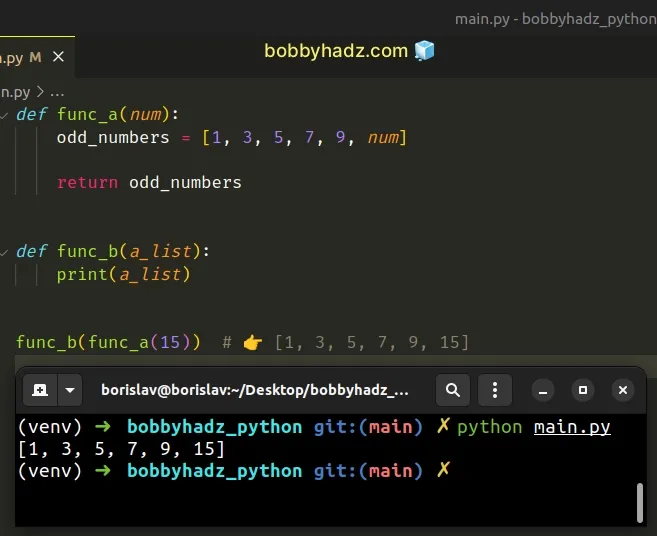
The first function returns a list of numbers using the return statement.
The second function takes a list as a parameter and prints it.
When calling the second function, we passed it the result of calling the first function.
The second function gets called with the list that is returned from the second function.
# Wrapping the functions in a class
Alternatively, you can wrap the functions in a class.
class Employee(): def __init__(self, first, last): self.first = first self.last = last self.salary = 100 def increase_salary(self): self.salary += 100 print(self.salary) def decrease_salary(self): self.salary -= 100 print(self.salary) emp1 = Employee('bobby', 'hadz') emp1.increase_salary() # 👉️ 200 emp1.increase_salary() # 👉️ 300 emp1.decrease_salary() # 👉️ 200 emp1.decrease_salary() # 👉️ 100
The Employee() class takes 2 parameters upon instantiation - first and
last.
The increase_salary and decrease_salary methods don't take any parameters
and can be called on a class instance.
The methods increase or decrease the salary instance variable.
You can optionally set a default value for the variable in the __init__ method
of the class.
The __init__() method is automatically run when the class is instantiated.
# Using a Variable from another Function by marking it as global
You can also mark a variable as global to be able to use it in another function.
full_name = '' def function_a(): global full_name full_name = 'bobby hadz' def function_b(): print(full_name) function_a() function_b() # 👉️ bobby hadz
We initialized the variable in the global scope, setting it to an empty string.
The global keyword enables us to update the value of the variable from the
outer scope from within a function.
Once the variable's value has been updated, we can access the updated value in the other function.
Notice that we first called function_a to update the value of the global
variable.
Had we called function_b first, the value of the variable would have been an
empty string.
# Use a variable from another function by setting function attributes
You can also use a variable from another function by setting function attributes.
def function_a(): function_a.website = 'bobbyhadz.com' print(function_a.website) def function_b(): print(function_a.website) function_a() # 👉️ bobbyhadz.com function_b() # 👉️ bobby hadz
We used dot notation to set the website attribute in function_a.
You can access the attribute directly on the function object, e.g.
function_name.attribute_name.
We are also able to access the attribute from other functions.
However, note that function_a has to be invoked first as the function sets the
attribute upon invocation.
If you try to call function_b first, you will get an AttributeError
exception because the attribute has not been set yet.
# Additional Resources
You can learn more about the related topics by checking out the following tutorials:
- Run a Function or a Loop only Once in Python
- How to check if a variable is a Function in Python
- How to Print the output of a Function in Python
- Why does my function print None in Python [Solved]
- Get all arguments passed to a Function in Python
- Get access to the Index in the map() function in Python
- Pass multiple arguments to the map() function in Python

