Tuple type of length has no element at index X in TS
Last updated: Feb 27, 2024
Reading time·3 min
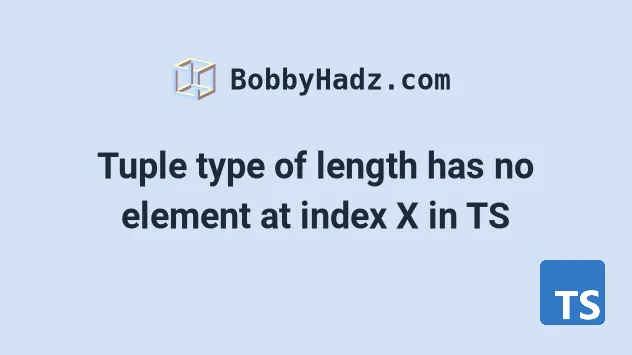
# Tuple type of length has no element at index X in TS
The error "Tuple type of length has no element at index" occurs when you declare a tuple in TypeScript and try to access an element at an index that doesn't exist.
To solve the error, adjust the length of the tuple or declare a type[]
instead.
Here is an example of how the error occurs.
const arr: [string] = ['bobbyhadz.com']; // ⛔️ Error: Tuple type '[string]' of length // '1' has no element at index '1'.ts(2493) console.log(arr[1]);
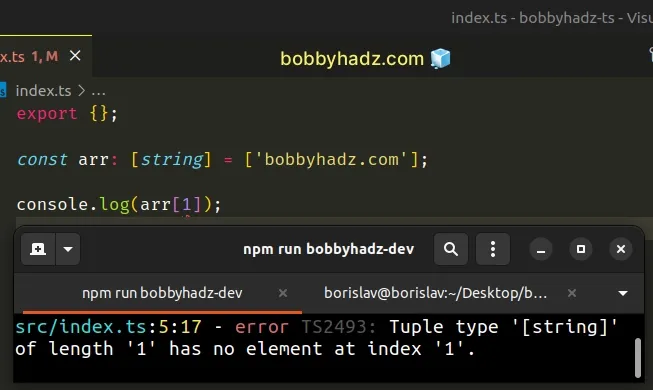
We declared a tuple that only
contains a single element and tried to access the element at index 1.
1 and the type checker throws the error.The first element in a tuple has an index of 0 and the last element has an
index of tuple.length - 1.
# Declaring an array instead of a tuple
If you need to declare an array instead of a tuple, use the following syntax.
const arr: string[] = ['bobbyhadz.com']; console.log(arr[1]); // 👉️ undefined
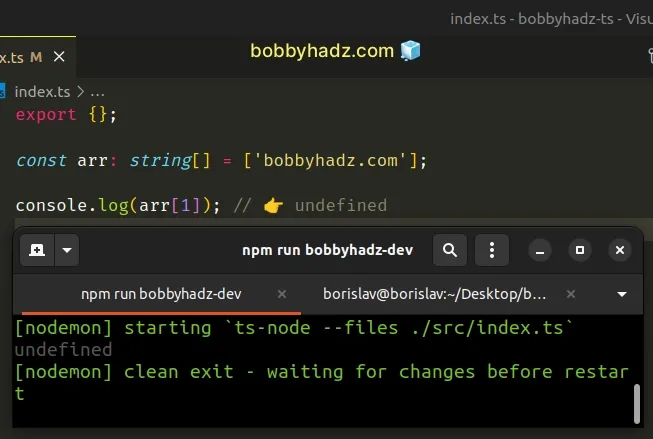
Type[] and not [Type].Here are examples of how you would declare an array of multiple types and an array of objects.
// ✅ Array of mixed types const mixedArr: (string | number)[] = ['hello', 100]; // ✅ Array of objects const arrOfObjects: { id: number; name: string }[] = [ { id: 1, name: 'Bobby', }, { id: 2, name: 'Hadz', }, ];
# Adjust the tuple's length or correct the index
If you intended to use a tuple, you would have to adjust the tuple's length or the index at which you're accessing the tuple.
const arr: [string, string] = ['bobby', 'hadz']; console.log(arr[1]); // 👉️ "hadz"
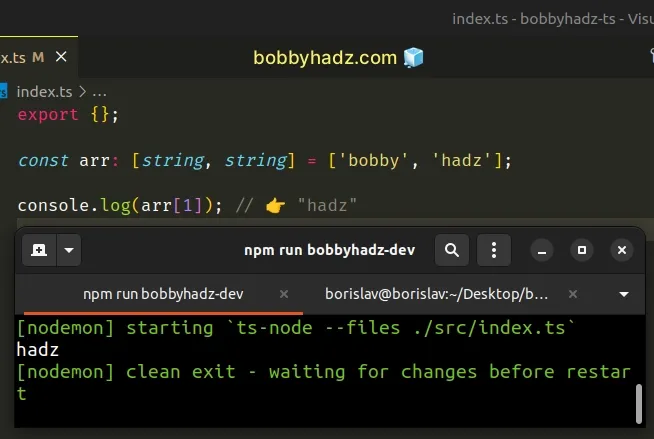
The example declares a tuple that contains 2 elements of type string.
This is useful because if you initialize the array incorrectly you'll get an error.
// ⛔️ Error: Type 'number' is not // assignable to type 'string'.ts(2322) const arr: [string, string] = ['bobbyhadz.com', 100];
When accessing a tuple element at an existing index, TypeScript knows the type of the value.
const arr: [string, number] = ['bobbyhadz.com', 100]; console.log(arr[0].toUpperCase()); // 👉️ "BOBBYHADZ.COM" console.log(arr[1].toFixed(2)); // 👉️ 100.00
As we saw, TypeScript also alerts us when we try to access a tuple element at a non-existent index.
const arr: [string, number] = ['bobbyhadz.com', 100]; // ⛔️ Error: Tuple type '[string, number]' // of length '2' has no element at index '2'.ts(2493) console.log(arr[2]);
If you use the const keyword to declare the tuple, you have to initialize the
array with all of the values for which you've specified a type.
// ⛔️ Error: Type '[string]' is not // assignable to type '[string, number]'. const arr: [string, number] = ['bobbyhadz.com'];
If you don't have all of the necessary values when initializing the array, use
the let keyword to declare the tuple.
# Additional Resources
You can learn more about the related topics by checking out the following tutorials:

