'this' implicitly has type 'any' error in TypeScript [Fixed]
Last updated: Feb 27, 2024
Reading time·3 min
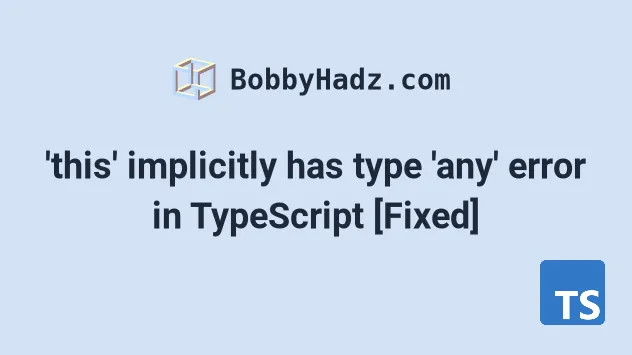
# 'this' implicitly has type 'any' error in TypeScript
The error "this implicitly has type any" occurs when we use the this keyword
outside of classes or in functions where the type of this cannot be
inferred.
To solve the error, add a type for the this keyword as the first parameter
in the function.
class Employee { constructor(public name: string, public salary: number) { this.name = name; this.salary = salary; } } interface Employee { getSalary(): number; } // 👇️ add a parameter to type `this` Employee.prototype.getSalary = function (this: Employee) { return this.salary; }; const e1 = new Employee('Bobby Hadz', 100); console.log(e1.getSalary());
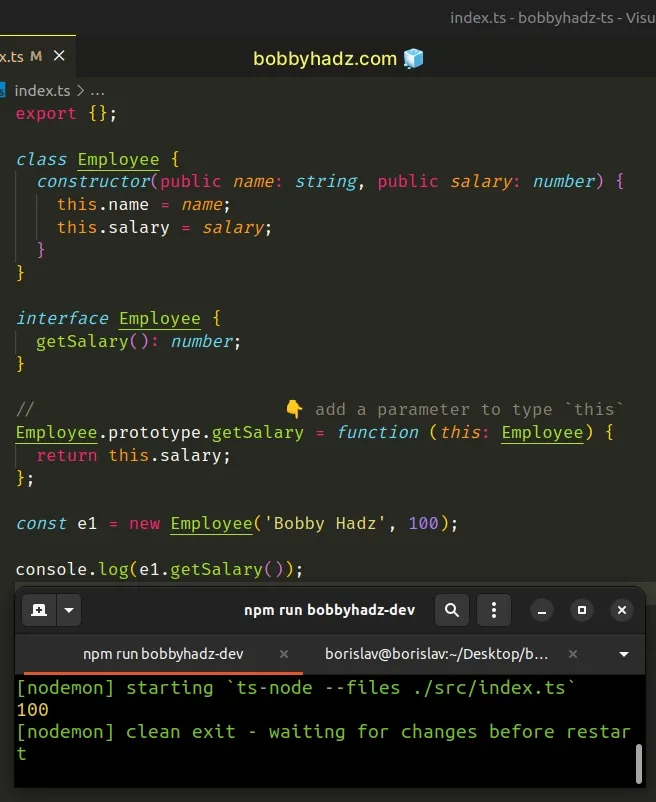
The "this implicitly has type any" error occurs when TypeScript can't determine
the type for the this keyword because we've used it outside of a class or in
nested functions.
When used outside of a class, this has a type of any by default.
Here is an example of how the error occurs:
class Employee { first: string; last: string; constructor(first: string, last: string) { this.first = first; this.last = last; } getFullNameFunction() { return function () { // ⛔️ Error 'this' implicitly has type 'any' because it does not have a type annotation. return this.first + ' ' + this.last; }; } }
Note that the context for this inside of the nested function in
getFullNameFunction is not an Employee instance.
# Convert the nested named function to an arrow function
To solve the error in this situation, we have to convert the nested function to
an arrow function because arrow functions use the this of the enclosing scope.
class Employee { first: string; last: string; constructor(first: string, last: string) { this.first = first; this.last = last; } getFullNameFunction() { return () => { console.log(this); // ✅ this is now an instance of Employee return this.first + ' ' + this.last; }; } } const e1 = new Employee('Bobby', 'Hadz'); const func = e1.getFullNameFunction(); console.log(func()); // 👉️ "Bobby Hadz"
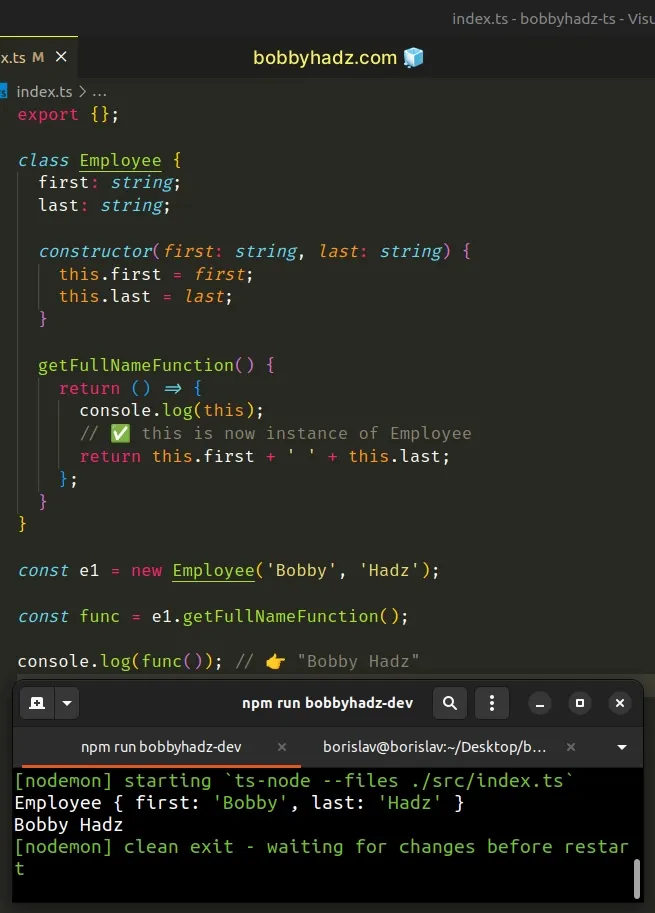
this in the nested arrow function refers to an instance of Employee instance, so we don't get the error anymore.# Using a closure to solve the error
Alternatively, you could use a closure to solve the error.
class Employee { first: string; last: string; constructor(first: string, last: string) { this.first = first; this.last = last; } getFullNameFunction() { // eslint-disable-next-line @typescript-eslint/no-this-alias const self = this; // 👈️ closure of this return function () { // ✅ this is now an instance of Employee return self.first + ' ' + self.last; }; } } const e1 = new Employee('Bobby', 'Hadz'); const func = e1.getFullNameFunction(); console.log(func()); // 👉️ "Bobby Hadz"
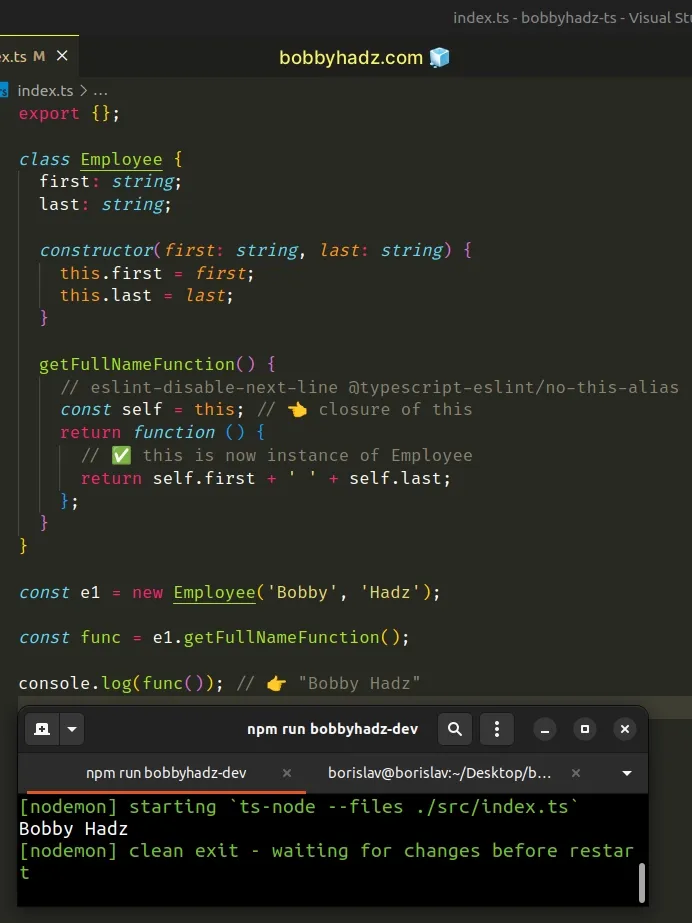
We assigned this to a variable named self in the outer function.
Now, the nested named function can use the self variable which refers to an
instance of Employee.
# Suppressing the error in your tsconfig.json file
When the noImplicitThis property is set to true in your
tsconfig.json file, TypeScript throws
errors when this is used without an explicit type.
Sometimes TypeScript will be able to infer the type of this even outside of
classes.
To solve the error, we often have to use a this parameter and set the type of
this explicitly.
If you can't get rid of the error by setting this to a specific type, try
setting its type to any.
If you want to disable error reporting when this is implicitly given the any
type, set the
noImplicitThis
property to false in your tsconfig.json file.
{ "compilerOptions": { // ... other settings "noImplicitThis": false } }
Now TypeScript won't throw errors when this is implicitly set to have a type
of any.
# Additional Resources
You can learn more about the related topics by checking out the following tutorials:

