Operator '+' cannot be applied to types 'Number' and number
Last updated: Feb 28, 2024
Reading time·2 min
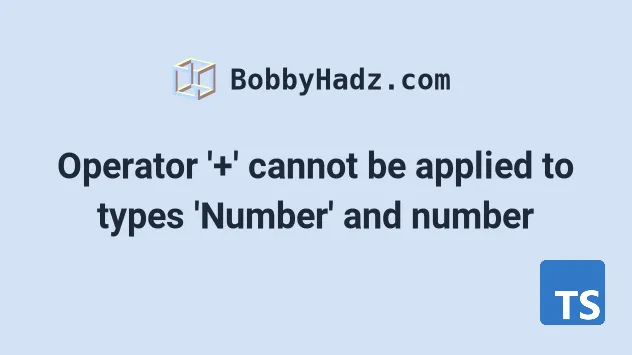
# Operator '+' cannot be applied to types 'Number' and number
The error "Operator '+' cannot be applied to types 'Number' and 'number'"
occurs when we use the Number type instead of number (lowercase n).
To solve the error, make sure to use the number type with lowercase n in
your TypeScript code.
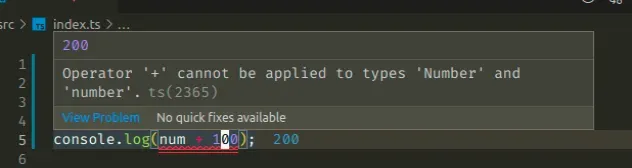
Here is an example of how the error occurs.
const num: Number = 100; // ⛔️ Error: Operator '+' cannot be applied // to types 'Number' and 'number'.ts(2365) console.log(num + 100);
We used the Number, non-primitive object type to type the num variable,
which caused the error.
We can't use the addition operator (+) to add the non-primitive object type to a
value of type number.
# Always use the number type when typing numbers in TypeScript
To solve this, always use the number type when typing numbers in TypeScript.
const num: number = 100; console.log(num + 100); // 👉️ 200
The type in the example can be inferred based on the provided value, so we don't even have to set it.
// 👇️ const num: 100 const num = 100; console.log(num + 100); // 👉️ 200
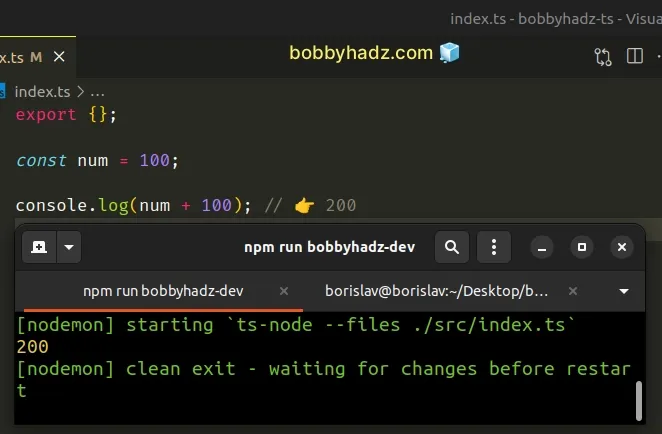
We used the primitive number type which resolved the error.
# Convert the object type to a primitive
If you don't have access to the code that uses the Number object type, convert
the object type to a primitive number by passing it to the Number()
function.
const num = 100 as Number; console.log(Number(num) + 100); // 👉️ 200
You might also see examples online that use the unary plus (+) operator to
convert a value to a number.
const num = 100 as Number; console.log(+num + 100);
The error was caused because there is a difference between the primitive
number, string and boolean types and the non-primitive Number, String,
Boolean, Object, etc.
The non-primitive types are objects and should never be used when typing values in TypeScript.
The
TypeScript best practices
documentation warns to never use the Number, String, Boolean, Symbol or
Object non-primitive objects when typing values in your TypeScript code.
Instead, you should be using number, string, boolean, symbol and
Record types.
# Additional Resources
You can learn more about the related topics by checking out the following tutorials:

