The operand of a 'delete' operator must be optional in TS
Last updated: Feb 27, 2024
Reading time·2 min
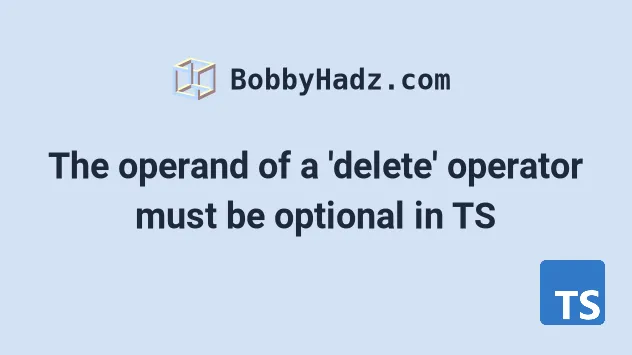
# The operand of a 'delete' operator must be optional in TS
The error "the operand of a 'delete' operator must be optional" occurs when we
try to use the delete operator to delete a property that is marked as
required.
To solve the error use a question mark to mark the property as optional before
using the delete operator.
Here is an example of how the error occurs.
// 👇️ const obj: {name: string;} const obj = { name: 'Bobby Hadz' }; // ⛔️ The operand of a 'delete' operator must be optional.ts(2790) delete obj['name'];

The obj variable is an object that has the name property with a string
value.
The property is marked as required on the object, so trying to delete it causes the error.
# Set the property to optional on the type
Use a question mark to set the property to optional to solve the error.
// 👇️ const obj: {name?: string | undefined;} const obj: { name?: string } = { name: 'Bobby Hadz' }; // ✅ works delete obj['name']; console.log(obj); // 👉️ {}

The name property in the object is optional, so it can either be undefined
or a string.
This allows us to use the delete operator to remove the property from the object.
# Using an interface instead of a type
Here is an example of how you would do this with an interface.
interface Person { name?: string; } const obj: Person = { name: 'Bobby Hadz' }; delete obj['name']; console.log(obj); // 👉️ {}

If you don't have access to the interface, use the Partial utility type to construct a new type with all properties set to optional.
interface Person { name: string; } // 👇️ const obj: Partial<Person> const obj: Partial<Person> = { name: 'Bobby Hadz' }; delete obj['name']; console.log(obj); // 👉️ {}
The name property is set to required in the Person interface, so we had to
use the Partial utility type to construct a new type with the properties set
to optional before using the delete operator.
# Making only some of the properties optional
If you want to make only some of the properties on the interface optional, you can use the Omit and Pick utility types.
Here is an example where we make the name and country properties optional,
but leave the age property as required.
interface Person { name: string; age: number; country: string; } const obj: Partial<Pick<Person, 'name' | 'country'>> & Omit<Person, 'name' | 'country'> = { name: 'Bobby Hadz', age: 30, country: 'Chile', }; delete obj['name']; delete obj['country']; console.log(obj); // 👉️ {age: 30}

We used the Pick utility type to pick out the name and country properties
from the Person interface and make them optional.
Then we used the Omit utility type to exclude the name and country
properties from the Person interface and combined the types.
All of the examples above work in the same way when using types instead of interfaces.
type Person = { name?: string; }; const obj: Person = { name: 'Bobby Hadz', }; delete obj['name']; console.log(obj); // 👉️ {}

