Duplicate identifier error in TypeScript [Solved]
Last updated: Feb 29, 2024
Reading time·2 min
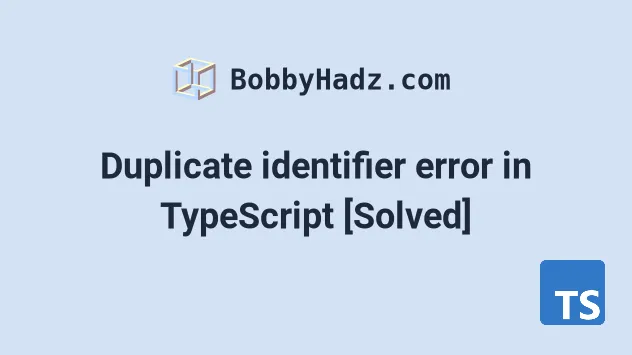
# Duplicate identifier error in TypeScript [Solved]
To solve the "Duplicate identifier error":
- Make sure you don't have any clashing names of identifiers.
- Set the
skipLibCheckoption totruein yourtsconfig.jsonfile. - Update the version of your typings, e.g.
npm i -D @types/node@latest.
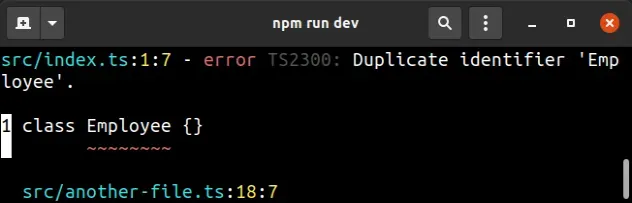
Sometimes the error is caused when we use a name that clashes with a globally defined object, a global interface or a member with the same name in a different file (if not using ES modules).
// ⛔️ Duplicate identifier 'Employee'.ts(2300) class Employee {} // ⛔️ Duplicate identifier 'Node'.ts(2300) class Node {} // 👈️ name of global interface // ⛔️ Duplicate identifier 'Array'.ts(2300) class Array {} // 👈️ name of global interface
The Employee class causes the error because this file is not an ES module. A
module is a file that contains at least 1 import or export statement.
import or export statement, it is considered a global legacy script which is a common cause of the error.# Add an export {} statement
If you don't have anything to export, simply export {}.
// ✅ It's an ES module now class Employee {} export {};
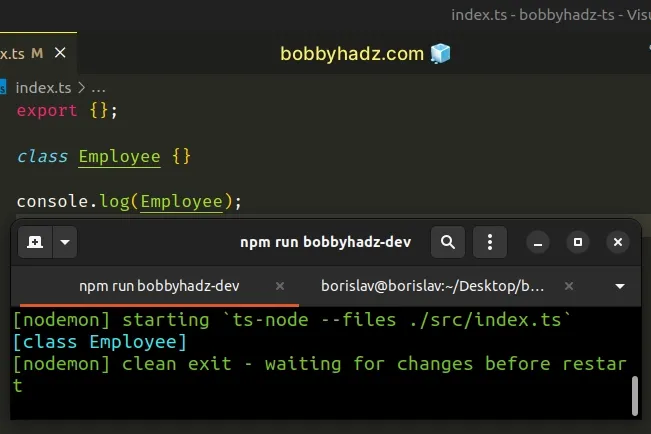
We used the export {} line in our file to mark it as an ES module.
Make sure you haven't used any names of global interfaces or objects like
Node, Array, String in your code.
# Pulling in typings from multiple versions of a package
Another common cause of the error is that your project is pulling in typings from multiple versions of a package.
Set the skipLibCheck option to true in your
tsconfig.json.
{ "compilerOptions": { "skipLibCheck": true, // ... rest }, "include": ["src/**/*"], "exclude": ["node_modules"] }
The skipLibCheck option instructs the compiler to skip type-checking for declaration files.
This is needed because sometimes two libraries define two copies of the same type.
Make sure to add node_modules to your exclude array (like in the code sample
above) if you haven't.
# Update your typings
If your error message shows the name of a typings package, e.g.
/node_modules/typescript/lib....
You have to update the version of the types package. For example, this is how
you would update the version of @types/node.
npm i -D @types/node@latest
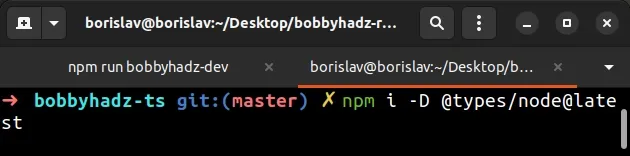
Make sure to install the latest version of the @types package because you
might have an older version (or multiple versions).
If you have the @types/node package in your dependencies, definitely run
npm i -D @types/node@latest as it often causes the error.
# Delete your node_modules and reinstall your dependencies
If the error is not resolved, try to delete your node_modules and
package-lock.json files, re-run
npm install and restart your IDE.
# 👇️ (Windows) delete node_modules and package-lock.json rd /s /q "node_modules" del package-lock.json del -f yarn.lock # 👇️ (macOS/Linux) delete node_modules and package-lock.json rm -rf node_modules rm -f package-lock.json rm -f yarn.lock # 👇️ clean npm cache npm cache clean --force npm install
Restart your IDE and your development server if the error persists.

