Did you forget to include 'void' in your type argument to 'Promise'
Last updated: Feb 28, 2024
Reading time·3 min
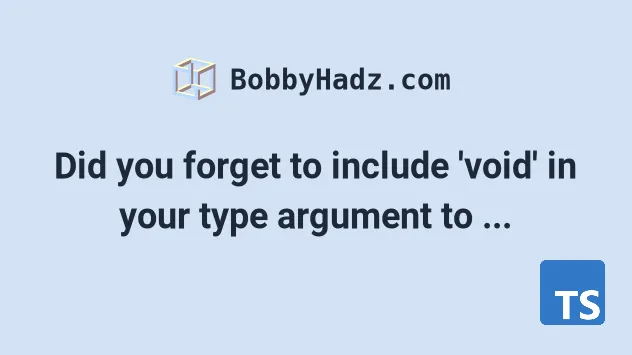
# Did you forget to include 'void' in your type argument to 'Promise'
The error "Expected 1 argument, but got 0. Did you forget to include 'void' in
your type argument to Promise" occurs when we use the Promise constructor
without passing it an argument.
To solve the error, use a generic to type the value of the Promise to
void.
Here is an example of how the error occurs.
function getPromise() { return new Promise((resolve, reject) => { // ⛔️ Error: Expected 1 arguments, but got 0. // Did you forget to include 'void' in your type argument to 'Promise'?ts(2794) resolve(); }); }
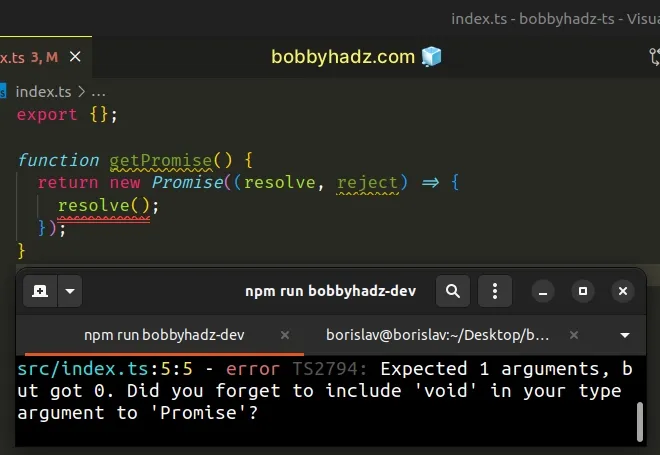
We used the Promise() constructor without resolving it with a value.
Promise constructor takes 1 argument of type unknown, so we should either pass it an argument or update the type of its parameters.# Type the value of the Promise to void to solve the error
To solve the error in this specific situation, pass void to the generic of the
Promise constructor.
function getPromise() { // 👇️ type Promise value as void return new Promise<void>((resolve, reject) => { resolve(); }); }
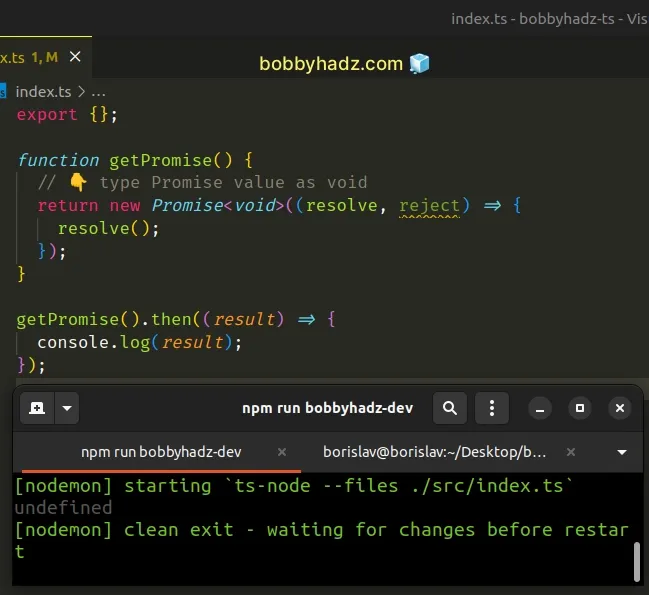
The void type represents the return value of a function that doesn't return anything.
When a function definition has a void
return type, it means the
function must not return anything.
If you need to resolve the Promise with a value of another type, pass the
specific type to the generic.
function getPromise() { return new Promise<number>((resolve, reject) => { resolve(1000); }); }
The Promise above can only be resolved with a number.
I've also written a detailed article on how to declare a function with a Promise return type.
# Use a union type if the Promise may get resolved with multiple types
If your Promise may get resolved with multiple types, use a union type.
function getPromise() { return new Promise<number | string>((resolve, reject) => { if (Math.random() > 0.5) { resolve(1000); } resolve('bobbyhadz.com'); }); }
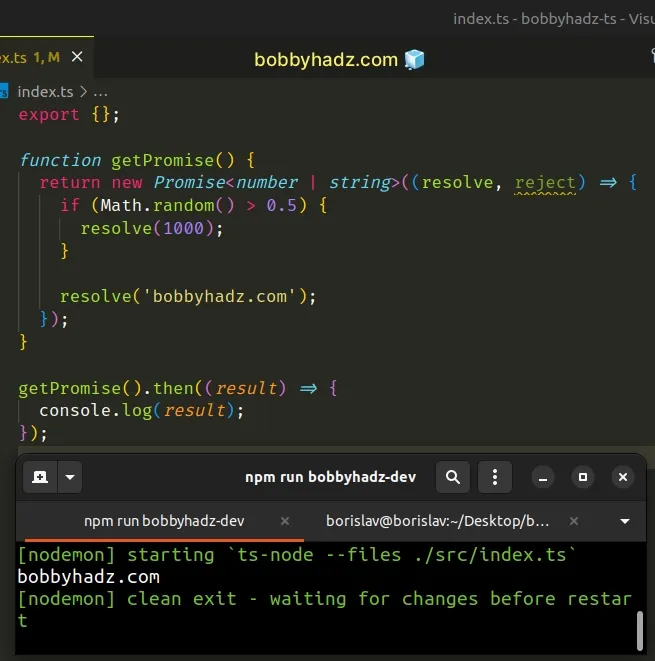
The promise in the example can be resolved with a value of type number or
string.
Note that you should also use the Promise generic if you have to specify the return type of a function that returns a Promise.
async function getPromise(): Promise<string> { return 'bobbyhadz.com'; }
We declared an async function in the example.
async function, it gets wrapped in a Promise. In other words, an async function is always going to return a Promise.If you need to explicitly type the function's return type, you have to use the
Promise generic just like we did in the previous examples.
If you'd like to read more on how to type an async function in TypeScript, check out the following article.
# Additional Resources
You can learn more about the related topics by checking out the following tutorials:

