useNavigate() may be used only in the context of a Router component
Last updated: Apr 6, 2024
Reading time·3 min
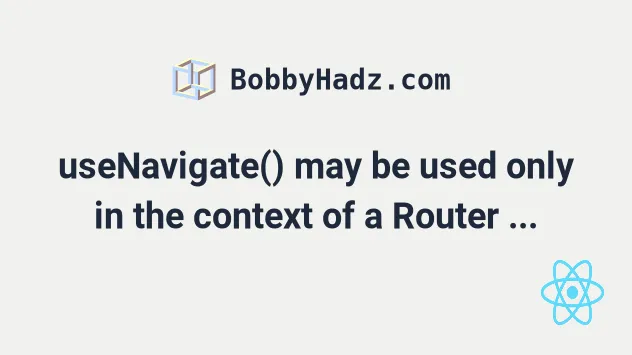
# useNavigate() may be used only in the context of a Router component
The error "useNavigate() may be used only in the context of a Router
component" occurs when we try to use the useNavigate hook outside of the
Router context in React Router.
To solve the error, use the useNavigate hook only within the Router
context.
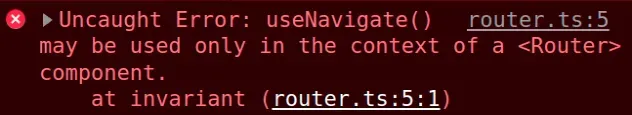
Here is an example of wrapping your React app in a Router in your index.js
file.
import {createRoot} from 'react-dom/client'; import App from './App'; import {BrowserRouter as Router} from 'react-router-dom'; const rootElement = document.getElementById('root'); const root = createRoot(rootElement); // 👇️ Wrap App in Router root.render( <Router> <App /> </Router> );
Now you can use the useNavigate hook in your App.js file.
import React from 'react'; import { useNavigate, } from 'react-router-dom'; export default function App() { const navigate = useNavigate(); const handleClick = () => { // 👇️ navigate programmatically navigate('/about'); }; return ( <div> <button onClick={handleClick}>Navigate to About</button> </div> ); }
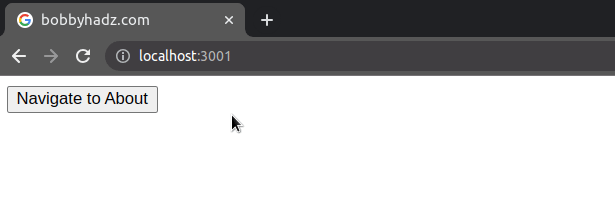
The error occurs because the useNavigate hook makes use of the context that
the Router component provides, so it has to be nested inside of a Router.
Router component is in your index.js file because that's the entry point of your React application.Once your entire app is wrapped with a Router component, you can use any of
the hooks from the React Router package anywhere in your components.
# (Jest) useNavigate() may be used only in the context of a Router component
The solution if you get the error while using the Jest testing library is the
same, you have to wrap the component that uses the useNavigate hook in a
Router.
import {render} from '@testing-library/react'; import App from './App'; import {BrowserRouter as Router} from 'react-router-dom'; // 👇️ Wrap component that uses useNavigate in Router test('renders react component', async () => { render( <Router> <App /> </Router>, ); // Your tests... });
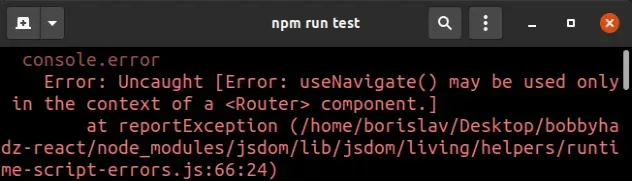
useNavigate hook returns a function that lets us navigate programmatically, e.g. after a form is submitted.The error is caused because the component we are testing or one of its children
uses the useNavigate hook.
The useNavigate hook can only be used inside of a Router component because
it makes use of the context that the Router provides.
useNavigate hook, you have to wrap them in a Router when testing them.# Using the equivalent of history.replace()
The parameter we passed to the navigate function is the same as the to prop
on a <Link to="/about"> component.
If you want to use the equivalent of the history.replace() method, pass an
options parameter to the navigate function.
import {useNavigate} from 'react-router-dom'; export default function App() { const navigate = useNavigate(); const handleClick = () => { // 👇️ replace set to true navigate('/about', {replace: true}); }; return ( <div> <button onClick={handleClick}>Navigate to About</button> </div> ); }
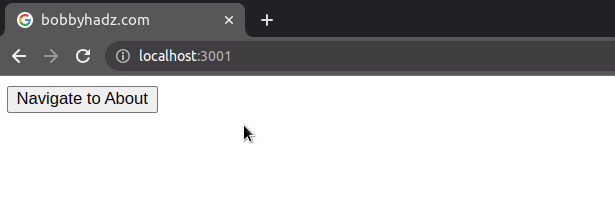
When the replace property is set to true on the options object, the current
entry in the history stack gets replaced with the new one.
This is useful, for example, when a user logs in - you don't want them to be able to click the back button and get back to the login page.
Or if you have a route that redirects users to a different page - you don't want users to click the back button and get redirected again.
You can also call the navigate function with a delta to go back in the history
stack, e.g. navigate(-1) is the same as hitting the back button.
# Additional Resources
You can learn more about the related topics by checking out the following tutorials:
- Redirect to another Page on Button click in React
- Redirect on form submit using React Router
- How to Redirect to an Internal/External URL in React
- Programmatically update query params in React router
- How to remove query params using React Router
- How to Go back to the previous Page with React Router
- No routes matched location in React Router [Solved]

