How to Get the Window's Width and Height in React
Last updated: Apr 7, 2024
Reading time·2 min

# Get window Width and Height in React
To get the window width and height in React:
- Use the
window.innerWidthproperty to get the width of the window in pixels. - Use the
window.innerHeightproperty to get the height of the window in pixels.
import {useRef} from 'react'; export default function App() { const windowWidth = useRef(window.innerWidth); const windowHeight = useRef(window.innerHeight); console.log('width: ', windowWidth.current); console.log('height: ', windowWidth.current); return ( <div> <h2>Width: {windowWidth.current}</h2> <h2>Height: {windowHeight.current}</h2> </div> ); }
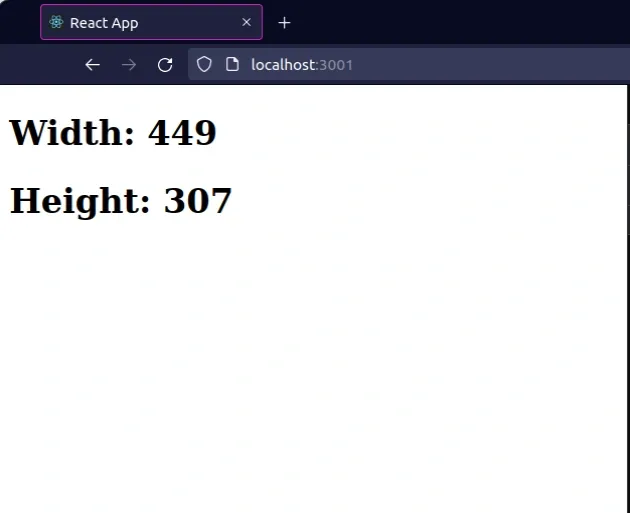
The innerWidth property returns the interior width of the window in pixels. This includes the width of the vertical scroll bar (if one is present).
The innerHeight property returns the interior height of the window in pixels, including the height of the horizontal scroll bar (if present).
If you need to get the height and width of a specific element, click on the following article.
# Get window Width and Height on resize in React
To get the width and height of the window on resize in React:
- Use the
innerWidthandinnerHeightproperties on thewindowobject. - Add an event listener for the
resizeevent in theuseEffecthook. - Keep changes to the width and height of the window in a state variable.
import {useEffect, useState} from 'react'; export default function App() { const [windowSize, setWindowSize] = useState(getWindowSize()); useEffect(() => { function handleWindowResize() { setWindowSize(getWindowSize()); } window.addEventListener('resize', handleWindowResize); return () => { window.removeEventListener('resize', handleWindowResize); }; }, []); return ( <div> <h2>Width: {windowSize.innerWidth}</h2> <h2>Height: {windowSize.innerHeight}</h2> </div> ); } function getWindowSize() { const {innerWidth, innerHeight} = window; return {innerWidth, innerHeight}; }
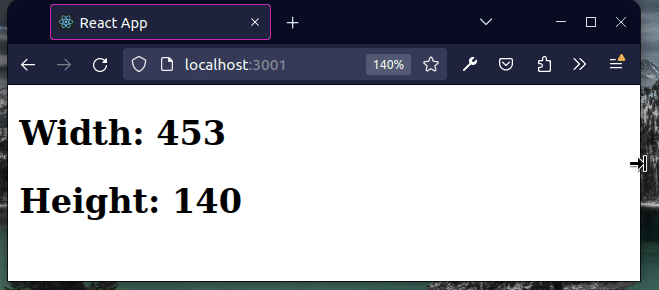
We used the useState hook to
initialize a state variable called windowSize.
The variable tracks changes to the width and height of the window object.
const [windowSize, setWindowSize] = useState(getWindowSize());
We passed an empty dependencies array to the
useEffect hook because we only
want to add an event listener for the resize event once - on the initial
render.
useEffect(() => { function handleWindowResize() { setWindowSize(getWindowSize()); } window.addEventListener('resize', handleWindowResize); return () => { window.removeEventListener('resize', handleWindowResize); }; }, []);
The resize event is fired when the window has been resized.
windowSize state variable according to the new innerWidth and innerHeight of the window.function handleWindowResize() { setWindowSize(getWindowSize()); } function getWindowSize() { const {innerWidth, innerHeight} = window; return {innerWidth, innerHeight}; }
The function we returned from the useEffect hook will get invoked
when the component unmounts.
return () => { window.removeEventListener('resize', handleWindowResize); };
We used the removeEventListener() method to remove the event listener that we previously registered.
The cleanup step is important because we want to make sure we don't have any memory leaks in our application.
# Additional Resources
You can learn more about the related topics by checking out the following tutorials:

