How to Open a link in a new tab in React
Last updated: Apr 7, 2024
Reading time·3 min
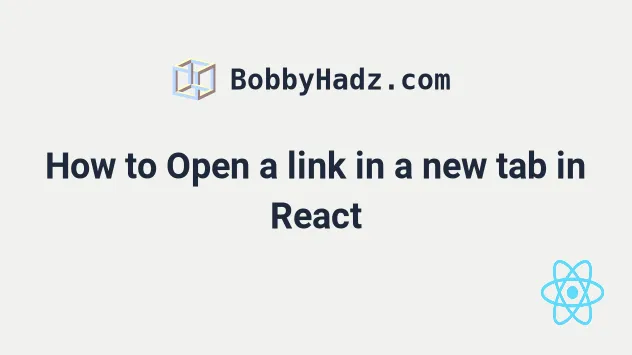
# Table of Contents
- How to Open a link in a new tab in React
- Open a Link in a new tab on button click in React
- Open a Link in a new tab programmatically in React
# How to Open a link in a new tab in React
To open a link in a new tab in React, use the <a> element and set its
target prop to _blank.
The _blank value specifies that the resource should be loaded into a new
tab.
export default function App() { return ( <div> {/* 👇️ Open link in new tab */} <a href="https://bobbyhadz.com" target="_blank" rel="noopener noreferrer"> bobbyhadz </a> </div> ); }
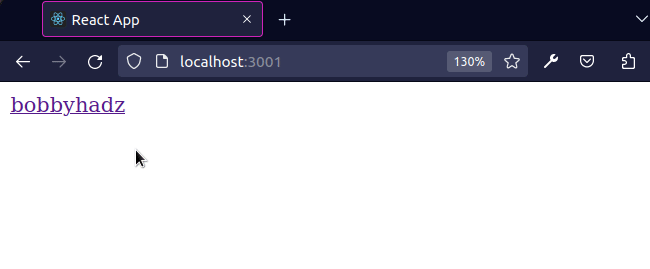
The code sample shows how to open a link in a new tab using an anchor tag.
When the target prop of the <a> element is set to _blank, the resource is
loaded into a new tab.
<a href="https://google.com" target="_blank" rel="noopener noreferrer"> Google </a>
We set the rel prop to noopener noreferrer for security purposes.
The
noopener
keyword of the rel attribute instructs the browser to navigate to the link
without granting the visited website access to the document that opened it.
Alternatively, you can set an onClick prop on an element and call the
window.open() method to load a resource in a new tab.
# Open a Link in a new tab on button click in React
To open a page in a new tab on button click:
- Add an
onClickprop to the button. - When the button is clicked, use the
window.open()method to load the resource. - Set the
targetparameter to_blankwhen calling theopen()method.
const App = () => { const openInNewTab = url => { window.open(url, '_blank', 'noopener,noreferrer'); }; return ( <div> <button onClick={() => openInNewTab('https://bobbyhadz.com')}> Visit bobbyhadz.com </button> </div> ); }; export default App;
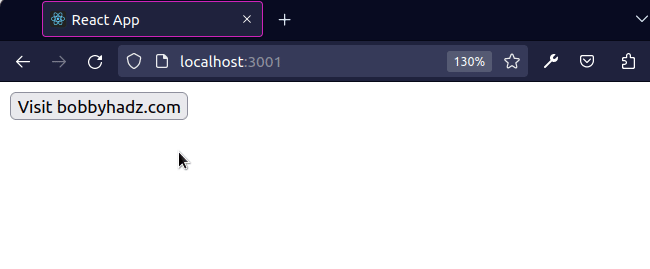
The open()
method on the window object loads the specified resource into a new or
existing tab.
We passed the following 3 arguments to the open() method:
| Name | Description |
|---|---|
url | The URL or path of the resource to be loaded |
target | The name of the browsing context the resource is loaded to. The _blank value means that the resource is loaded into a new tab. |
windowFeatures | A comma-separated list of window features. Used for added security in the example. |
When the user clicks on the button, the function we passed to the onClick prop
will get invoked and the specified page will get loaded in a new tab.
<button onClick={() => openInNewTab('https://bobbyhadz.com')}> Visit bobbyhadz.com </button>
onClick prop, and not the result of calling the function.This is very important, because if we pass the result of calling the function to
the onClick prop, the function would get invoked immediately as the page loads
and the user's browser would open the new page without waiting for the click
event.
By setting target to _blank, we open the resource in a new tab.
By default, the target option is set to _self, which means that the URL
opens in the current browser window when a link is clicked.
If you need to set an onClick listener on a link, click on the
following article.
# Open a Link in a new tab programmatically in React
You can also use the window.open() method to open a link in a new tab
programmatically.
import {useRef, useEffect, useState} from 'react'; const App = () => { const [delay, setDelay] = useState(5); const interval = useRef(); useEffect(() => { interval.current = setInterval(() => { setDelay(prev => prev - 1); }, 1000); return () => clearInterval(interval.current); }, []); useEffect(() => { if (delay === 0) { clearInterval(interval.current); window.open('https://bobbyhadz.com', '_blank', 'noopener,noreferrer'); } }, [delay]); return <div>The Link will open in {delay}</div>; }; export default App;
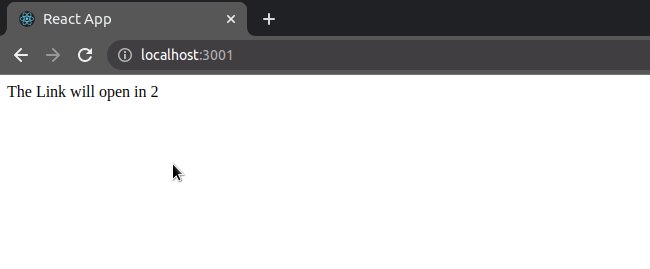
The first useEffect hook takes care of setting an interval that decrements the
delay state variable by 1 each second.
The second useEffect hook checks if the delay state variable is equal to 0
each second.
Once the delay state variable is equal to 0, the window.open() method
opens the link in a new tab.
If you need to create a delay function in React, check out the following article.
I've also written an article on how to remove the underline from a link.

