Display an image from a URL or Local Path in React
Last updated: Apr 6, 2024
Reading time·3 min

# Table of Contents
- Display an image from a URL in React
- Display an image from a local path in React
- Display an image from the public directory in React
# Display an image from a URL in React
To display an image from a URL, use the img tag and set its src prop to
the complete URL of the image.
Optionally set the alt prop to a short description of the image.
import React from 'react'; export default function App() { return ( <div> <img src="https://bobbyhadz.com/images/blog/react-prevent-multiple-button-clicks/thumbnail.webp" alt="car" /> </div> ); }
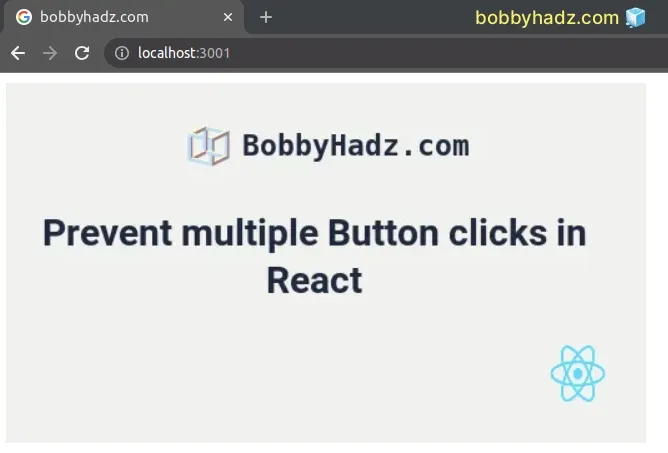
The example shows how to display an image from an external URL.
img tag and set its src prop to the complete URL that points to the image.Notice that the image that is self-closing - <img />.
The alt prop helps screen readers understand what the image is about.
# Display an image from a local path in React
If you need to display an image from a local path in React:
- Download the image and move it into your
srcdirectory. - Import the image into your file, e.g.
import MyImage from './thumbnail.webp'. - Set the
srcprop of the image element to the imported image.
import React from 'react'; import MyImage from './thumbnail.webp'; export default function App() { return ( <div> {/* 👇️ local image */} <img src={MyImage} alt="horse" /> {/* 👇️ external image */} <img src="https://bobbyhadz.com/images/blog/react-prevent-multiple-button-clicks/thumbnail.webp" alt="car" /> </div> ); }
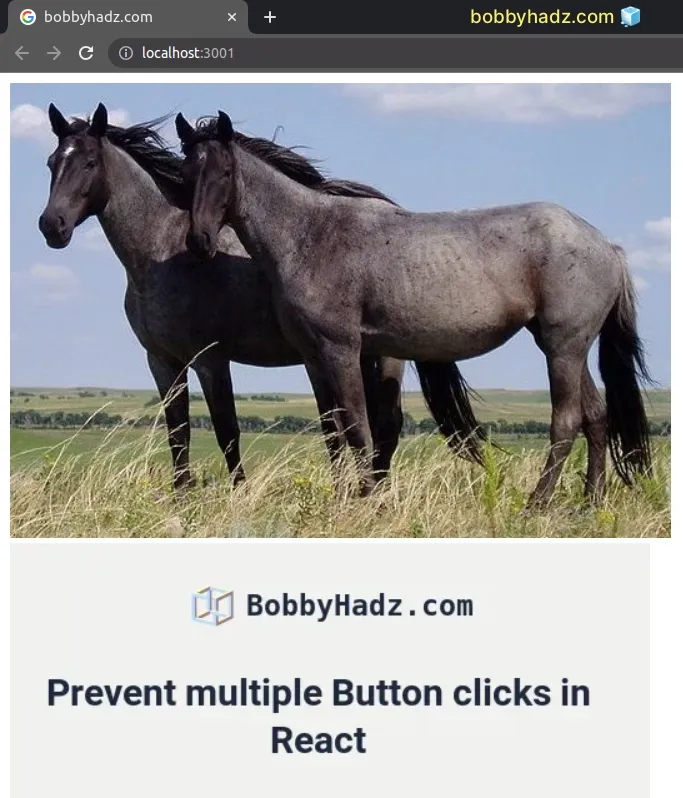
The example assumes that you have an image named thumbnail.webp in the same
folder as the App component.
For example, if you are importing an image from one directory up, you would
import as import MyImage from '../thumbnail.webp'.
The image has to be located in the src directory of your project.
src prop on the img tag in order to render the image.With images from an external URL, you set the src prop of the image to the
complete URL.
With local images, you set the src proper of the img tag to the imported
image.
Depending on your setup, you might also be able to use the require() syntax to
display local images.
import React from 'react'; export default function App() { return ( <div> {/* 👇️ local image */} <img src={require('./thumbnail.webp')} alt="horse" /> </div> ); }
The code sample assumes that there is a thumbnail.webp file located in the
same directory as your App.js module.
You can also check out my detailed guide on how to import an image in React.
# Display an image from the public directory in React
You can also render images that are located in the public directory of your
React project.
When your images are located in the public directory, use an absolute path.
The following example assumes that there is a thumbnail.webp image located
under public/images/thumbnail.webp.
import React from 'react'; export default function App() { return ( <div> <img src="/images/thumbnail.webp" alt="horse" /> </div> ); }
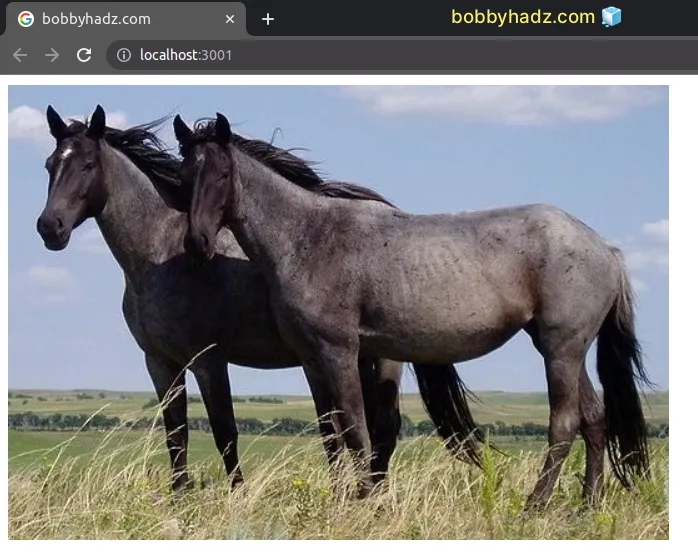
Notice that we specified an absolute path to the image - one that starts with a forward slash.
public/ images/ thumbnail.webp
The public folder is omitted and the path starts at the images directory.
Make sure to specify the extension of the image in the value of the src
attribute.
I've also written a detailed guide on where you should store images in a React app.
# Additional Resources
You can learn more about the related topics by checking out the following tutorials:

