Sort List of Tuples by second or multiple elements in Python
Last updated: Apr 9, 2024
Reading time·5 min

# Table of Contents
- Sort a List of Tuples by the Second element in Python
- Sort a List of Tuples by the Second element in Descending order
- Sort a List of Tuples by Multiple elements in Python
- Sort a List of Tuples by Multiple elements in Descending order
# Sort a list of tuples by the second element in Python
Use the key argument of the sorted() function to sort a list of tuples by
the second element.
The function will return a new list, sorted by the second tuple element.
# ✅ Sort a list of tuples by second element (ascending order) list_of_tuples = [(1, 50), (1, 20), (1, 30)] sorted_list = sorted( list_of_tuples, key=lambda t: t[1] ) print(sorted_list) # 👉️ [(1, 20), (1, 30), (1, 50)]
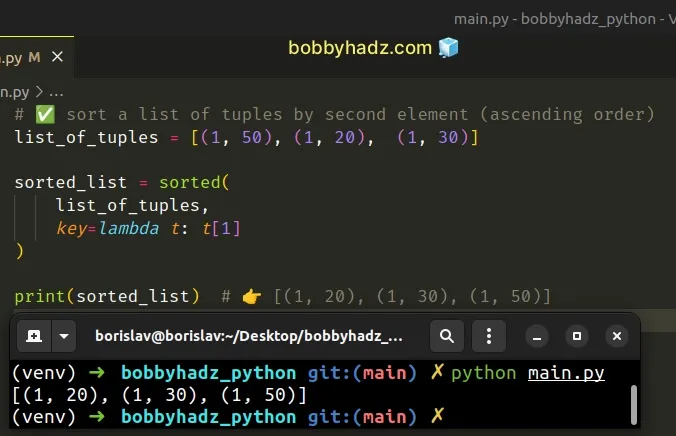
If you need to sort a list of tuples by the second element in descending order, use the following code sample instead.
# ✅ Sort a list of tuples by second element (descending order) list_of_tuples = [(1, 50), (1, 20), (1, 30)] sorted_list = sorted( list_of_tuples, key=lambda t: t[1], reverse=True ) print(sorted_list) # 👉️ [(1, 50), (1, 30), (1, 20)]
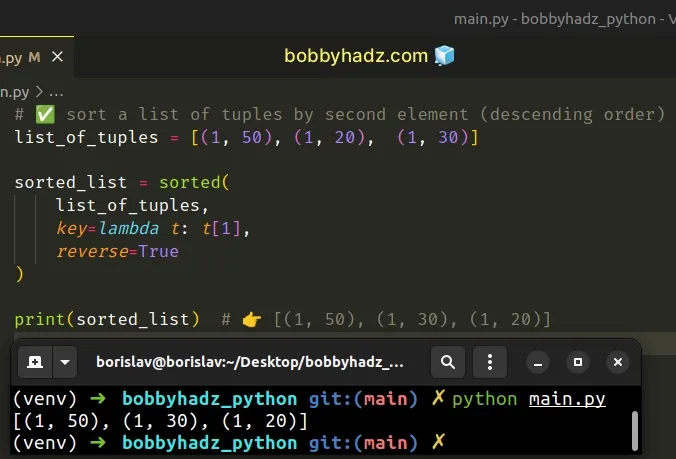
The sorted function takes an iterable and returns a new sorted list from the items in the iterable.
The function takes an optional key argument that can be used to sort by
different criteria.
list_of_tuples = [(1, 50), (1, 20), (1, 30)] sorted_list = sorted( list_of_tuples, key=lambda t: t[1] ) print(sorted_list) # 👉️ [(1, 20), (1, 30), (1, 50)]
0, the second an index of 1, etc.The key argument can be set to a function that determines the sorting
criteria.
The example sorts the list of tuples by the second element in each tuple.
# Sort a list of tuples by the second element in descending order
If you need to sort the list of tuples by the second element in descending order
(greatest to lowest), set the reverse argument to true when calling
sorted().
list_of_tuples = [(1, 50), (1, 20), (1, 30)] sorted_list = sorted( list_of_tuples, key=lambda t: t[1], reverse=True ) print(sorted_list) # 👉️ [(1, 50), (1, 30), (1, 20)]
reverse argument is set to True, then the elements are sorted as if each comparison were reversed.# Sort a list of tuples by the second element using itemgetter()
You can also use the operator.itemgetter() method to specify the index you
want to sort by.
from operator import itemgetter list_of_tuples = [(1, 50), (1, 20), (1, 30)] sorted_list = sorted( list_of_tuples, key=itemgetter(1) ) print(sorted_list) # 👉️ [(1, 20), (1, 30), (1, 50)]
The operator.itemgetter() method returns a callable object that fetches the item at the specified index.
For example, x = itemgetter(1) and then calling x(my_tuple), returns
my_tuple[1].
# Sort a list of tuples by multiple elements in Python
To sort a list of tuples by multiple elements:
- Pass the list to the
sorted()function. - Use the
keyargument to select the elements at the specific indices in each tuple. - The
sorted()function will sort the list of tuples by the specified elements.
list_of_tuples = [(1, 3, 100), (2, 3, 50), (3, 2, 75)] # ✅ Sort a list of tuples by second and third elements sorted_list = sorted( list_of_tuples, key=lambda t: (t[1], t[2]) ) print(sorted_list) # 👉️ [(3, 2, 75), (2, 3, 50), (1, 3, 100)]
The sorted function takes an iterable and returns a new sorted list from the items in the iterable.
key argument that can be used to sort by different criteria.The key argument can be set to a function that determines the sorting
criteria.
The example sorts the list of tuples by the elements at index 1 and 2 in
each tuple.
Since the second item in the third tuple is the lowest, it gets moved to the front.
3), so the third items get compared and since 50 is less than 100, it takes second place.# Sort a list of tuples by multiple elements in descending order
If you need to sort a list of tuples by multiple elements in descending order,
set the reverse argument to True in the call to the sorted() function.
list_of_tuples = [(1, 3, 100), (3, 2, 75), (2, 3, 50)] sorted_list = sorted( list_of_tuples, key=lambda t: (t[1], t[2]), reverse=True ) print(sorted_list) # 👉️ [(1, 3, 100), (2, 3, 50), (3, 2, 75)]
reverse argument is set to True, then the elements are sorted as if each comparison were reversed.2 of the tuples have 3 as the second element, and since we set the reverse
argument to True, the tuple with the greater 3rd element gets moved to the
front.
The last tuple in the list is the one with the lowest second element.
# Sort a list of tuples by multiple elements using operator.itemgetter
You can also use the operator.itemgetter() method to specify the indexes you
want to sort by.
from operator import itemgetter list_of_tuples = [(1, 3, 100), (2, 3, 50), (3, 2, 75)] # ✅ sort list of tuples by second and third elements sorted_list = sorted( list_of_tuples, key=itemgetter(1, 2), ) print(sorted_list) # 👉️ [(3, 2, 75), (2, 3, 50), (1, 3, 100)]
The operator.itemgetter() method returns a callable object that fetches the item at the specified index.
For example, x = itemgetter(1) and then calling x(my_tuple), returns
my_tuple[1].
Using the itemgetter method is faster than using a lambda function, but it is
also a bit more implicit.
# Sort a list of tuples by multiple elements using list.sort()
Alternatively, you can use the list.sort() method to sort the list of tuples
by multiple elements in place.
from operator import itemgetter list_of_tuples = [(1, 3, 100), (2, 3, 50), (3, 2, 75)] list_of_tuples.sort(key=itemgetter(1, 2)) print(list_of_tuples) # 👉️ [(3, 2, 75), (2, 3, 50), (1, 3, 100)]
The list.sort()
method sorts the list in place and it uses only < comparisons between items.
The method takes the following 2 keyword-only arguments:
| Name | Description |
|---|---|
| key | a function that takes 1 argument and is used to extract a comparison key from each list element |
| reverse | a boolean value indicating whether each comparison should be reversed |
Note that the list.sort method mutates the list in place and
returns None.
You can use the sorted() function if you need a new list instance rather than
an in-place mutation.
I've also written an article on how to get the indices of a sorted list.

