Check if multiple Keys exist in a Dictionary in Python
Last updated: Apr 9, 2024
Reading time·4 min
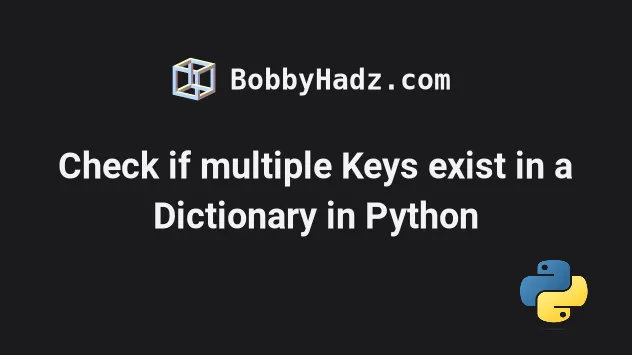
# Table of Contents
- Check if multiple Keys exist in a Dictionary in Python
- Check if multiple Keys are in a Dictionary using a set object
- Check if multiple Keys are in a Dictionary using a set.issubset() object
- Check if multiple Keys exist in a Dictionary using a for loop
- Check if multiple Keys exist in a Dictionary using
andoperator
# Check if multiple Keys exist in a Dictionary in Python
To check if multiple keys are in a dictionary:
- Use a generator expression to iterate over a tuple containing the keys.
- Use the
inoperator to check if each key is in the dictionary. - Pass the result to the
all()function.
my_dict = { 'name': 'Bobby Hadz', 'country': 'Austria', 'age': 30 } if all(key in my_dict for key in ("name", "country")): # 👇️ this runs print('multiple keys are in the dictionary')
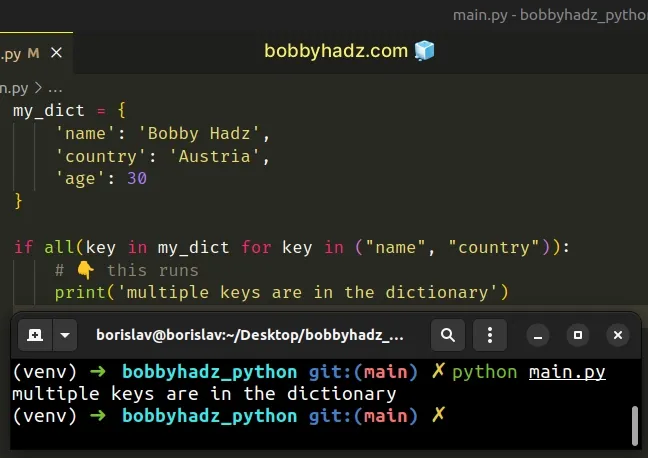
We wrapped the multiple keys we wanted to test for in a tuple and used a
generator expression
to iterate over the tuple.
On each iteration, we use the in operator to check if the current key is
present in the dictionary.
The in operator tests
for membership. For example, k in d evaluates to True if k is a member of
d, otherwise, it evaluates to False.
dict object.my_dict = { 'name': 'Bobby Hadz', 'country': 'Austria', 'age': 30 } print('name' in my_dict) # 👉️ True print('another' in my_dict) # 👉️ False
The last step is to pass the generator object to the all() function.
my_dict = { 'name': 'Bobby Hadz', 'country': 'Austria', 'age': 30 } if all(key in my_dict for key in ("name", "country")): # 👇️ this runs print('multiple keys are in the dictionary.')
The all() built-in function
takes an iterable as an argument and returns True if all elements of the
iterable are truthy (or the iterable is empty).
If all of the keys are present in the dictionary, the all() function will
return True, otherwise, False is returned.
my_dict = { 'name': 'Bobby Hadz', 'country': 'Austria', 'age': 30 } # 👇️ True print(all(key in my_dict for key in ('name', 'country'))) # 👇️ False print(all(key in my_dict for key in ('another', 'country')))
Alternatively, you can use a set object.
# Check if multiple Keys are in a Dictionary using a set object
This is a three-step process:
- Wrap the keys in a
setobject. - Use the
dict.keys()method to get a view of the dictionary's keys. - Check if the multiple keys are present in the view of the dictionary's keys.
my_dict = { 'name': 'Bobby Hadz', 'country': 'Austria', 'age': 30 } if {'name', 'country'} <= my_dict.keys(): # 👇️ this runs print('multiple keys are in the dictionary')

We used curly braces to add the keys as elements to a set object.
The benefit of using a set is that we can check if the elements in the set are
a subset of another sequence, e.g. a view of the dictionary's keys.
The dict.keys method returns a new view of the dictionary's keys.
my_dict = { 'name': 'Bobby hadz', 'country': 'Austria', 'age': 30 } # 👇️ dict_keys(['name', 'country', 'age']) print(my_dict.keys())
The less than or equals to sign <= checks if the set object is a subset of
the view of the dictionary's keys.
my_dict = { 'name': 'Bobby Hadz', 'country': 'Austria', 'age': 30 } if {'name', 'country'} <= my_dict.keys(): # 👇️ this runs print('multiple keys are in the dictionary')
# Check if multiple Keys are in a Dictionary using a set.issubset() object
An alternative to using <= is to use the set.issubset() method.
my_dict = { 'name': 'Bobby Hadz', 'country': 'Austria', 'age': 30 } if {'name', 'country'}.issubset(my_dict.keys()): # 👇️ this runs print('multiple keys are in the dictionary')

The
set.issubset()
method tests whether every element of the set is in the provided sequence.
# Check if multiple Keys exist in a Dictionary using a for loop
You can also use a for loop to check if multiple keys exist in a dictionary.
my_dict = { 'name': 'Bobby Hadz', 'country': 'Austria', 'age': 30 } keys = ['name', 'country'] multiple_keys_exist = True for key in keys: if key not in my_dict: multiple_keys_exist = False break if multiple_keys_exist: # 👇️ this runs print('multiple keys are in the dictionary') else: print('At least one key is not in the dictionary')
We initialized the multiple_keys_exist variable to True and used a for
loop to iterate over the dictionary.
On each iteration, we check if the current key doesn't exist in the dictionary.
If the condition is met, we set the multiple_keys_exist variable to False
and break out of the loop.
The break statement breaks out of the
innermost enclosing for or while loop.
# Check if multiple Keys exist in a Dictionary using and operator
If you only need to check for 2 or 3 keys, you can also use the boolean and
operator.
my_dict = { 'name': 'Bobby Hadz', 'country': 'Austria', 'age': 30 } if 'name' in my_dict and 'country' in my_dict: # 👇️ this runs print('multiple keys are in the dictionary') else: print('At least one key is not in the dictionary')
We used the boolean and operator to check for multiple conditions.
The if block is only run if all of the specified keys exist in the dictionary.
# Additional Resources
You can learn more about the related topics by checking out the following tutorials:

