Module is not defined in ES module scope in JavaScript
Last updated: Mar 6, 2024
Reading time·2 min
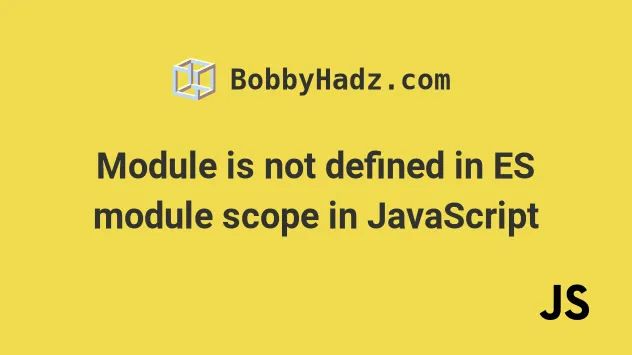
# Module is not defined in ES module scope in JavaScript
The error "Module is not defined in ES module scope" occurs when we try to use
the module.exports CommonJS syntax in ES modules.
To solve the error, use the export keyword to export a member from a file,
e.g. export const num = 42.
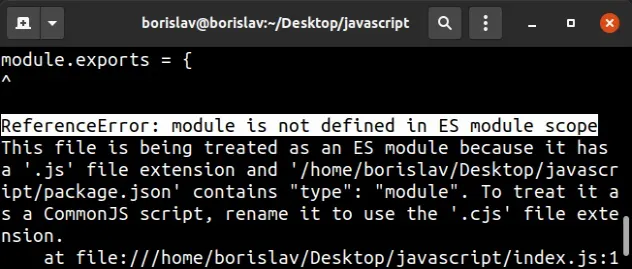
Here is an example of how the error occurs. This is a file called index.js.
// 👇️ using ES Modules syntax import _ from 'lodash'; function sum(a, b) { return a + b; } // 👇️ Using CommonJS syntax // ⛔️ ReferenceError: module is not defined in ES module scope // This file is being treated as an ES module ... module.exports = { sum, };
We used ES Modules syntax to import a function and then we used CommonJS to export another function.
# Use exclusively ES6 imports/exports
We can't mix and match ES Modules and CommonJS. To solve the error, use the
export keyword to export a value from a file.
import _ from 'lodash'; // 👇️ named export export function sum(a, b) { return a + b; }
Now you can import the sum function in other files.
// 👇️ named import import {sum} from './index.js'; console.log(sum(10, 15)); // 👉️ 25
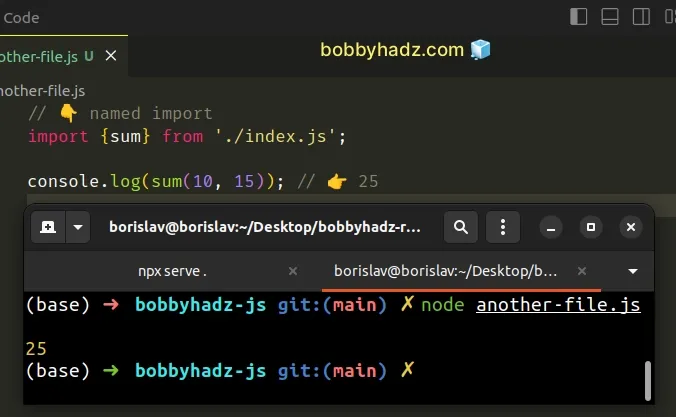
A file that contains the import or export keywords is considered an ES
module.
# Using a default export and import
You can also use a default export but there can only be one default export
per file.
import _ from 'lodash'; // 👇️ default export export default function sum(a, b) { return a + b; }
And you would import the default export without wrapping it in curly braces.
// 👇️ default import import sum from './index.js'; console.log(sum(10, 15));
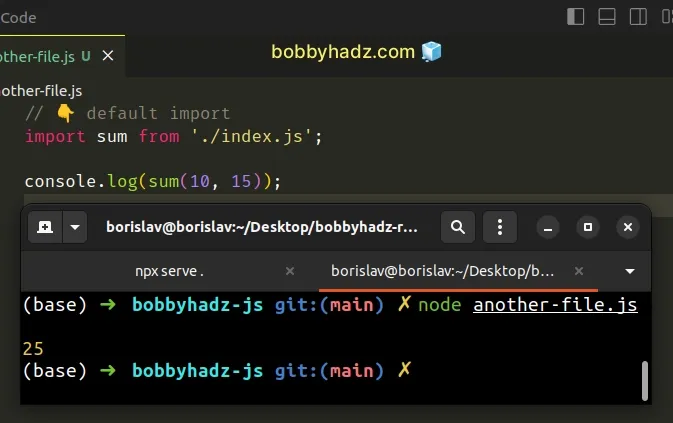
# Setting the type attribute to module in Node.js or the browser
You have to set the type attribute to module in order to enable ES modules
in your Browser or Node.js application.
In the browser, you can set the attribute on the script tag:
<!DOCTYPE html> <html lang="en"> <head> <meta charset="UTF-8" /> </head> <body> <!-- your HTML here --> <!-- 👇️ include scripts setting type="module" --> <script type="module" src="index.js"></script> <script type="module" src="another-file.js"></script> </body> </html>
In Node.js, you would do that in your package.json file.
{ "type": "module", // ... rest }
Once type is set to module, you can't use the CommonJS require and
module.exports syntax anymore.
You have to use the import {myFunction} from './myFile.js' and
export function myFunction() {} syntax.
It should also be noted that the CommonJS syntax was never supported in browsers. Having said that, it is possible to use it in browsers, if you use a tool like Webpack.
# Additional Resources
You can learn more about the related topics by checking out the following tutorials:

