Get the nth child of an Element using JavaScript
Last updated: Mar 4, 2024
Reading time·4 min
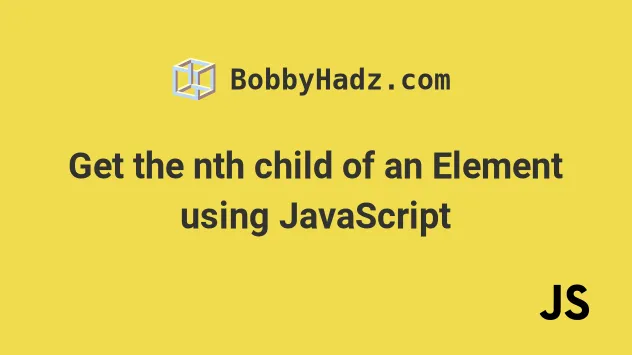
# Table of Contents
- Get the nth child of an Element using JavaScript
- Get the nth child of an Element using NodeList.item
- Get every nth child of an Element using querySelectorAll
- Get the Index of a Child node using JavaScript
# Get the nth child of an Element using JavaScript
Use the querySelector() method to get the nth child of an element.
The :nth-child pseudo-class returns the element that matches the provided
position.
Here is the HTML for the examples.
<!DOCTYPE html> <html lang="en"> <head> <meta charset="UTF-8" /> <title>bobbyhadz.com</title> </head> <body> <div id="parent"> <div class="child1">Child 1</div> <div class="child2">Child 2</div> <div class="child3">Child 3</div> </div> <script src="index.js"></script> </body> </html>
And here is the related JavaScript code.
const third = document.querySelector('#parent :nth-child(3)'); console.log(third); // 👉️ div.child3 const odd = document.querySelectorAll('#parent :nth-child(odd)'); console.log(odd); // 👉️ [div.child1, div.child3]
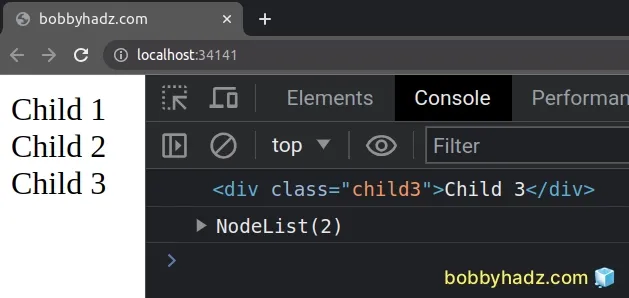
The first example uses the
document.querySelector() method
and the
:nth-child()
pseudo-class to select the third child of an element with an id of parent.
The :nth-child() pseudo-class takes a single argument that describes which
elements should be matched.
:nth-child().You can narrow things down by only matching an element of a specific type, e.g.
the second positioned div element.
const second = document.querySelector('#parent div:nth-child(2)'); console.log(second); // 👉️ div.child3
This selector would only match the second div element in the group of
siblings.
# Get the nth child of an Element using NodeList.item
An alternative approach is to get a NodeList containing the children and use
the
NodeList.item()
method to get a node from the list by index.
const children = document.getElementById('parent').children; console.log(children); // 👉️ [div.child1, div.child2, div.child3] const firstChild = children.item(0); console.log(firstChild); // 👉️ div.child1
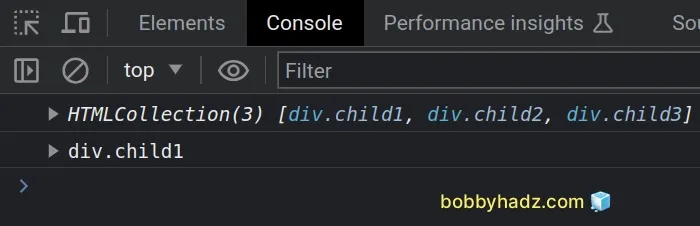
We accessed the children property on the parent and got a NodeList
containing the children of the element.
item() method, to which we can pass the zero-based index of the element we want to select.The item() method returns a node from a NodeList by index. If the index is
out of range, a null value is returned.
Using the item method is more intuitive, however, the :nth-child()
pseudo-class takes different keyword values, which makes it more flexible:
odd- matches the siblings whose numeric position is odd - 1, 3, 5, etc.even- matches the siblings whose numeric position is even - 2, 4, 6, etc.3n- matches elements in position3,6,9,12, etc.
# Table of Contents
- Get every nth child of an Element using querySelectorAll
- Get the Index of a Child node using JavaScript
# Get every nth child of an Element using querySelectorAll
The following examples use document.querySelectorAll to select multiple
elements using the :nth-child() pseudo-class.
const even = document.querySelectorAll( '#parent :nth-child(even)', ); console.log(even); // 👉️ [div.child2] const odd = document.querySelectorAll('#parent :nth-child(odd)'); console.log(odd); // 👉️ [div.child1, div.child3] const every2 = document.querySelectorAll( '#parent :nth-child(2n)', ); console.log(every2); // 👉️ [div.child2]
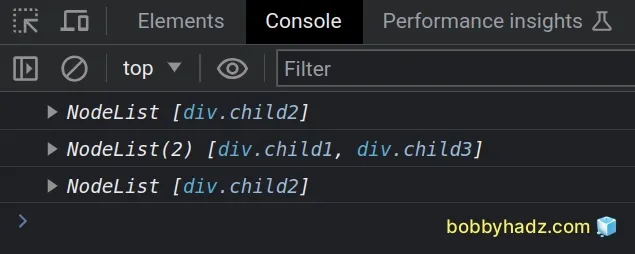
The third example selects every 2 elements, e.g. elements in positions 2,
4, 6, etc.
Note that indexes are 1-based when using :nth-child() and zero-based when
using the item() method.
# Get the Index of a Child node using JavaScript
To get the index of a child node:
- Use the
Array.from()method to convert the children collection to an array. - Use the
indexOf()method to get the index of the child node. - The
indexOf()method returns the first index at which an element can be found in the array.
Here is the HTML for the examples.
<!DOCTYPE html> <html lang="en"> <head> <title>bobbyhadz.com</title> <meta charset="UTF-8" /> </head> <body> <div id="parent"> <p>Child 1</p> <p>Child 2</p> <p id="child3">Child 3</p> <p>Child 4</p> </div> <script src="index.js"></script> </body> </html>
And here is the related JavaScript code.
const child3 = document.getElementById('child3'); const index = Array.from( child3.parentElement.children ).indexOf(child3); console.log(index); // 👉️ 2
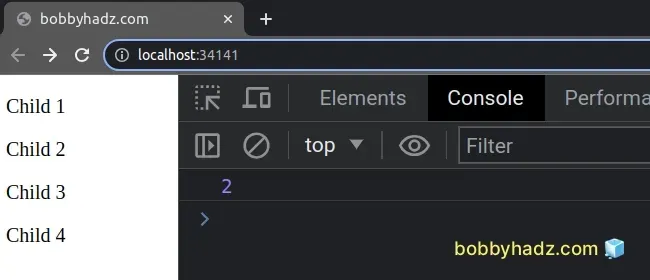
The
children
property returns an HTMLCollection that contains the child elements of the
element the property was accessed on.
const child3 = document.getElementById('child3'); // 👇️ HTMLCollection(4) [p, p, p#child3, p, child3: p#child3] console.log(child3.parentElement.children);
We have to convert the HTMLCollection to an array to be able to use the
Array.indexOf() method.
The indexOf method takes a value and tries to locate it in the array.
-1 is returned.You can also use the spread syntax (...) to convert the collection of elements to an array.
const child3 = document.getElementById('child3'); const index = [...child3.parentElement.children].indexOf(child3); console.log(index); // 👉️ 2
The spread syntax (...) unpacks the collection of child elements into an array
so we can call the Array.indexOf() method.
# Get the Index of a Child node using a for loop
Alternatively, you can use a simple for loop to achieve the same result.
const parent = document.getElementById('parent'); const children = parent.children; let index = -1; for (let i = 0; i < children.length; i++) { if (children[i].id === 'child3') { index = i; break; } } console.log(index); // 👉️ 2
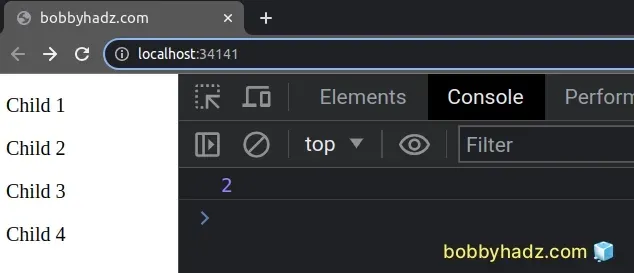
We used a for loop to iterate over the collection of children.
On each iteration, we check if the id attribute of the current child is equal
to child3.
index variable and use the break keyword to break out of the for loop.The break keyword is used to exit the loop to avoid unnecessary work.
The index variable is initialized to -1 to mimic the behavior of the
indexOf method. However, you can adjust it depending on your use case.
# Additional Resources
You can learn more about the related topics by checking out the following tutorials:

