Get Country name from Country code in JavaScript
Last updated: Mar 6, 2024
Reading time·2 min

# Get Country name from Country code using JavaScript
Use the Intl.DisplayNames() constructor to get a country name from a country
code.
The of() method on the returned object takes a code as a parameter and
returns a string based on the provided locale.
const regionNames = new Intl.DisplayNames( ['en'], {type: 'region'} ); console.log(regionNames.of('US')); // 👉️ "United States" console.log(regionNames.of('GB')); // 👉️ "United kingdom" console.log(regionNames.of('DE')); // 👉️ "Germany" console.log(regionNames.of('AU')); // 👉️ "Australia"
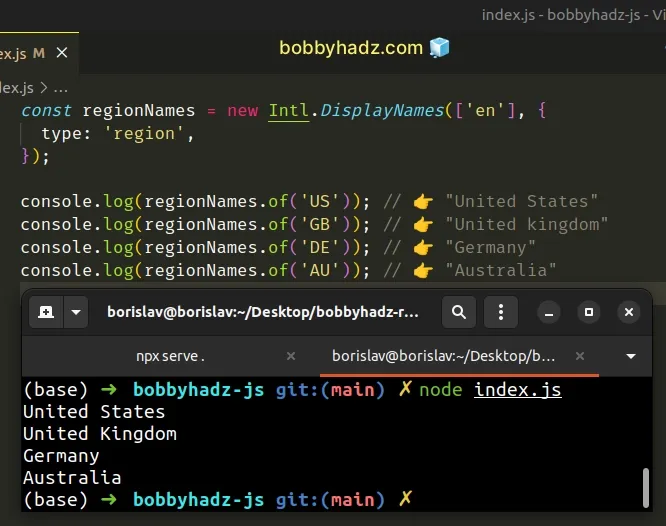
The Intl.DisplayNames() constructor returns an object we can use to:
- translate a region code to the country's name
- translate a language code to the language's name
- translate a currency code to the currency's display name
Intl.DisplayNames() constructor takes is a string containing a BCP 47 language tag or an array of such strings.The second parameter is an options object.
You can read about all the properties that are available on the options object
in
this section
of the MDN docs.
The
Intl.DisplayNames.of()
method takes a country code as a parameter and returns a string based on the
locale and the provided parameters when instantiating the Intl.DisplayNames
object.
# Getting Country names in a different language
If you need the country names in a different language, change the locale when creating the object.
const regionNames = new Intl.DisplayNames(['de'], { type: 'region', }); console.log(regionNames.of('US')); // 👉️ "Vereinigte Staaten" console.log(regionNames.of('DE')); // 👉️ "Deutschland" console.log(regionNames.of('KR')); // 👉️ "Südkorea" console.log(regionNames.of('CA')); // 👉️ "Kanada"
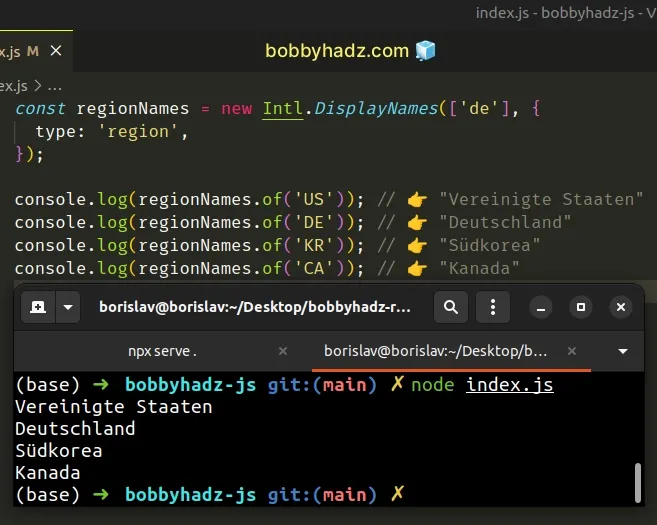
# Get a language name from a language code
Here is an example that shows how to get a language name from a language code.
const regionNames = new Intl.DisplayNames(['en'], { type: 'language', }); console.log(regionNames.of('en-US')); // 👉️ "American English" console.log(regionNames.of('en-GB')); // 👉️ "British English" console.log(regionNames.of('de-DE')); // 👉️ "German (Germany)"
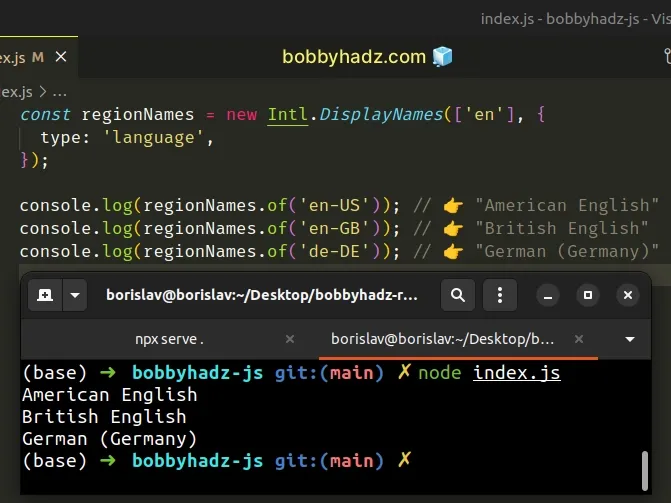
We changed the value of the type property in the options object and got the
display names for the language codes.
# Convert a currency code to the currency's display name
You can also use this approach to convert a currency code to the currency's display name for the specific locale.
const regionNames = new Intl.DisplayNames(['en'], { type: 'currency', }); console.log(regionNames.of('USD')); // 👉️ "US Dollar" console.log(regionNames.of('EUR')); // 👉️ "Euro" console.log(regionNames.of('JPY')); // 👉️ "Japanese Yen"
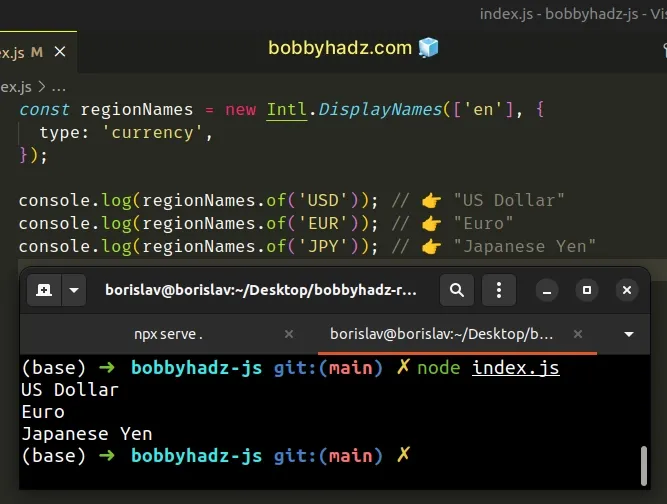
We set the type property to currency and got the display names of the
currencies based on the provided locale.
# Additional Resources
You can learn more about the related topics by checking out the following tutorials:

