How to Filter a Map in JavaScript
Last updated: Mar 4, 2024
Reading time·3 min
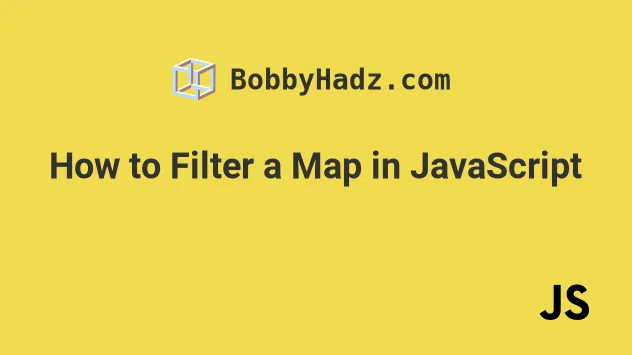
# Filter a Map in JavaScript
To filter a Map in JavaScript:
- Use the
Map.forEach()method to iterate over theMap. - Check if each key-value pair meets a condition.
- Use the
Map.delete()method to delete allMapelements that don't meet the condition.
const map1 = new Map([ ['num1', 1], ['num2', 2], ['num3', 3], ]); map1.forEach((value, key) => { if (value > 1) { map1.delete(key); } }); // 👇️ {'num1' => 1} console.log(map1);
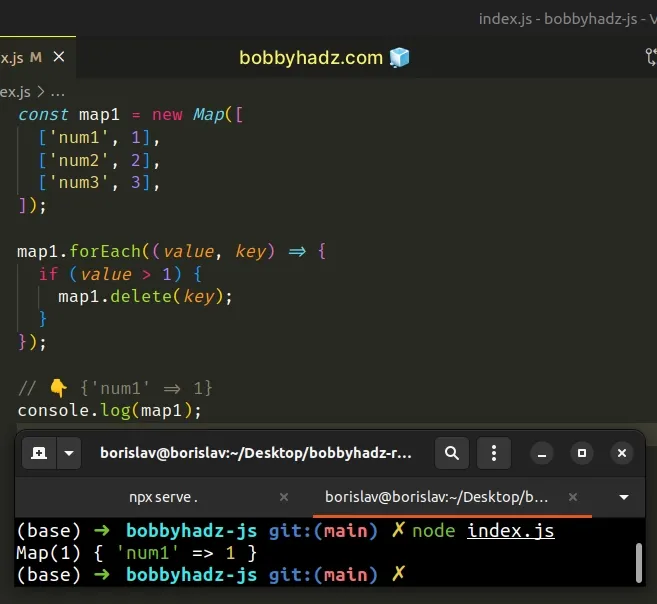
We used the Map.forEach() method to iterate over the Map object.
The function we passed to the forEach() method gets called for each key-value
pair of the Map and gets passed the following parameters:
value- the value of the iterationkey- the key of the iterationmap- theMapobject that's being iterated
We make use of the value to check for a condition and of the key to
delete
the Map elements that don't meet the condition.
An alternative approach is to convert the Map object to an array and use the
filter method.
# Filter a Map using filter()
This is a four-step process:
- Convert the
Mapto an array. - Use the
filter()method to iterate over the array. - Exclude the elements that don't meet the condition.
- Convert the array back to a
Map.
const map1 = new Map([ ['num1', 1], ['num2', 2], ['num3', 3], ]); const filtered = new Map( Array.from(map1).filter(([_key, value]) => { if (value > 1) { return true; } return false; }), ); // 👇️ {'num2' => 2, 'num3' => 3} console.log(filtered);
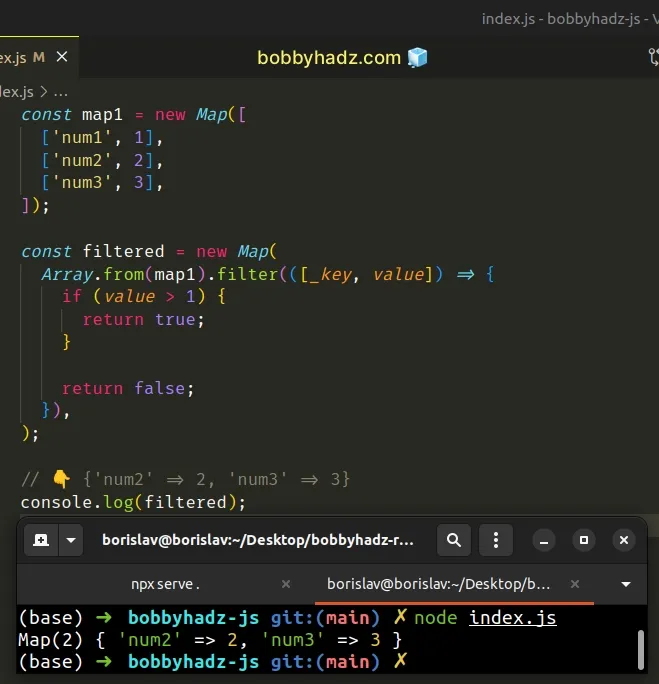
We used the Array.from() method to convert the Map to an array of key-value
pairs.
const map1 = new Map([ ['num1', 1], ['num2', 2], ['num3', 3], ]); // 👇️ [['num1', 1], ['num2', 2], ['num3', 3]] console.log(Array.from(map1));
When we convert the Map to an array, we get back a two-dimensional array, on
which we can call the Array.filter() method.
The first element in each nested array is the key and the second is the corresponding value.
We used destructuring assignment to
destructure the key and value in the callback function we passed to the
filter() method.
const [key, value] = ['num1', 1]; console.log(key); // 👉️ num1 console.log(value); // 👉️ 1
In the callback function, we check for a condition and return true if the
condition is met and false otherwise.
The filter() method returns a new array that only contains the elements that
meet the condition.
You can also shorten the callback function by returning the condition directly.
const map1 = new Map([ ['num1', 1], ['num2', 2], ['num3', 3], ]); const filtered = new Map( Array.from(map1).filter(([_key, value]) => { return value > 1; }), ); // 👇️ {'num2' => 2, 'num3' => 3} console.log(filtered);
Instead of returning true or false explicitly, the code sample returns the
condition directly.
The last step is to convert the array back to a Map using the
Map() constructor.
# Filter a Map using for...of
You can also filter a Map by using a for...of loop.
const map1 = new Map([ ['num1', 1], ['num2', 2], ['num3', 3], ['num3', 4], ]); for (const [key, value] of map1) { if (value > 1) { map1.delete(key); } } // 👇️ {'num1' => 1} console.log(map1);
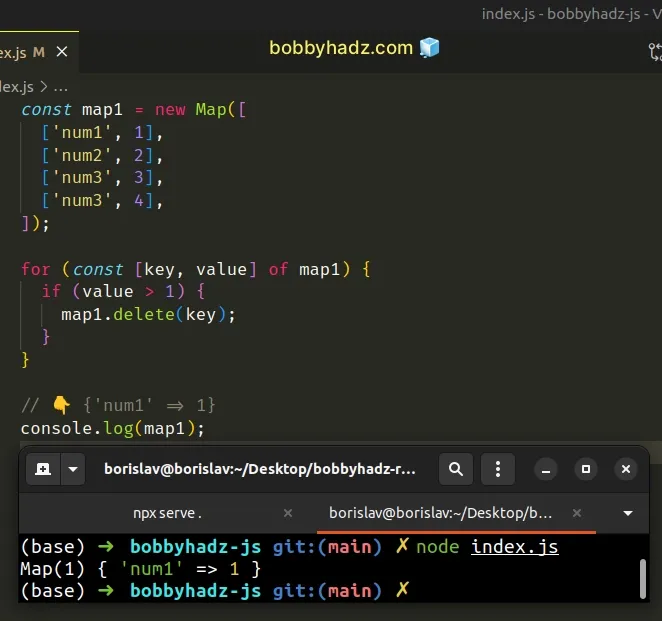
The for...of statement is
used to loop over iterable objects like arrays, strings, Map, Set and
NodeList objects and generators.
On each iteration, we check if the current value meets a certain condition and
delete the elements we don't want to keep in the Map.
# Additional Resources
You can learn more about the related topics by checking out the following tutorials:
- Create a copy of a Map or a Set in JavaScript
- How to Get the First Element of a Map in JavaScript
- How to get the Length of a Map in JavaScript
- How to get the Length of a Map in JavaScript
- Get the Min/Max Values in a Map or a Set in JavaScript
- Increment a Value in an Object or a Map in JavaScript
- How to iterate through a Map object in JavaScript

