Convert a number to Hexadecimal in JavaScript
Last updated: Mar 4, 2024
Reading time·2 min
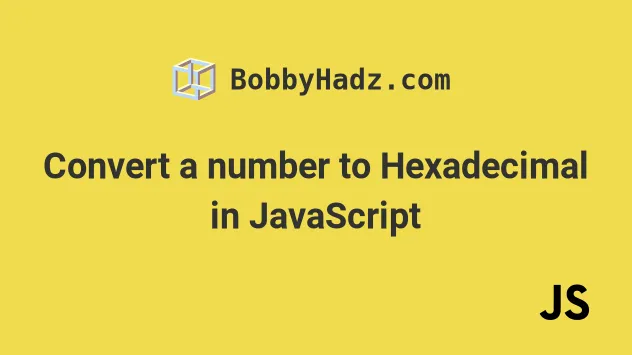
# Table of Contents
- Convert a number to Hexadecimal in JavaScript
- Calling
Number.toString()on a number literal - Parsing the hexadecimal value back to a number
# Convert a number to Hexadecimal in JavaScript
To convert a number to hexadecimal, call the toString() method on the
number, passing it 16 as the base, e.g. num.toString(16).
The toString method will return the string representation of the number in
hexadecimal form.
const num = 42; // ✅ Convert to Hex const hex = num.toString(16); console.log(hex); // 👉️ "2a" // ✅ Use parentheses when calling toString directly const hex2 = (42).toString(16); console.log(hex2); // 👉️ "2a" // ✅ Parse back to number const parsed = parseInt(hex, 16); console.log(parsed); // 👉️ 42
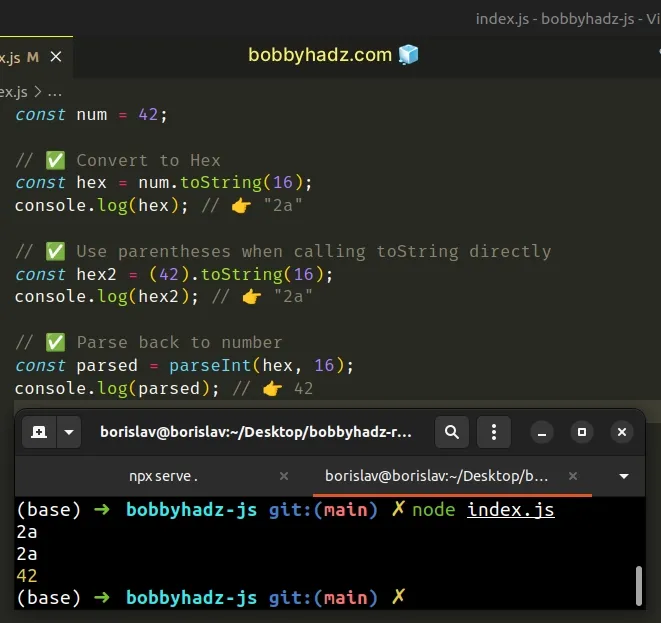
The Number.toString() method formats the supplied number and returns its
string representation.
The only argument we passed to the Number.toString() method is the radix (the base for the conversion).
The hexadecimal numeral system uses 16 distinct symbols, so that's the base
value we should specify.
The hexadecimal system uses 16 symbols to represent numbers:
"0"to"9"to represent values0to9"a"to"f"(AtoF) to represent values10to15. Note that the letters are case-insensitive, so12ABand12abare considered the same value.
When a base of greater than 10 is provided to the toString method, the
letters of the alphabet indicate the numerals greater than 9.
For hexadecimal numbers (base 16) - the letters from a to f are used.
const hex1 = (10).toString(16); console.log(hex1); // 👉️ "a" const hex2 = (15).toString(16); console.log(hex2); // 👉️ "f"
# Calling Number.toString() on a number literal
If you call the Number.toString method directly on the number literal, you
have to wrap it in parentheses.
// ✅ Use parentheses when calling toString directly const hex2 = (42).toString(16); console.log(hex2); // 👉️ "2a" // ⛔️ SyntaxError: Invalid or unexpected token const hex3 = 42.toString(16);
If you don't wrap the numeric literal in parentheses, JavaScript treats the period as a decimal point.
console.log(5. === 5); // 👉️ true
# Parsing the hexadecimal value back to a number
If you need to parse the hexadecimal value back to a number, use the
parseInt() function.
const num = 42; // ✅ Convert to Hex const hex = num.toString(16); console.log(hex); // 👉️ "2a" // ✅ Parse back to number const parsed = parseInt(hex, 16); console.log(parsed); // 👉️ 42
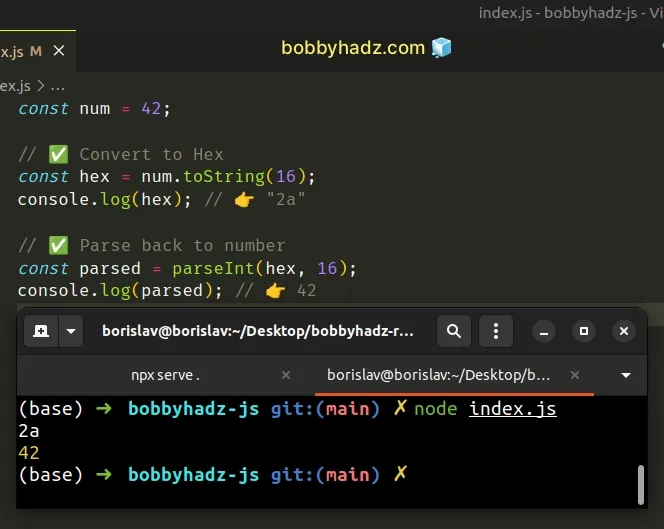
The parseInt() function
parses the supplied string argument and returns an integer of the specified
radix.
The function takes the following 2 arguments:
| Name | Description |
|---|---|
| string | A string starting with an integer |
| radix | An integer between 2 and 36 that represents the radix |
The hexadecimal numeral system uses 16 distinct symbols, so that's the radix
value we should specify.
# Additional Resources
You can learn more about the related topics by checking out the following tutorials:

