Convert a Date object to Ticks using JavaScript
Last updated: Mar 6, 2024
Reading time·2 min

# Convert a Date object to Ticks using JavaScript
To convert a date object to ticks:
- Use the
getTime()method on the date to get the number of milliseconds since the Unix Epoch. - Multiply the timestamp by the number of ticks in a millisecond (10,000).
- Add the epoch offset to the result.
function dateToTicks(date) { const epochOffset = 621355968000000000; const ticksPerMillisecond = 10000; const ticks = date.getTime() * ticksPerMillisecond + epochOffset; return ticks; } console.log(dateToTicks(new Date())); console.log(dateToTicks(new Date('2023-01-20')));
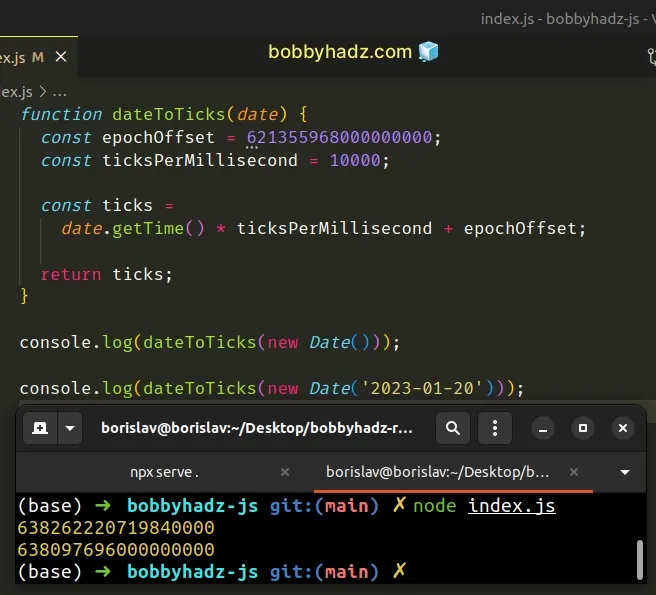
The dateToTicks() function takes a Date object as a parameter and converts
it to universal ticks.
A single tick represents one hundred nanoseconds.
getTime() method on the Date object instead.const millisecondsSinceEpoch = new Date('2022-01-20').getTime(); console.log(millisecondsSinceEpoch); // 👉️ 16426368000000
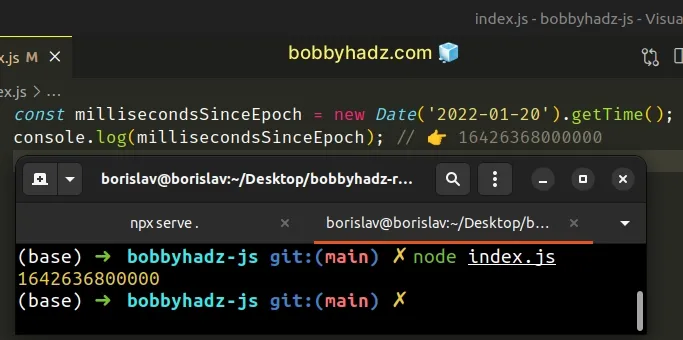
In our function, we stored the epoch offset in a variable. This is the number of nanoseconds between the 1st of January 0001 and the 1st of January 1970.
The second variable ticksPerMillisecond stores the number of .net ticks there
are in a millisecond (10,000).
The getTime() method returns the number of milliseconds since the Unix epoch,
so multiplying the value by the number of ticks in 1 millisecond (10,000)
gives us the number of ticks since Jan 1, 1970, 00:00:00 UTC.
Adding the epoch offset to the result gives us the total number of ticks since the 1st of January 0001.
# Additional Resources
You can learn more about the related topics by checking out the following tutorials:

